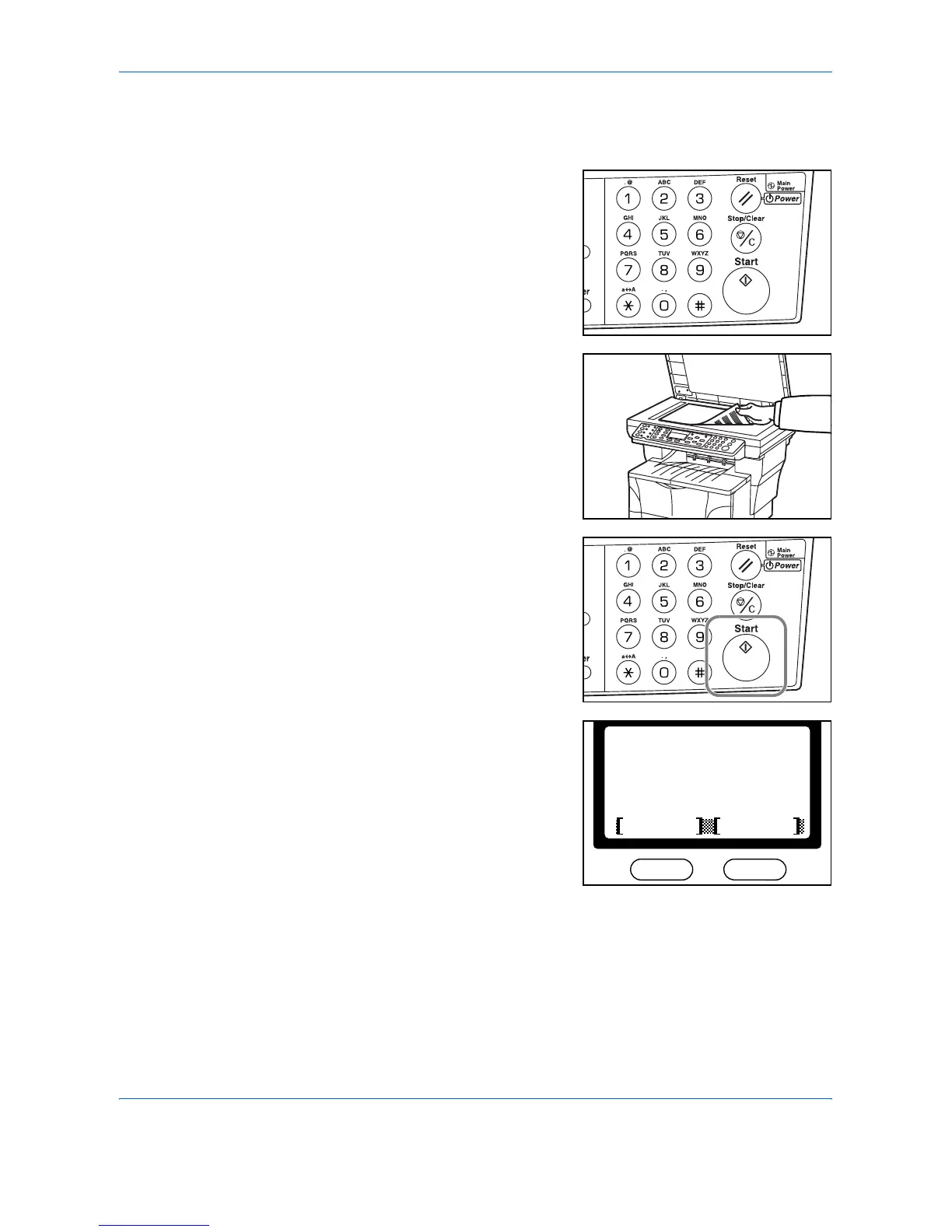Basic Operation
4-12 BASIC OPERATION GUIDE
5
Press the right [Select] key.
The Copy Basic screen displays.
6
Use the Numeric keys to enter the
number of copies required.
7
Position the original.
8
Press [Start]. The original is
scanned.
If using the Platen, a message
displays Set original and press
Start Key.
9
Place the next original on the
Platen ready for scanning and
press [Start].
The next original is scanned.
Repeat until all the originals have
been scanned.
*
Set original
Page:
Cancel
Job No.:
1
123
and press Start key.
End Scan
