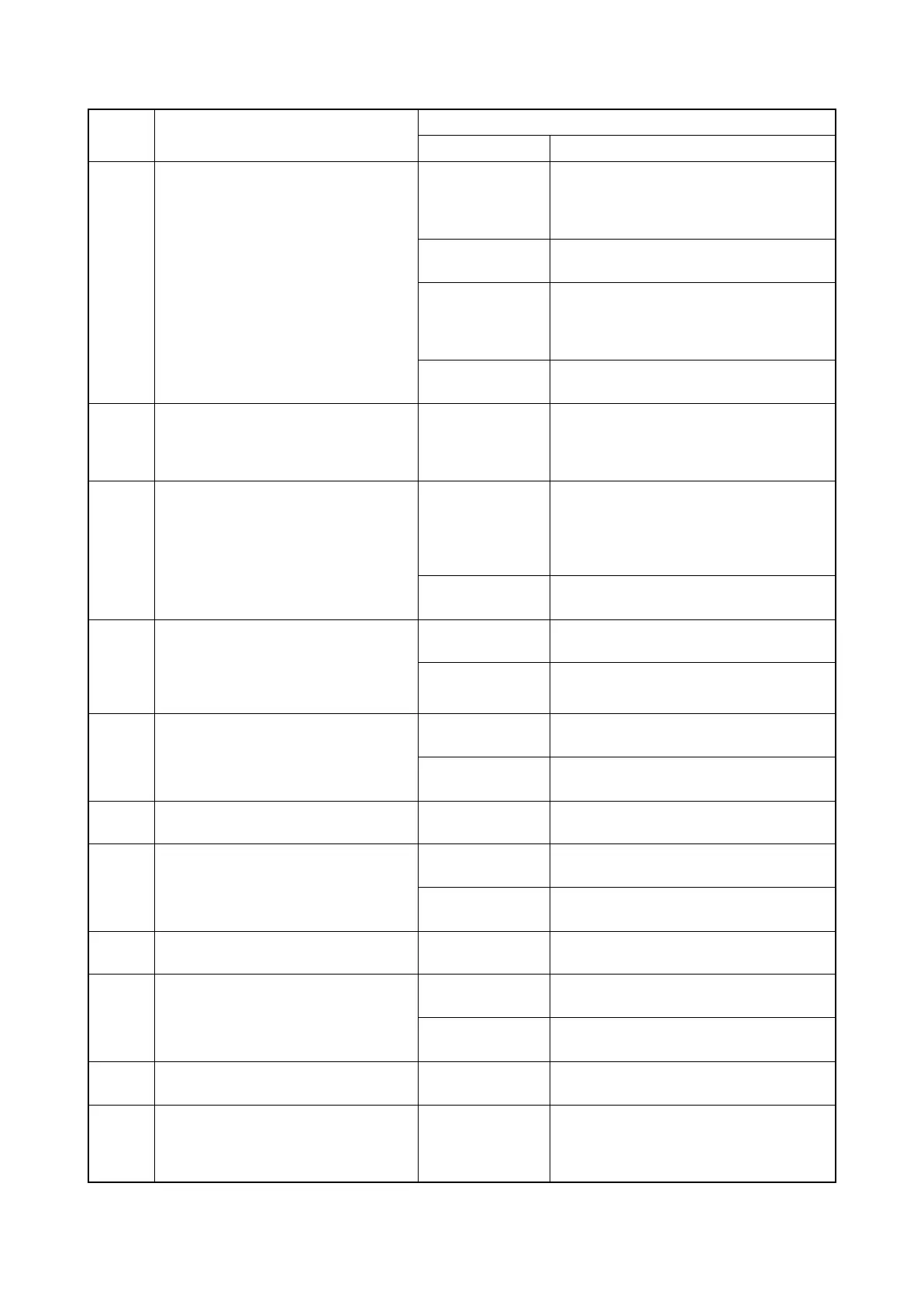2H0/2HZ
1-4-30
C8440 Sensor adjusting problem (optional
document finisher)
The sensor cannot be adjusted within
the specified range.
The paper entry
sensor connector
makes poor con-
tact.
Reinsert the connector. Also check for conti-
nuity within the connector cable. If none,
remedy or replace the cable.
Defective paper
entry sensor.
Replace the paper entry sensor and check
for correct operation.
The optical path of
the paper entry
sensor is blocked
by foreign matter.
Remove the foreign matter.
Defective finisher
main PWB.
Replace the finisher main PWB and check
for correct operation.
C8460 EEPROM problem (optional document
finisher)
Reading from or writing to EEPROM
cannot be performed.
Defective
EEPROM or fin-
isher main PWB.
Replace the finisher main PWB and check
for correct operation.
C9000 Optional DP communication problem
A communication error is detected.
Poor contact in the
connector termi-
nals.
Check the connection of connector YC24
and YC31 on the engine PWB and the con-
nector of the DP, and the continuity across
the connector terminals. Repair or replace if
necessary.
Defective DP main
PWB.
Replace the DP main PWB and check for
correct operation.
C9060 DP EEPROM error (optional DP)
Read and write data does not match.
Data in the specified area of the backup
memory does not match the specified
values.
Defective DP main
PWB.
Replace the DP main PWB and check for
correct operation.
Device damage of
EEPROM.
Contact the Service Administrative Division.
F000 Operation panel PWB communication
error
Defective main
PWB.
Replace the main PWB and check for cor-
rect operation.
Defective opera-
tion panel PWB.
Replace the operation panel PWB and
check for correct operation.
F010 Main PWB checksum error Defective main
PWB.
Replace the main PWB and check for cor-
rect operation.
F020 Memory checksum error Defective main
PWB.
Replace the main PWB and check for cor-
rect operation.
Defective expan-
sion memory.
Replace the expansion memory and check
for correct operation.
F030 Main PWB system error Defective main
PWB.
Replace the main PWB and check for cor-
rect operation.
F040 Engine PWB communication error Defective main
PWB.
Replace the main PWB and check for cor-
rect operation.
Defective engine
PWB.
Replace the engine PWB and check for cor-
rect operation.
F041 Scanner communication error Defective main
PWB.
Replace the main PWB and check for cor-
rect operation.
F050 Engine ROM checksum error Defective engine
PWB.
Replace the engine PWB and check for cor-
rect operation.
Code Contents
Remarks
Causes Check procedures/corrective measures
