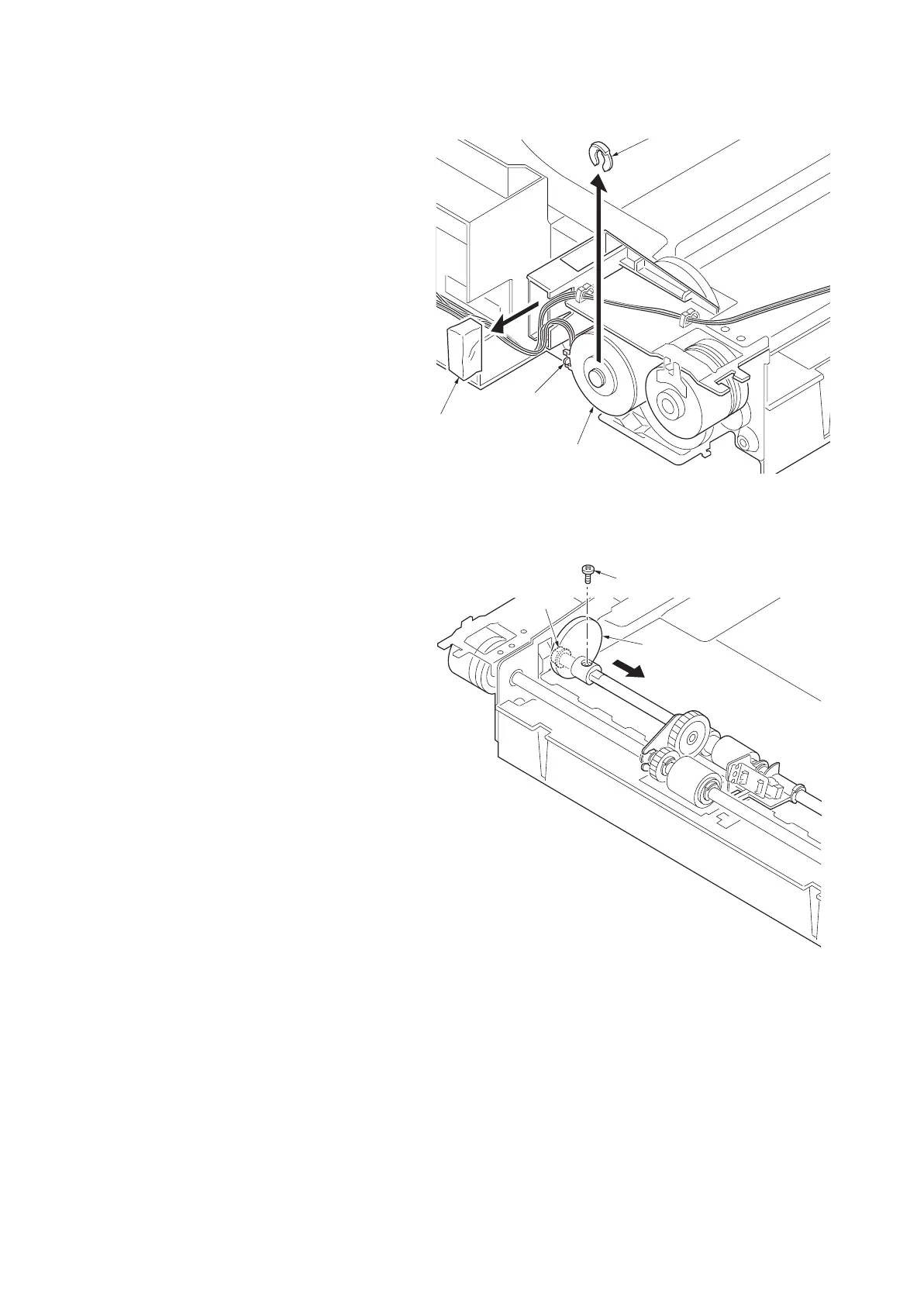2H0/2HZ
1-5-12
Removing the MP forwarding pulley
21. Remove the sponge.
22. Remove the stop ring and MP paper feed
clutch.
When refitting, insert the cutout in the MP
paper feed clutch over the stopper on the
machine.
Figure 1-5-21
23. Remove the screw and move the cam and
the bush toward the inner side.
Figure 1-5-22
Stop ring
MP paper
feed clutch
Stopper
Sponge
Screw
Cam
Bush
