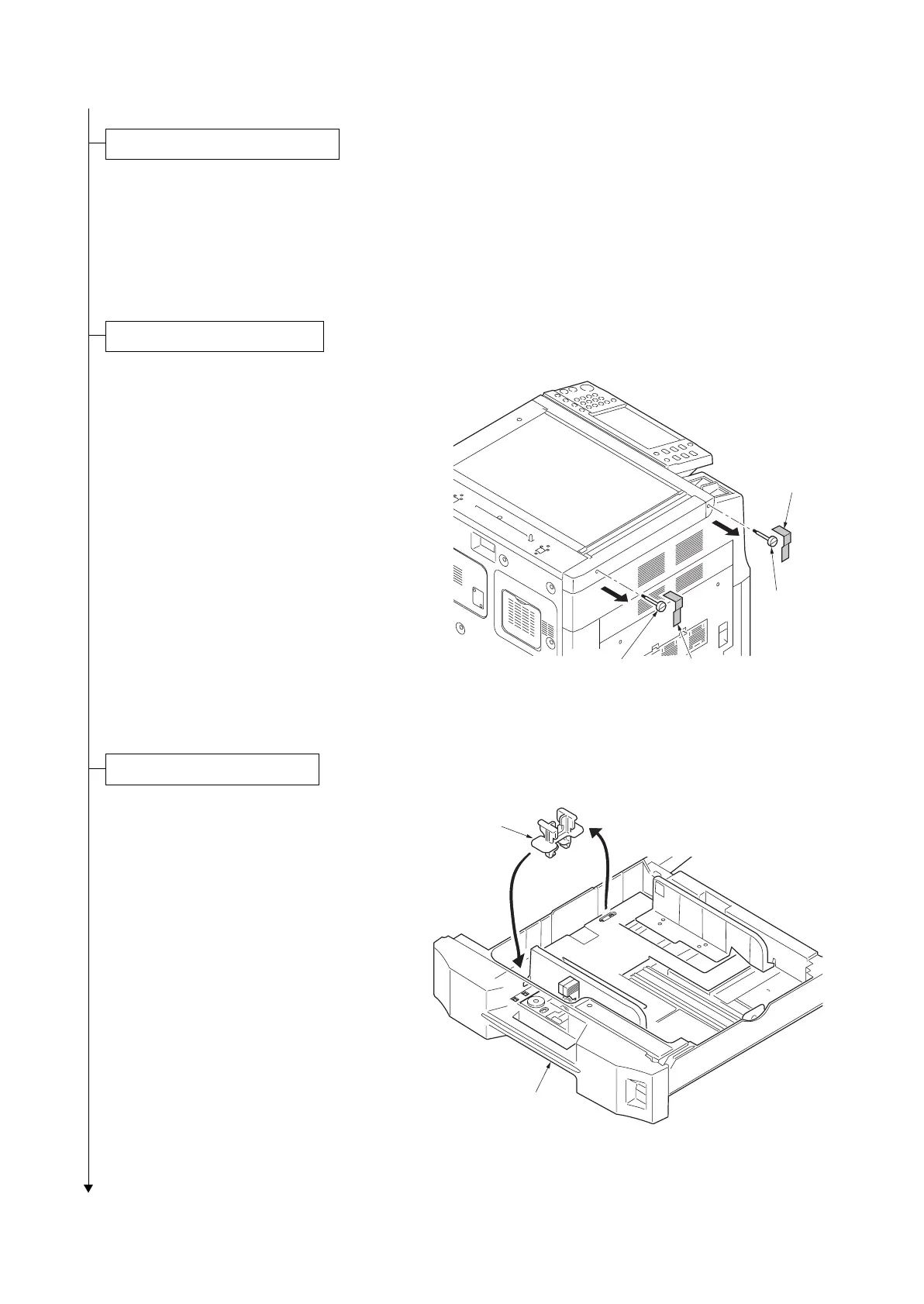2H0/2HZ
1-2-6
1. Install the optional paper feeder as neces-
sary.
2. Verify levelness at the four corners of the
platen using a level gauge, and adjust the
level bolts at the bottom of the machine to
optimize levelness.
1. Remove two tapes.
2. Remove two scanner pins.
Figure 1-2-5
1. Pull cassette 1 and 2 out.
Remove the lift plate stopper from each cas-
sette and attach it to the storage location.
When moving the machine, attach the lift
plate in original position.
Figure 1-2-6
Install the optional paper feeder.
Release the scanner pins.
Scanner pin
Scanner pin
Tape
Tape
Release of cassette lift plate.
Cassette 1
(cassette 2)
Lift plate
stopper
