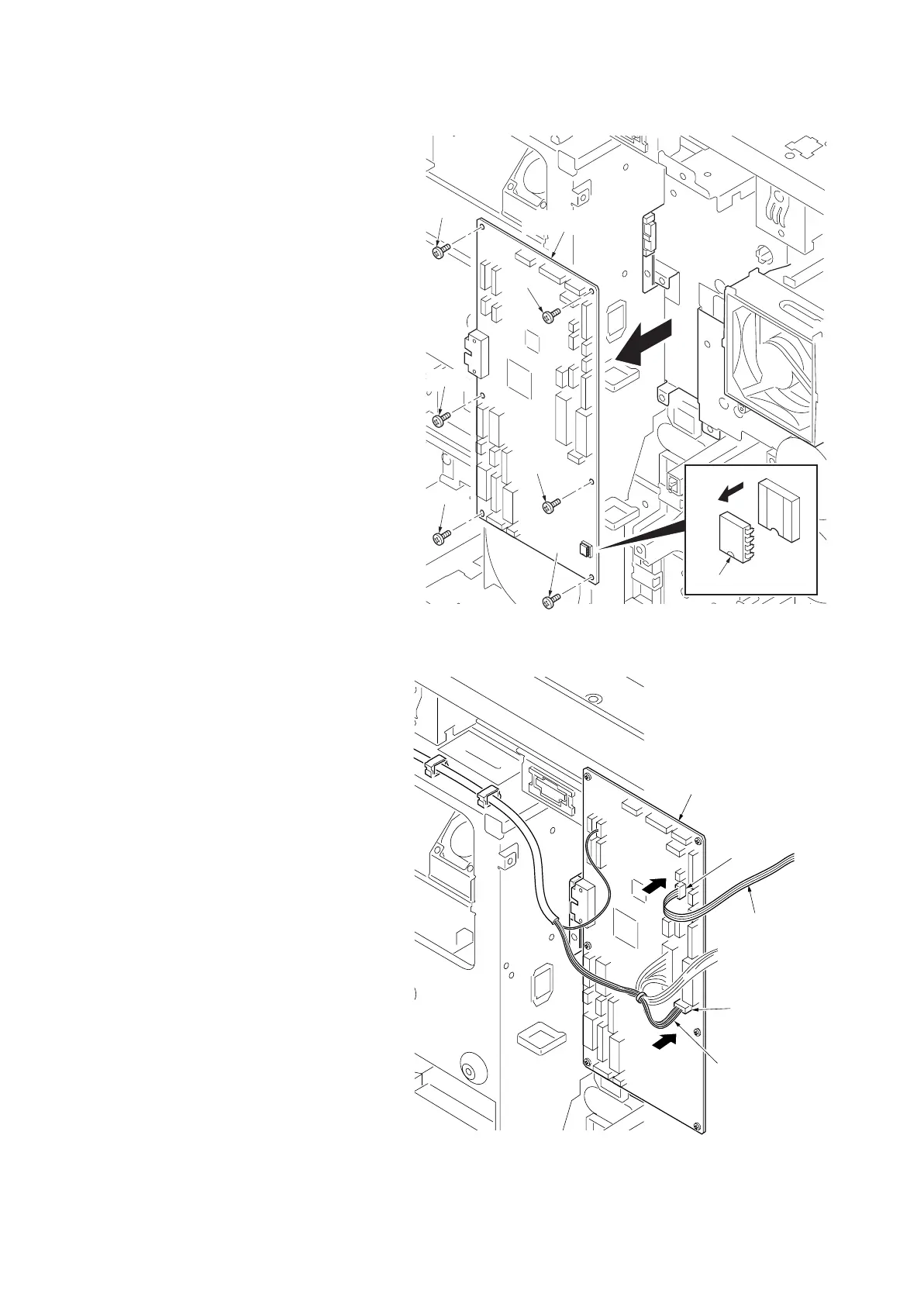2H0/2HZ-1
1-5-56
6. Remove all connectors of engine PWB.
7. Remove six screws and remove the engine
PWB.
8. Replace the engine PWB and install the
PWB.
Figure 1-5-102
9. Refit all the removed parts.
When replacing the connectors back in
place, be sure not to mistake YC14 and
YC20 for each other.
YC14: Wire of the eject motor
YC20: Wire of the key counter
Figure 1-5-103
Engine PWB
Screw
Screw
Screw
Screw
Screw
Screw
EEPROM
U3
Engine PWB
4-pin connector
(YC20)
4-pin connector
(YC14)
Wire of
the key counter
(connect to YC20)
Wire of
the eject motor
(connect to YC14)
