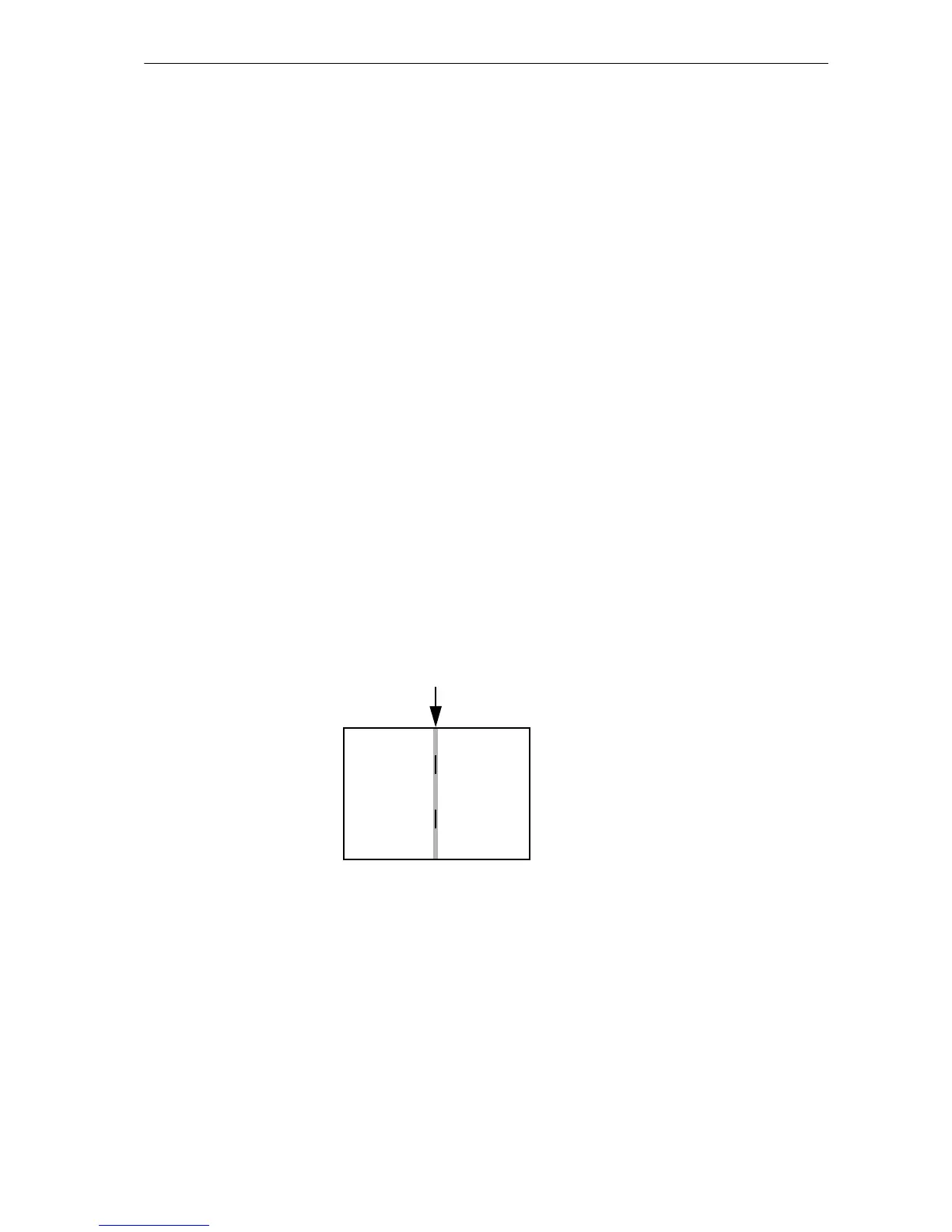FOLD
107
FOLD — FOLD printed pages
Format
FOLD [staple];
Parameter
staple:
1 = stapling
Function
The FOLD command is effective only when the optional document finisher having the
booklet stitcher is installed to the printing system. This command is most conveniently
used with the BKLT command that allows printing a job as a booklet, reordering and
printing the pages ‘two-up’ on a sheet of paper.
The FOLD command outputs printed pages stapling and binding them together at its
center. The job to be stapled and folded should be initiated by the JOBS command (See
page 140).
With the staple value given, the pages are stapled (two) and folded at its center in
reference to the short edge of the paper.
Paper sizes available for this mode include A4-R, letter-R, B4, A3 and ledger. The job is
automatically delivered on the face-down output tray of the document finisher.
File
!R! FOLD 1;
JOBS 1,1,2,0,0;
TEXT ’Stapled and folded with the next page’;
PAGE;
TEXT ’Stapled and folded with the preceding page’;
JOBT;
EXIT;
