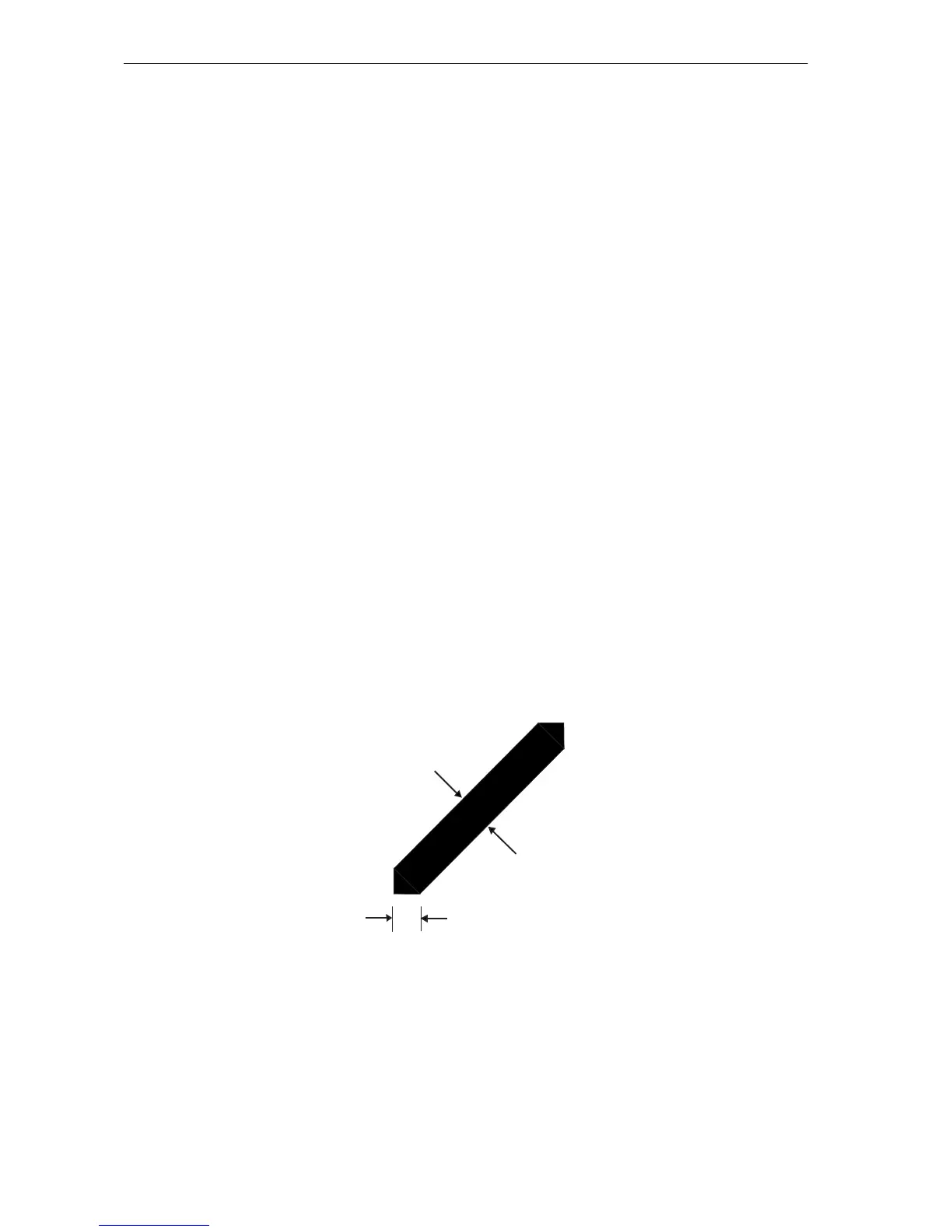PRESCRIBE Command Reference
318
SPD — Set Pen Diameter
Format
SPD diameter;
Parameter
diameter:
line thickness
Function
The SPD command sets the thickness of the line used in the graphics commands (DRP,
PDRP, etc.). The thickness is specified in the unit value designated by the UNIT
command. The maximum thickness is 4200 dots (14 inches or 35.56 centimeters) in path
graphics mode, and 127 dots (0.42 inches or 1.08 centimeters) in standard graphics
mode. The minimum thickness is 1 dot (about 0.01 centimeters or 0.0033 inches). The
printing system rounds off all decimal values to the nearest integer value.
The SPD command affects graphics segments created by DZP, DAP, DRP, DRPA, BOX,
CIR, and PIE commands. It also affects the width of the line and curve segments stroked
as paths.
A slant line drawn by the standard graphics commands becomes thicker than specified
by the SPD command. The effect may be most noticeable with a 45° slant. In the path
mode graphics, however, the thickness of any slant lines is automatically adjusted so that
the slant lines are maintained in constant thickness as specified by SPD. (See below.)
