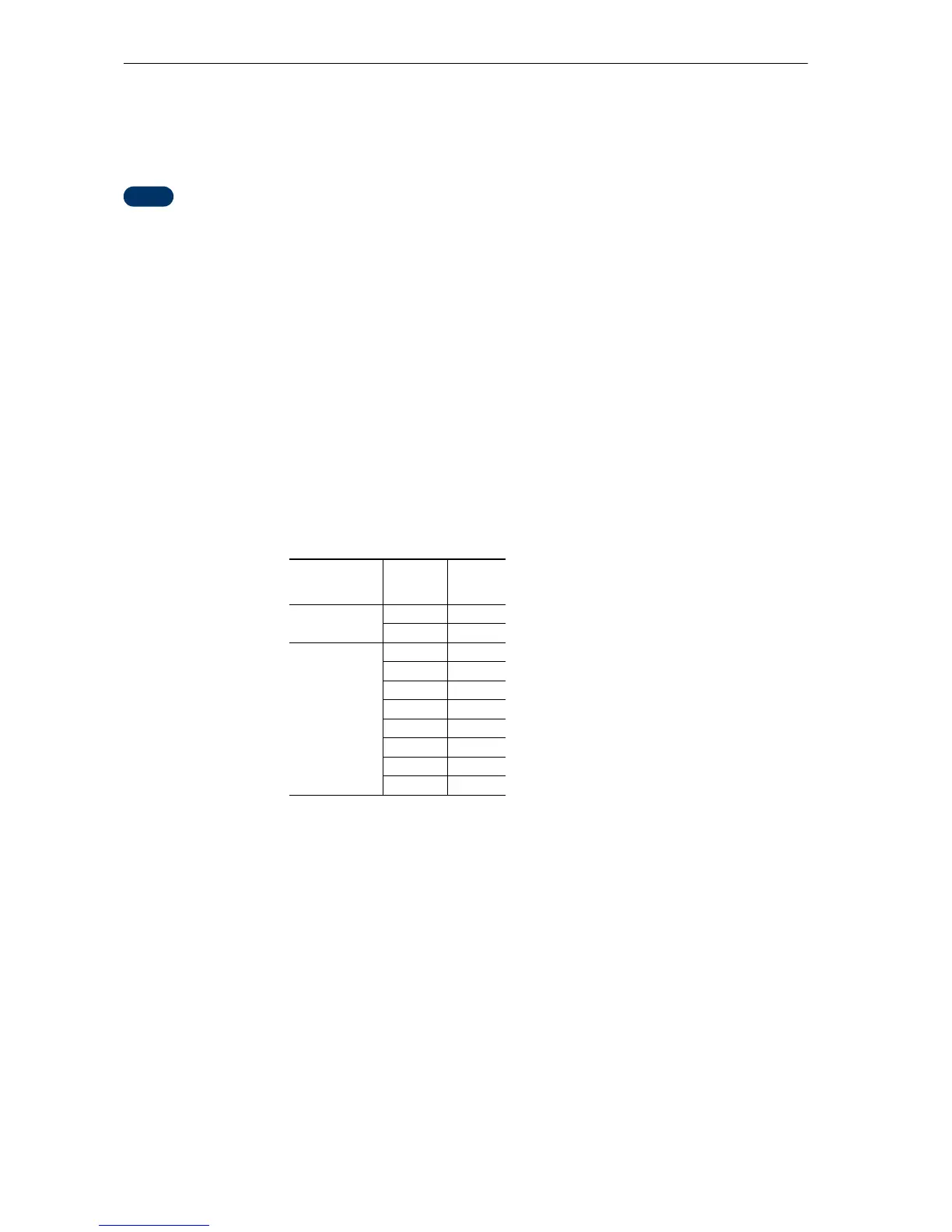SIMP — create SIMPle color palette
Format
SIMP palette;
Parameter
palette:
1 = single plane K (Black) palette (Default)
3 = 3-plane device RGB palette
Function
The SIMP command creates a palette already defined by the system from either a single
plane (monochrome) or 3-plane (8-color) RGB palette. The default palette is a
monochrome palette.
Colors and parameters specifiable by SCOL command for each palette are as follows:
Color assignments (using the ACLI command) cannot be made to the pallette created
using the SIMP command.
The currently acative palette ID does not change.
palette SCOL
command
parameter
Color
1 (single plane) 0 White
1Black
3 (3-plane) 0 Black
1Red
2Green
3 Yellow
4Blue
5Magenta
6 Cyan
7White
