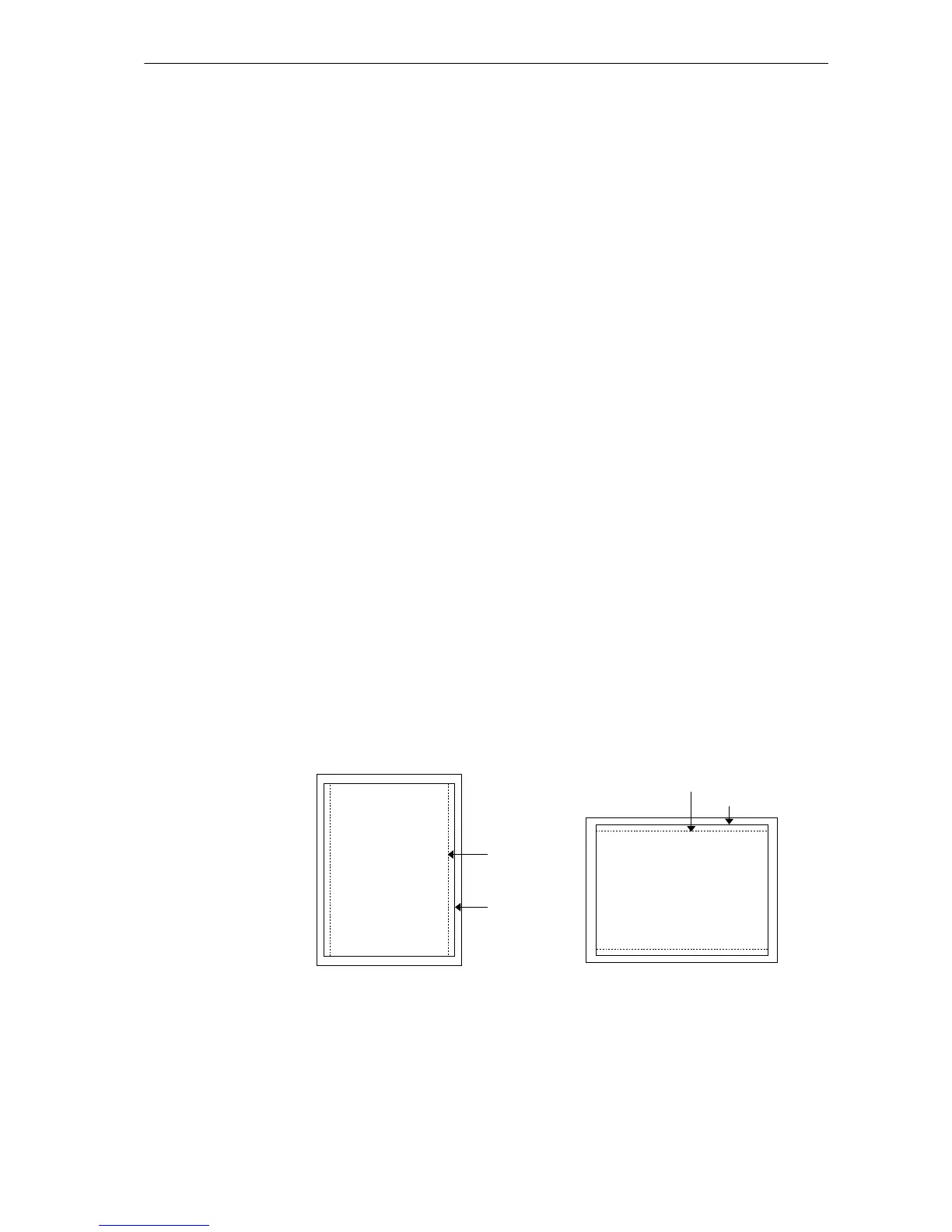WIDE
361
WIDE — set WIDE A4 mode
Format
WIDE mode;
Parameter
mode:
0 = Off
1 = On
Function
The wide A4 function widens the A4 printing width in order to prevent unnatural line
breaks or clipping of graphics in cases where a document created as a letter-size
document is output in A4 size. The WIDE command sets and clears the wide A4
function. The setting made with this command is initialized by the RES and FRPO
commands.
Printing area
• The width of the A4 printing area is set to that of Letter size.
• The width is increased symmetrically to the left and right.
• The width is always increased in the shorter direction (either width or height,
whichever is shorter). Thus if the document is set to landscape orientation, the height
is increased.
• The printing area for sizes other than A4 is not affected.
