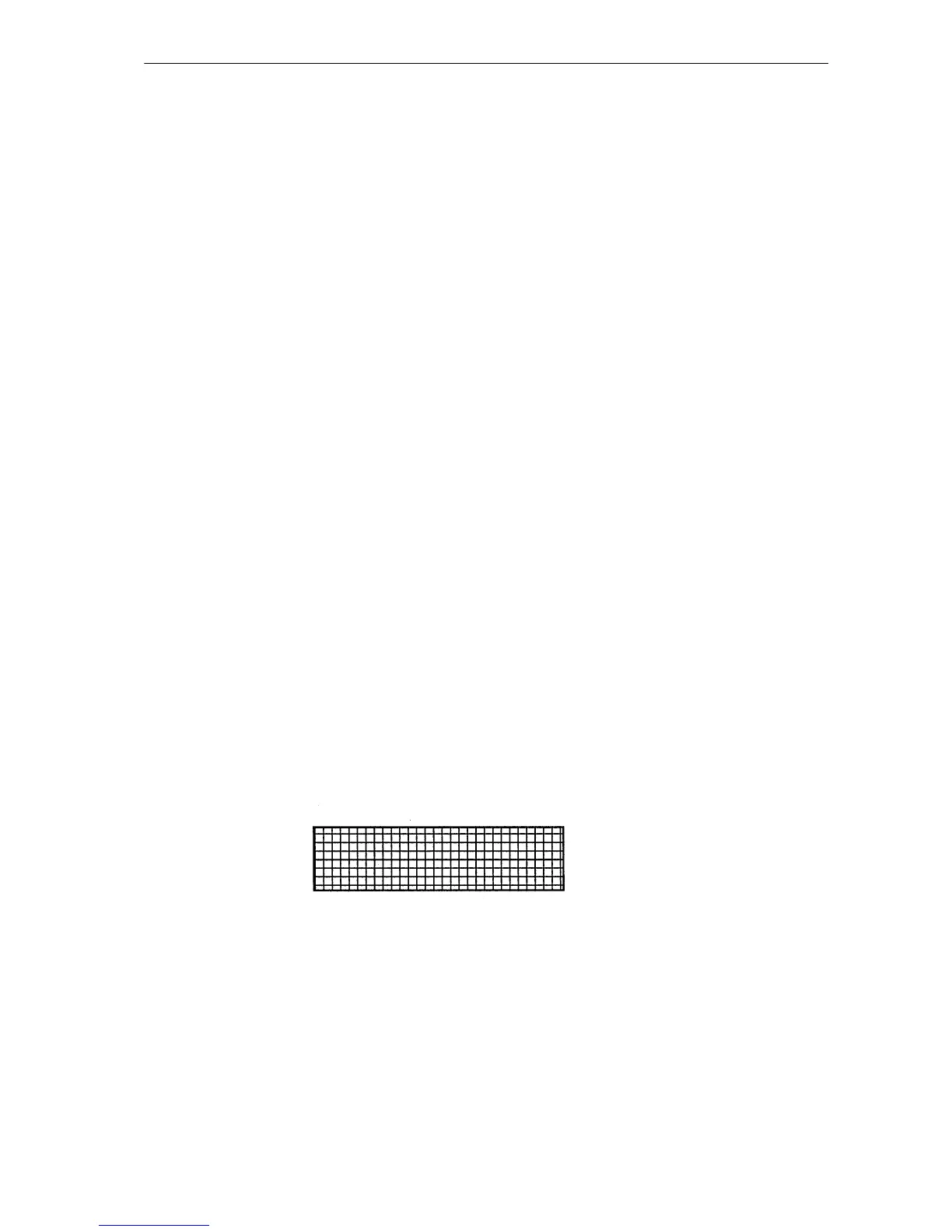PRESCRIBE Commands
393
XPAT — generate eXpanded fill PATtern
Format
XPAT pattern-number, bitmap;
Parameters
pattern-number:
number from 100 to 105
bitmap:
dot pattern of the pattern, coded as a character string
Function
The XPAT command generates a new, expanded shading pattern. The new pattern can be
specified with the PAT command for use by the BLK and ARC commands and in a path.
Details for creation of new patterns appear in Chapter 4 of the Technical Reference
manual.
File
!R! RES; UNIT C; MAP 5, 5;
XPAT 105;//?//?p@0p@0p@0p@0p@0p@0p@0p@0p@0p@0p@0p@0p@0p@0;
PAT 105; BOX 4, 1; BLK 4, 1;
PAGE;
EXIT;
Printout
Related Commands
PAT, BLK, ARC
