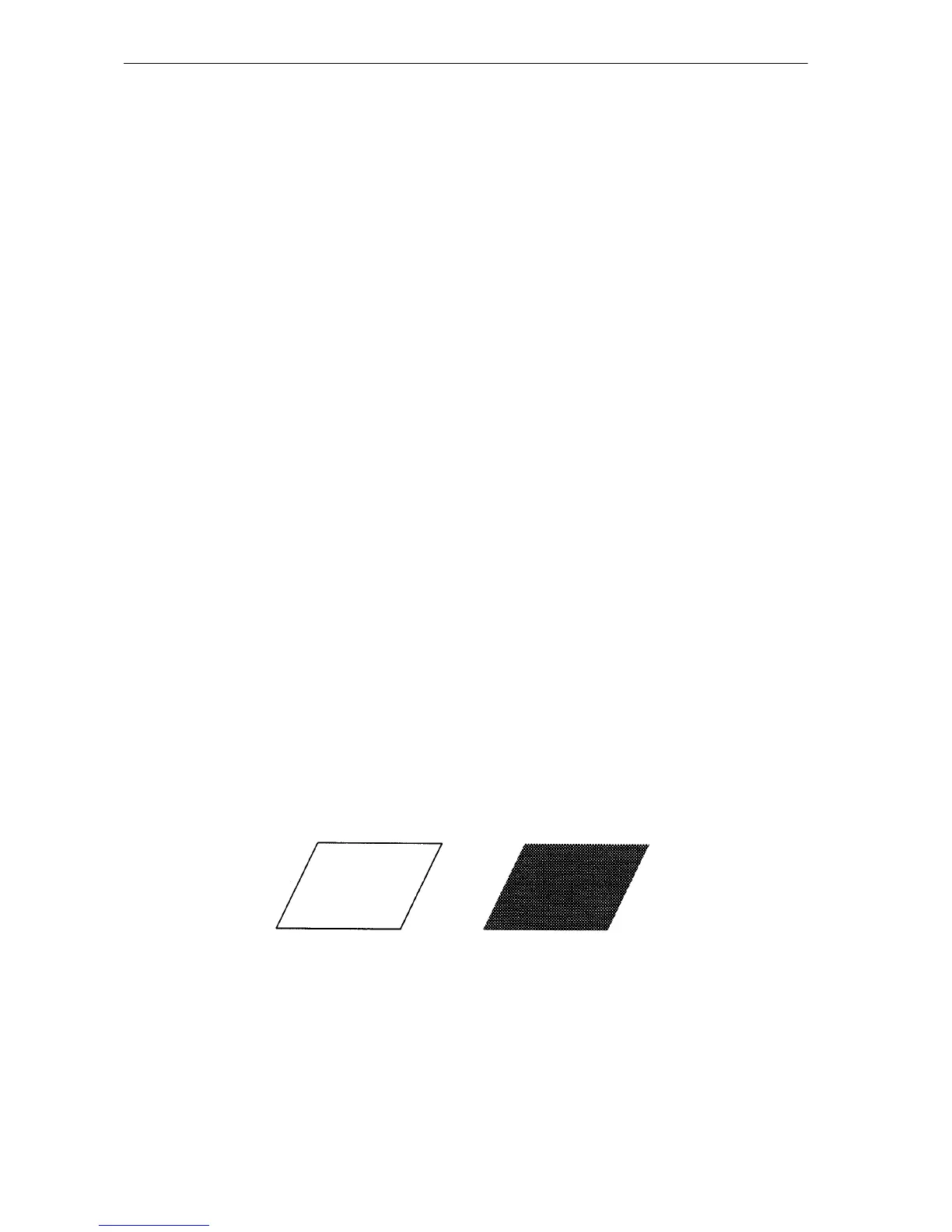PRESCRIBE Command Reference
176
NEWP — start NEW Path
Format
NEWP;
Parameter
None
Function
The NEWP command empties the current path and starts a new path. A path construction
ends with the CLSP (CLoSe Path) command or with any painting operator that paints the
path or draws a line along it (STRK, FILL).
For a full description of path, refer to Chapter 1 of the Technical Reference manual.
File
!R! RES; UNIT C;
NEWP;
PMZP 5, 5;
PDRP 1, -2, 3, 0, -1, 2, -3, 0;
STRK; CMNT Stroking the path;
NEWP;
PMZP 10, 5;
PDRP 1, -2, 3, 0, -1, 2, -3, 0;
GPAT .5; FILL 1; CMNT Filling the path;
PAGE; EXIT;
Printout
Related Commands
CLSP, FILL, STRK
