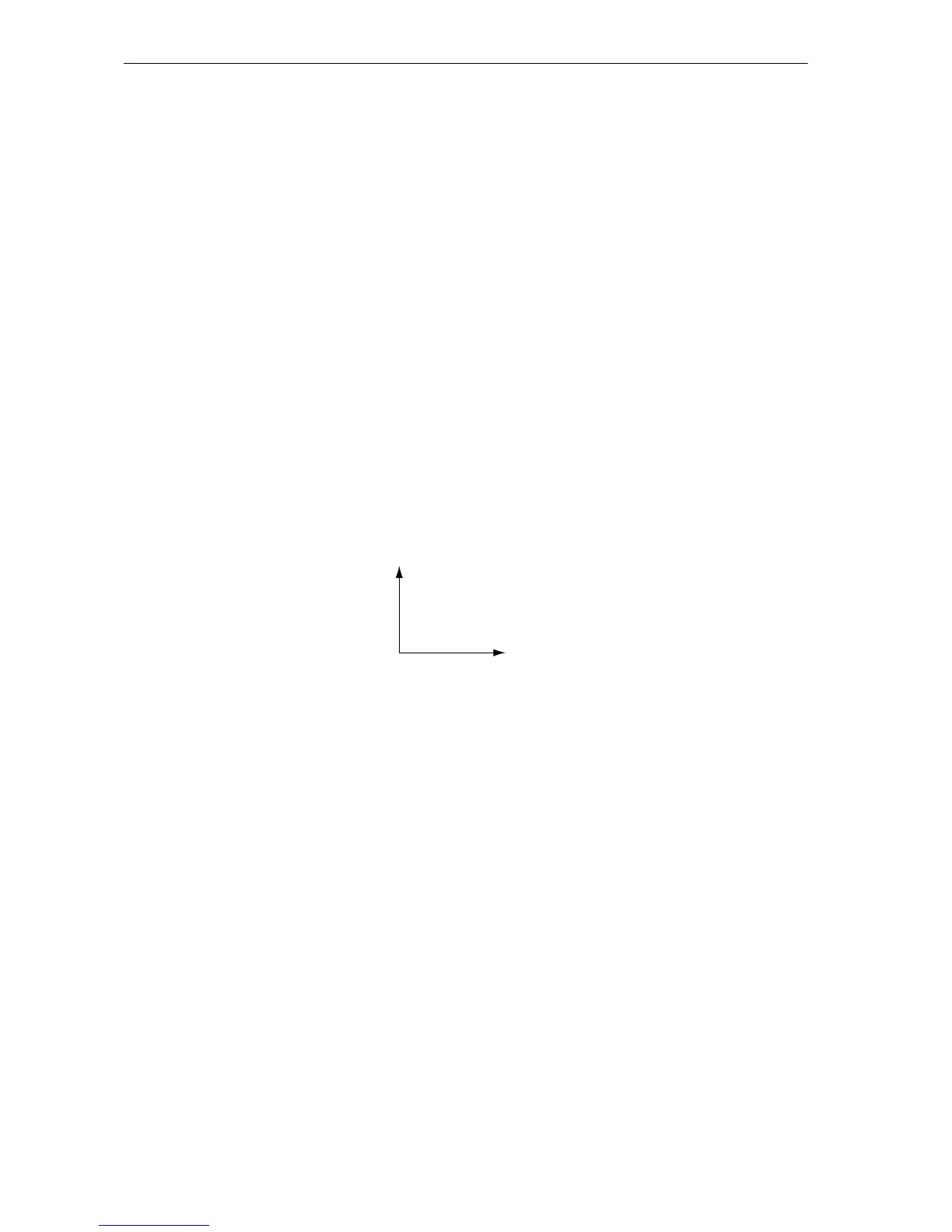PRESCRIBE Command Reference
150
Function
The LDFN C command defines bitmap characters for each character code for the
downloaded font header already defined using LDFN F. Note that each character code
defined must match the font number, symbol set (1- or 2-byte code), and other
information of the font header already created. The bitmap data transferred at the end of
this command is transferred under Kyocera’s original BBN format. This is the transfer
format used by the LDFC and LDKC commands.
This command is recommended for use with downloading bitmap fonts. In other words,
this command is intended as an equivalent for the old LDFC and LDKC commands. Use
this command when creating a new bitmap font. LDFC, LDKC and CRKF will be
deleted in the future.
Units used in height, width, y-offset, x-offset and cell-width are dots of the resolution
defined in the font header.
The coordinate system used when defining bitmap fonts with this command is defined as
follows. Note the sign of the offset value.
Font Registration Coordinate System
A command error will result and the command has no effect if any of the parameters are
outside the given range. This command is ignored if even one parameter error occurs.
