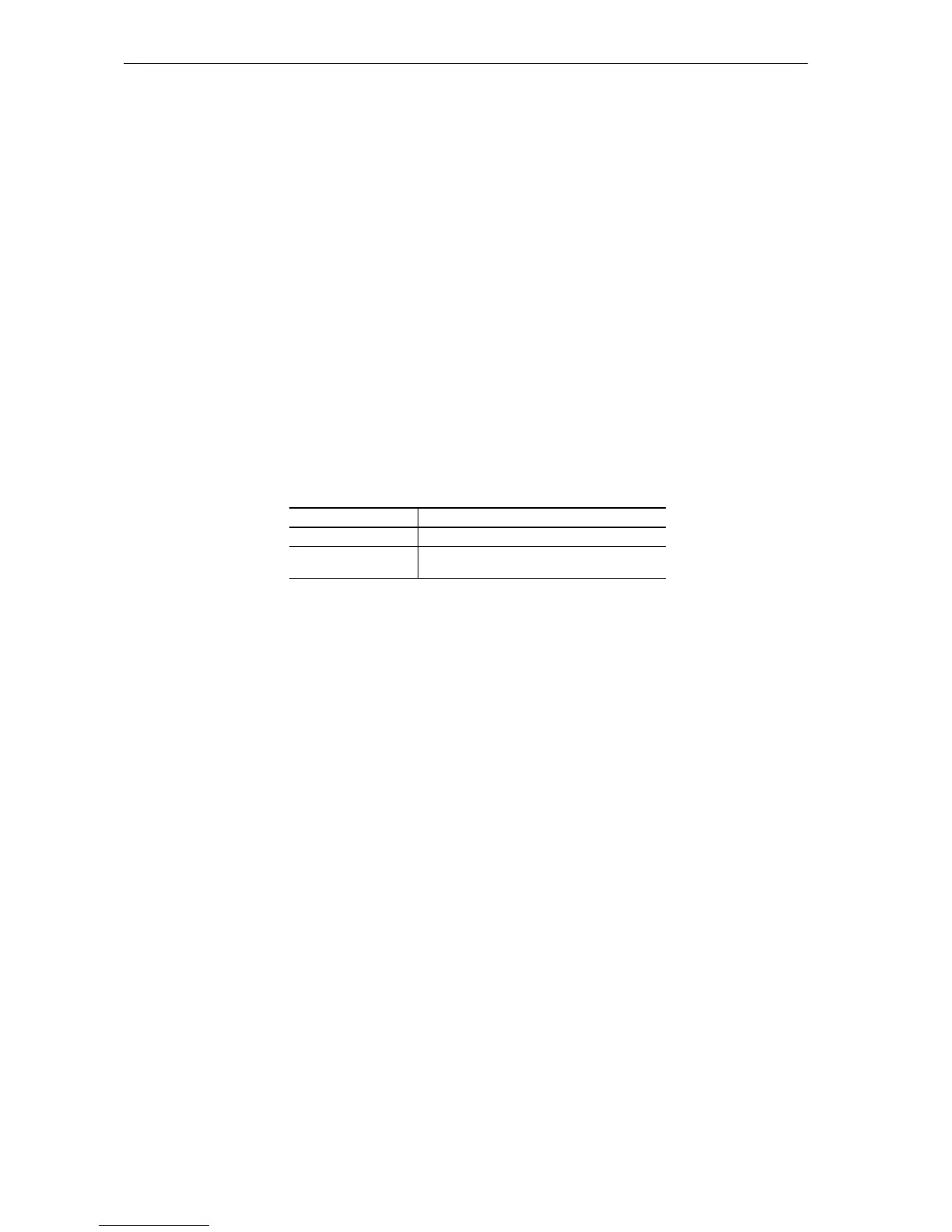PRESCRIBE Command Reference
152
type:
font type:
0 = character codes from 32 to 127
1 = character codes from 32 to 127 and from 160 to 255
2 = character codes from 0 to 255
Function
The LDFN F command creates a font header for downloading a font to the printer. After
the header is created, you must continue with downloading bitmap characters using the
LDFN C command. This command only generates a font information header; it includes
no character definition information. Since the font header defined by this command is
capable of registering extensions to ANK codes (a 1-byte code), it is necessary to select a
font after assigning fonts using the ASFN command when using 2-byte characters. Refer
to the ASFN command page for details.
This command is recommended for use with downloading bitmap fonts. This command
is intended as an equivalent for the old LDFC, LDKC and CRKF commands to create a
new bitmap font. LDFC, LDKC and CRKF will be discontinued in the future.
A command error will result and the command has no effect if any of the parameters are
outside the given range. This command is ignored if even one parameter error occurs.
Font Select Command Description
FONT, SFNT European character (1-byte code) emulation
KFNT, SKFT Japanese character (2-byte code) emulation
(linked using ASFN)
