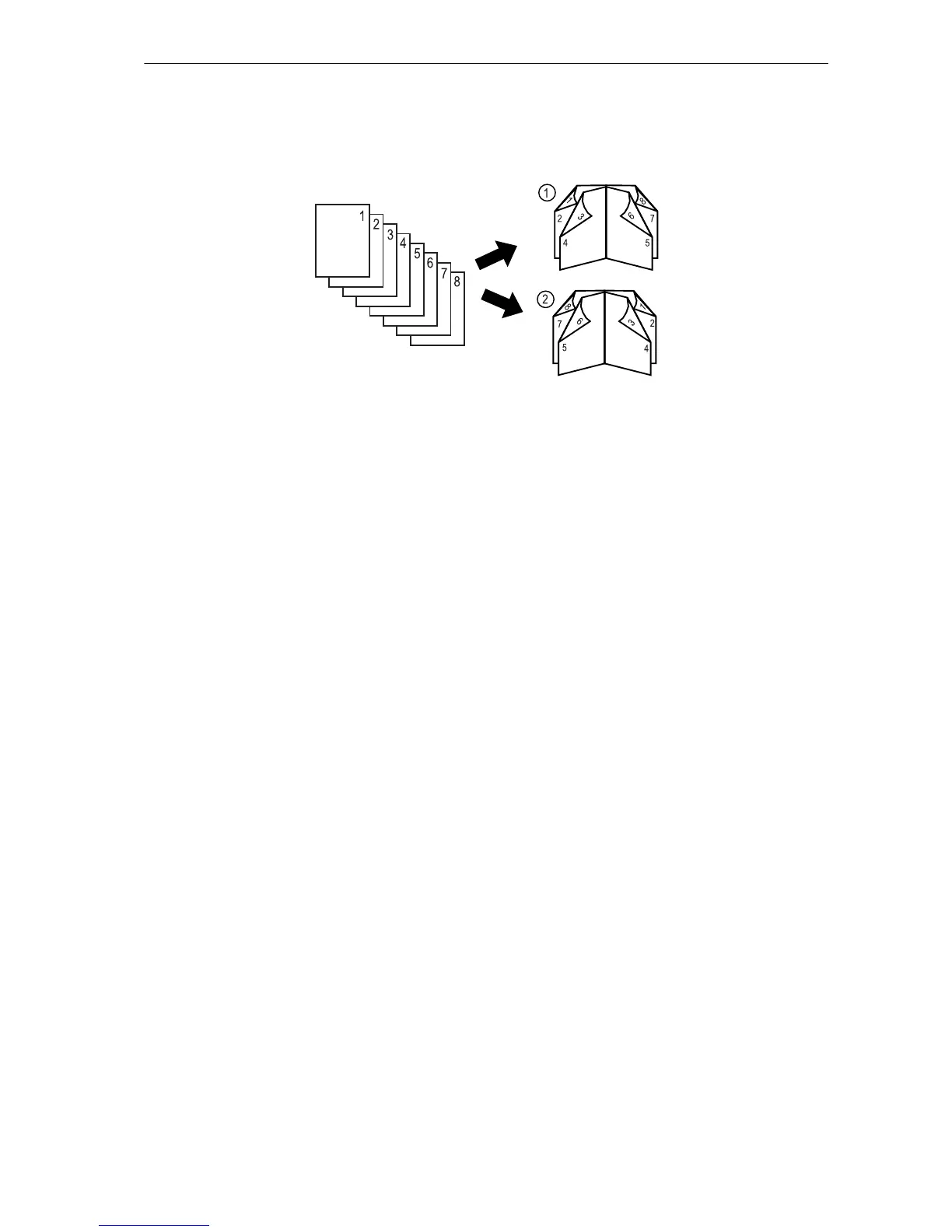BKLT
39
This command is not supported by some photocopier models.
File
The following command sequence prints a copy of a 12-page A4 document in booklet
mode, folding the stack in the middle. The printing system will require A4-R paper to be
loaded.
!R! RES; SPSZ 8, 5;
UNIT C;
BKLT 1;
DUPX 2;
FOLD;
SFNT ’Helvetica-Bd’, 72;
JOBS 0, 1, 0, 0;
MZP 4, 5; TEXT ”Page 1”;
PAGE;
MZP 4, 5; TEXT ”Page 2”;
PAGE;
MZP 4, 5; TEXT ”Page 3”;
PAGE;
MZP 4, 5; TEXT ”Page 4”;
PAGE;
MZP 4, 5; TEXT ”Page 5”;
PAGE;
MZP 4, 5; TEXT ”Page 6”;
PAGE;
MZP 4, 5; TEXT ”Page 7”;
PAGE;
MZP 4, 5; TEXT ”Page 8”;
PAGE;
MZP 4, 5; TEXT ”Page 9”;
PAGE;
MZP 4, 5; TEXT ”Page 10”;
PAGE;
MZP 4, 5; TEXT ”Page 11”;
PAGE;
MZP 4, 5; TEXT ”Page 12”;
PAGE;
JOBT;
EXIT;
