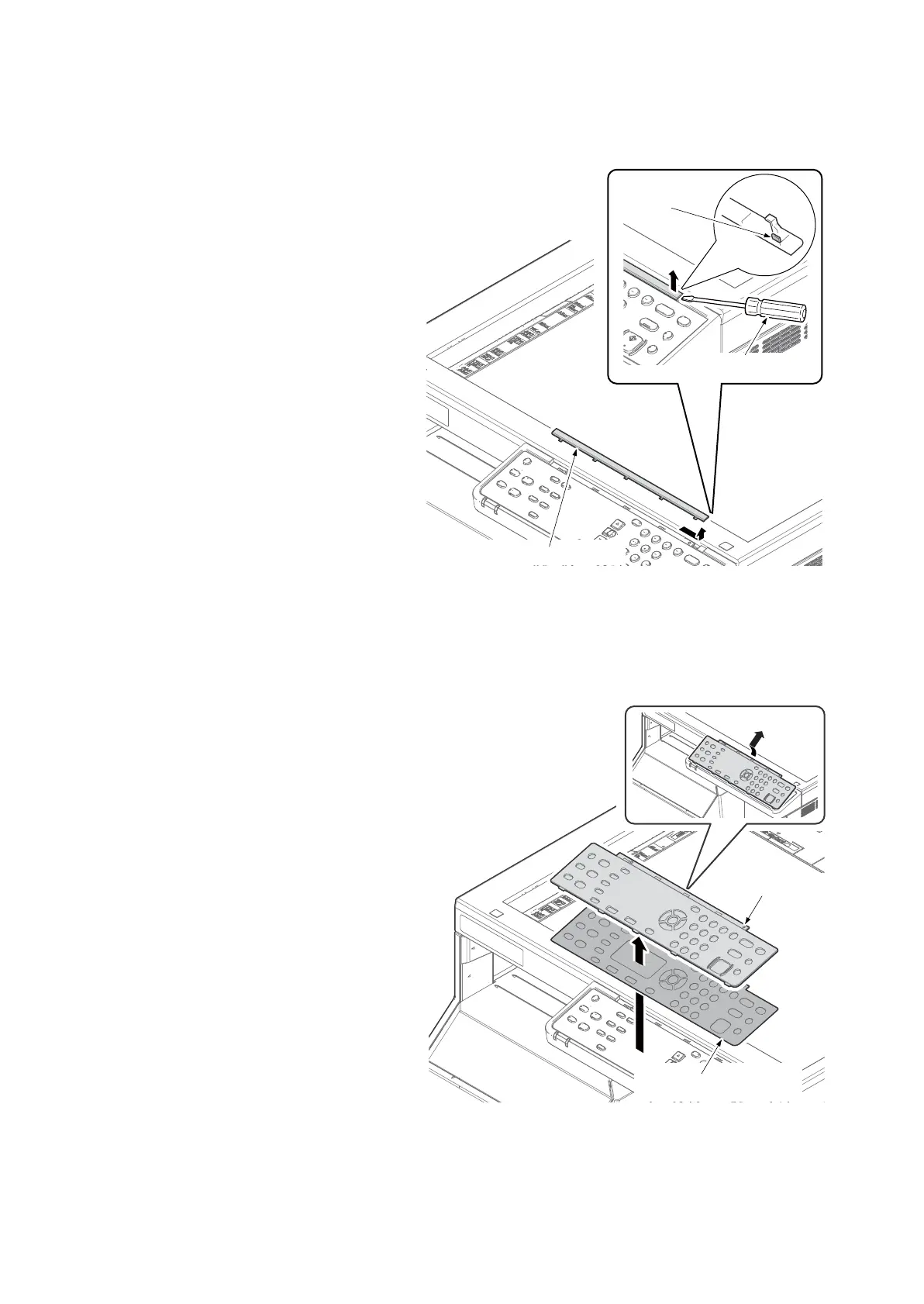2NC/2NF/2NG/2NN/3P7/3P8/3P9
2-2-31
(4) Detaching and refitting the PWB. (OPPWB)
Procedure
1. Raise the operation panel cover using a
flat screw driver and then remove it by
sliding.
Figure 2-2-34
2. Remove the clear panel.
3. Remove the operation panel sheet.
Figure 2-2-35
Flat screwdriver
Projection
portion
Operation panel cover
Clear panel
Operation panel sheet
