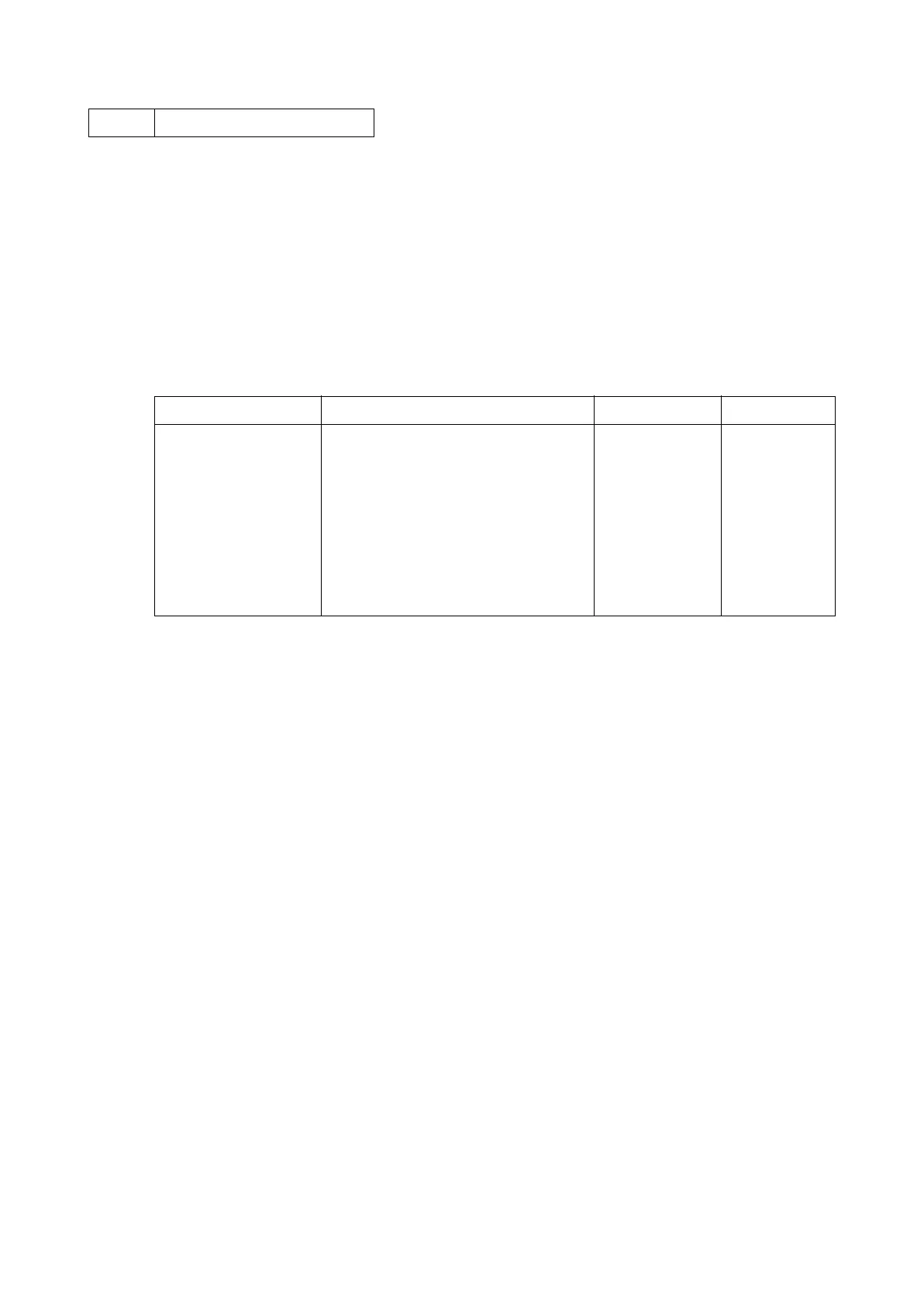2NC/2NF/2NG/2NN/3P7/3P8/3P9-2
1-3-55
U161 Adj Fuser Temp
Description
Changes the fuser control temperature.
Purpose
Normally no change is necessary. However, can be used to prevent curling or creasing of paper, or
solve a fuser problem on thick paper.
Method
1. Press the start key.
2. Select the item to be adjusted.
3. Change the setting value using change keys * or numeric keys.
* : Zoom/Paper selection key (Basic model), Right/Left arrow key (Advanced model)
Display Description Setting range Initial setting
T1 Setting of target temperature of 1st
stable temperature. (Ready)
130 to 220 (°C) 120
T2 Setting of target temperature of 2nd
stable temperature. (Standby)
130 to 220 (°C) 160
T3 Setting of target temperature at a con-
tinuation copy. (1st copy)
130 to 220 (°C) 150
T4 Setting of target temperature at a con-
tinuation copy. (Final)
130 to 220 (°C) 160
4. Press the start key. The value is set.
Completion
Press the stop key. The screen for selecting a maintenance item No. is displayed.
