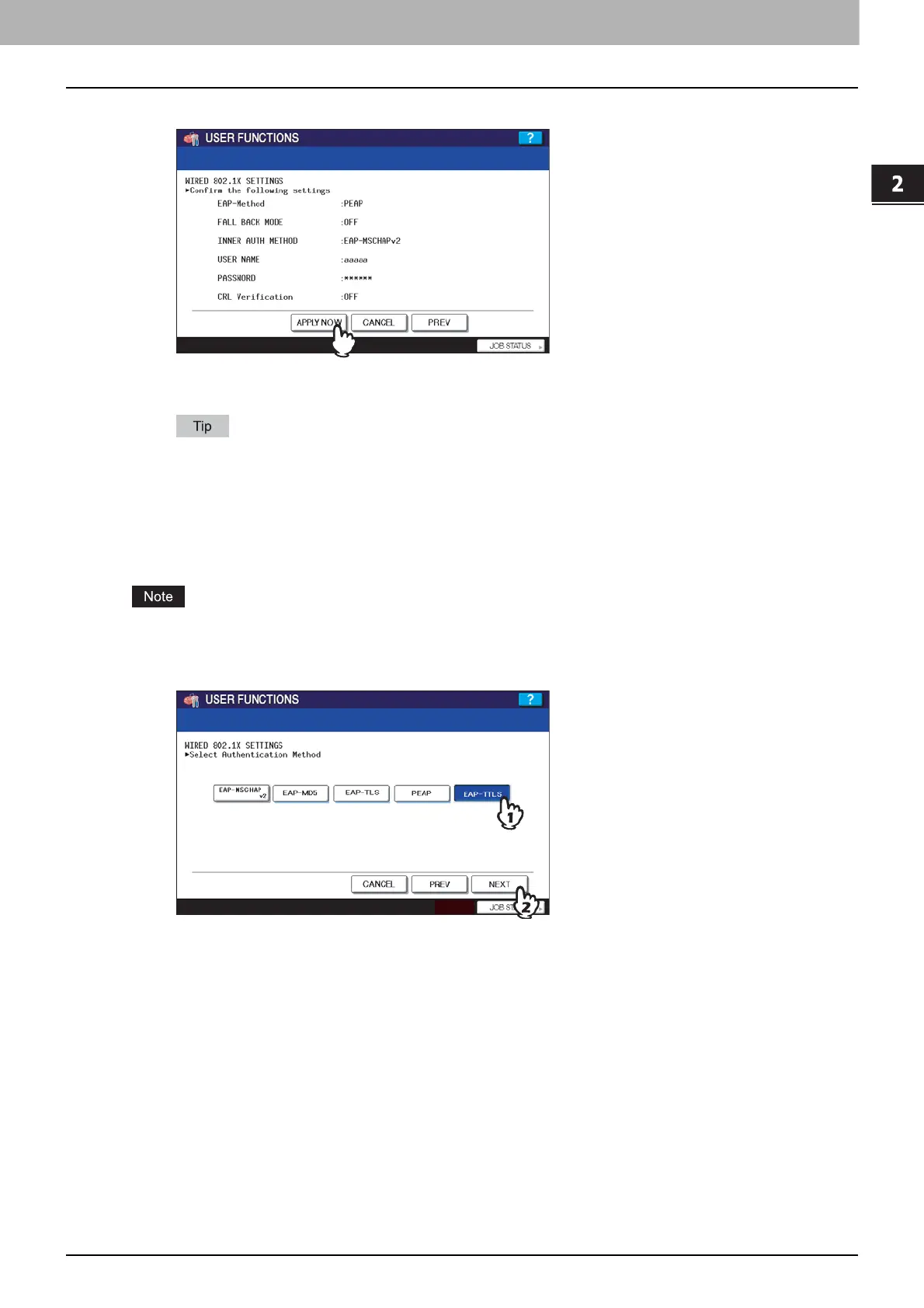2.SETTING ITEMS (ADMIN)
IEEE 802.1X Authentication Setting 143
2 SETTING ITEMS (ADMIN)
4
Confirm the settings and press [APPLY NOW].
The “NETWORK INITIALIZING” message is displayed and this equipment starts initializing the network interface
card to apply the changes.
[CRL Verification] shows whether the certificate revocation list (CRL) is enabled or disabled. To use CRL, it is
necessary to upload the certificate revocation list to the equipment from the COMMAND CENTER - Security
Service menu. Changing the CRL verification option from [Enable] to [Disable] or vice versa is also performed
from COMMAND CENTER. For details, refer to the COMMAND CENTER Guide.
Setting EAP-TTLS
The CA certificate must be installed in this equipment before performing settings for IEEE 802.1X authentication. For
instructions on how to install the certificate, refer to the COMMAND CENTER Guide.
1
Select [EAP-TTLS] and press [Next].
The WIRED 802.1X SETTINGS (EAP-TTLS) screen is displayed.
