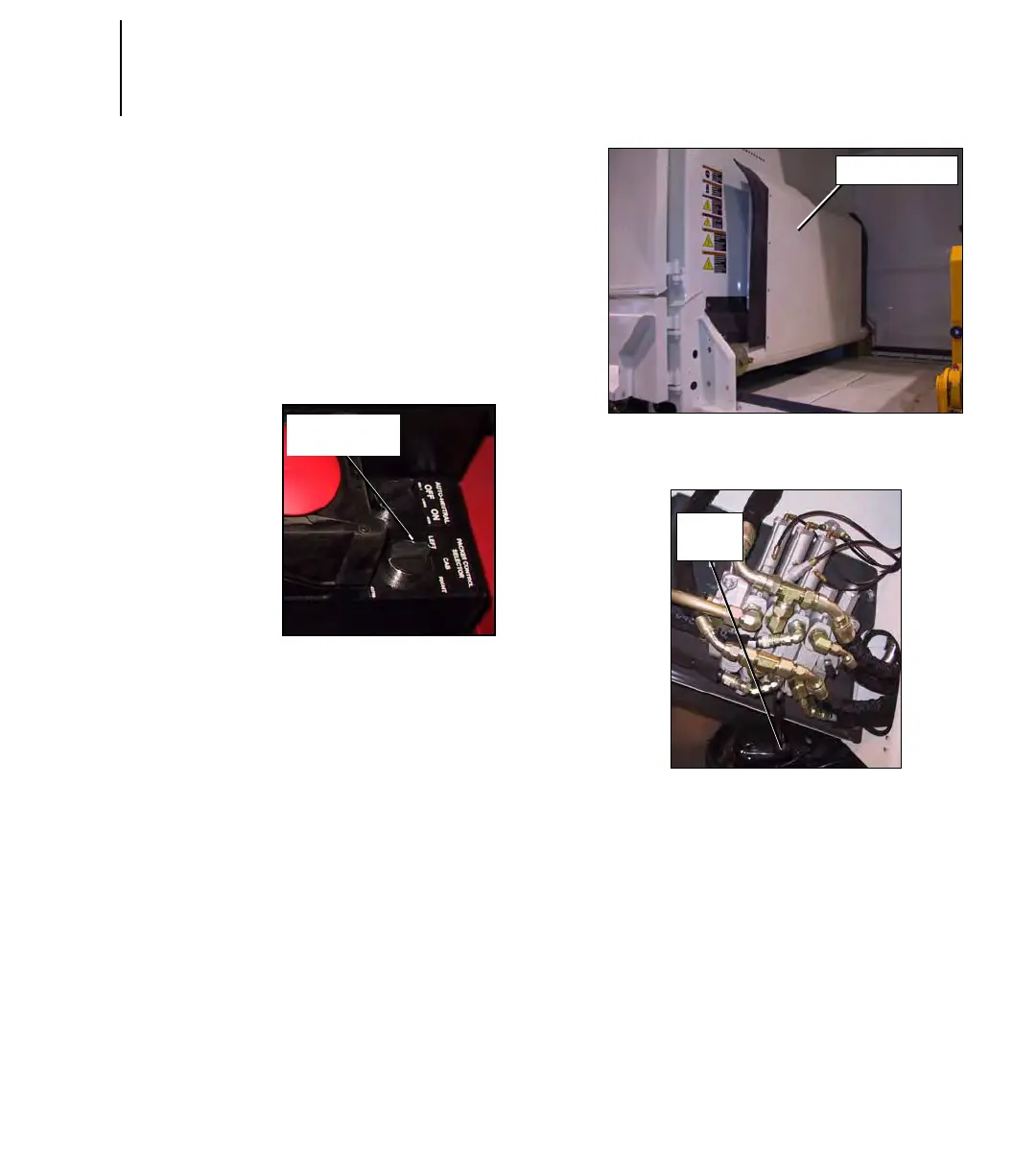58 CHAPTER 3
Maintenance
4. Using the PACKER CONTROL
S
ELECTOR switch on the console,
select the right-hand side packer
control station (see Figure 86.
“Packer control selector switch”).
Note:This switch is found only on
vehicles equipped with
multiple packer control
stations.
Figure 86. Packer control selector
switch
5. Raise the crusher panel (see
Figure 87. “Hopper”) using the
lever located on the main
hydraulic valve (see Figure 88.
“Crusher panel lever”);
Figure 87. Hopper
Figure 88. Crusher panel lever
6. Using the joystick, fully retract
the optional Helping Hand
TM
in the
hopper;
7. Push the yellow
RETRACT button
to fully retract the packer, then
push the red emergency
STOP
button when the packer is fully
retracted.
Packer Control
Selector
Crusher Panel
Crusher
Panel
Lever