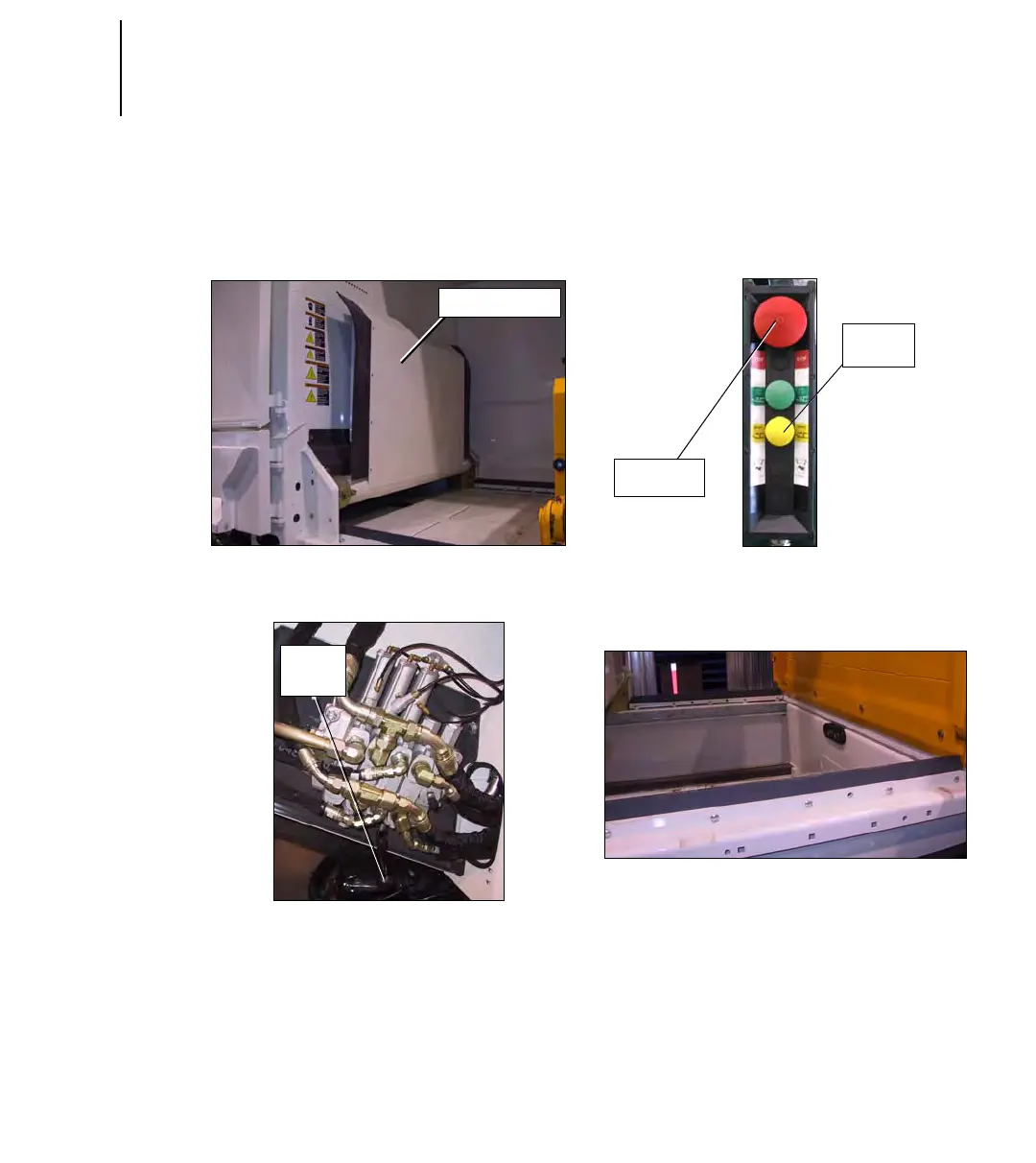62 CHAPTER 3
Maintenance
5. Raise the crusher panel (see
Figure 96. “Hopper”) using the
lever located on the main
hydraulic valve (see Figure 97.
“Crusher panel lever”);
Figure 96. Hopper
Figure 97. Crusher panel lever
6. Using the joystick, fully extend
the optional Helping Hand
TM
;
7. Push the yellow
RETRACT button
to fully retract the packer, then
push the red emergency
STOP
button when the packer is fully
retracted;
Figure 98. Right-hand side control
station
Figure 99. Retracted packer
Note:To move the packer (retract or
extend) for a short distance,
press on the green (or yellow)
button, then immediately push
the red button to stop the
Crusher Panel
Crusher
Panel
Lever
Emergency
Stop Button
Retract
Button