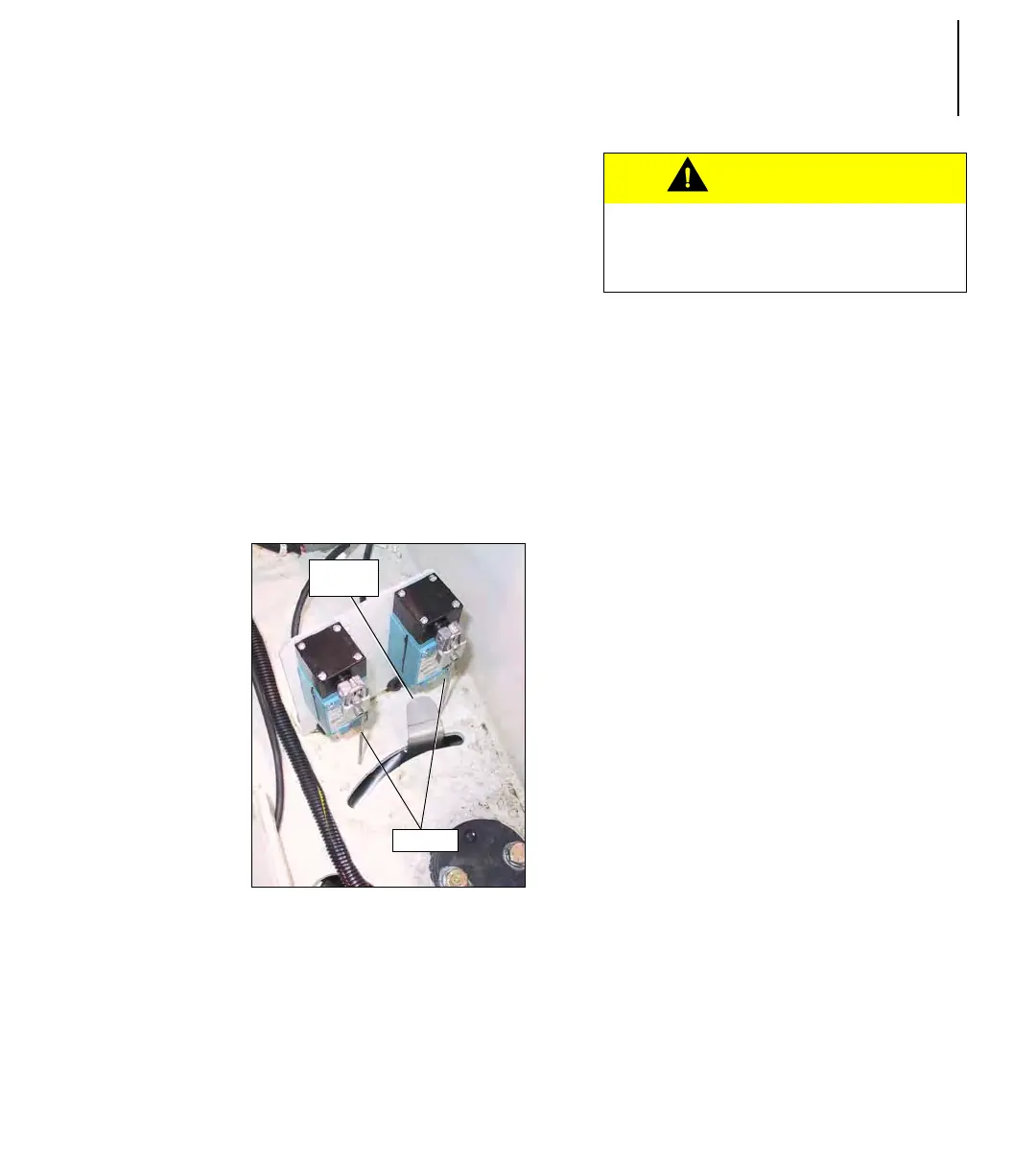79Expert(t) 2000
TM
Maintenance Manual
18. Attach and secure the cylinder to
a lifting device;
19. Remove the limit switch target
and save it for the new cylinder;
20. Remove the side pin that holds
the cylinder.
Note:Protect the limit switch during
the removal of the cylinder;
21. Remove the cylinder bracket
used for both limit switches and
save them for the new cylinder
(Figure 127. “Packer cylinder
limit switches”) ;
Figure 127. Packer cylinder limit
switches
22. Replace the faulty cylinder with a
new one. Contact the Labrie
Customer Support Center for
replacement under warranty;
23. Install the cylinder fingers on the
new cylinders. The limit switches
may require to be re-adjusted
afterwards; refer to “Limit
Switches Adjustment” on
page 48;
24. Reverse the procedure to install
all the other components (pins,
rollers, etc.);
25. Prior to installing the cylinder
pins, apply an anti-seize
compound on the pins;
26. Grease the cylinder pins;
27. Start the engine and engage the
hydraulic system;
28. Check for proper operation.
Cylinder
FInger
Levers
CAUTION
PACKER CYLINDERS MUST BE REMOVED
WITH
A LIFTING DEVICE.