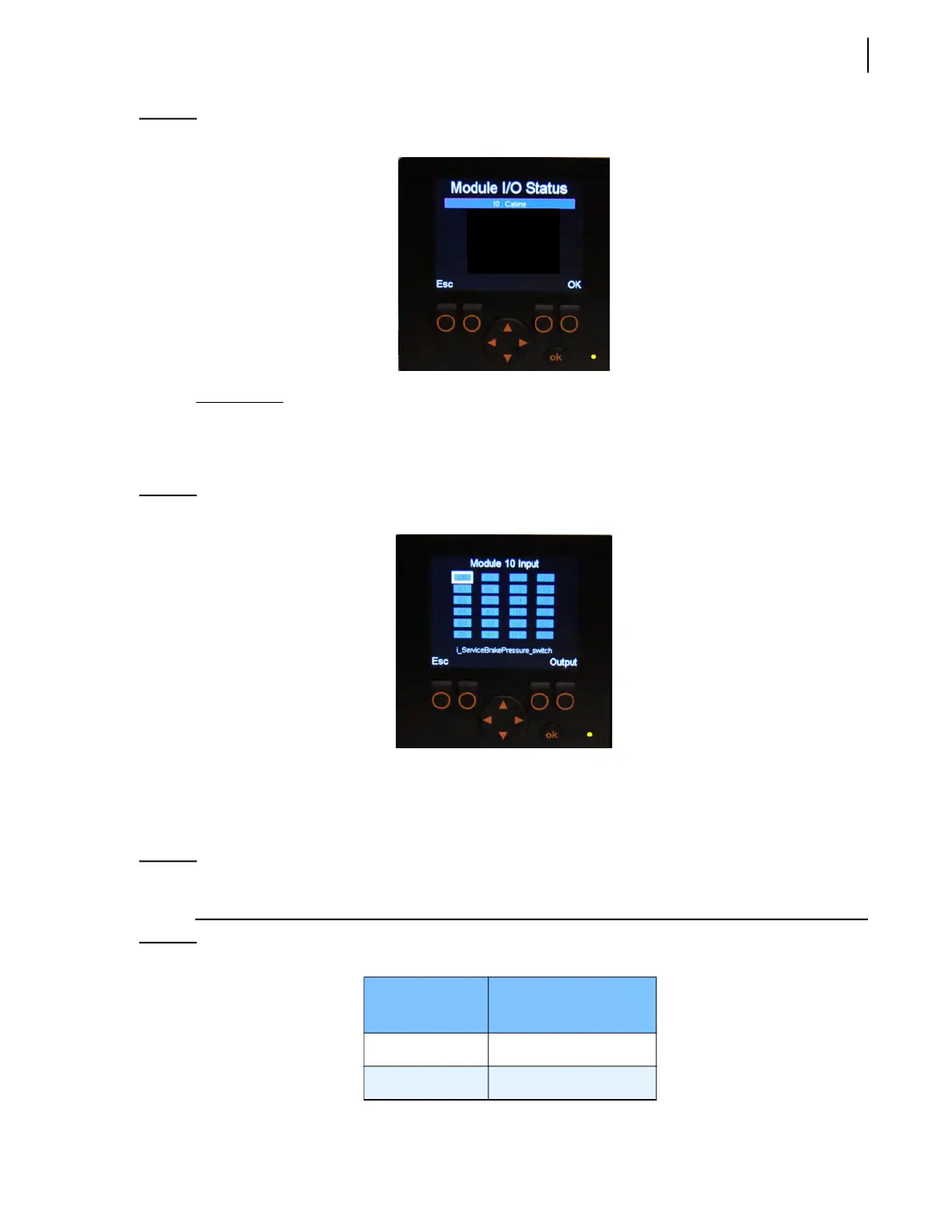Multiplexing 177
Figure 9-8
Module I/O Status page
Input Status
The Input Status page is accessible from the Module I/O Status page. After selecting the desired
module and pressing “OK”, the Input Status page of the selected module is displayed (see Figure
9-9).
Figure 9-9
Input Status page
The Input Status page contains a set of rectangles. Each of these rectangles represents input elements,
which in turn correspond to a particular function of the truck. For example, if you select rectangle I00,
a short description appears in the lower part of the screen, which indicates that this rectangle relates
to the input element coming from the service brake pressure switch.
NOTE: Each rectangle is numbered and relates to a specific function of the truck. However, for a given
number, the related function may vary from truck to truck.
Table 3 Colored rectangles
Rectangles
(inputs)
Function Status
Blue Inactive
Green Active
11: Display
50: Right Hopper 1
60: Right Hopper 2
127-72: Joysticks
J1939