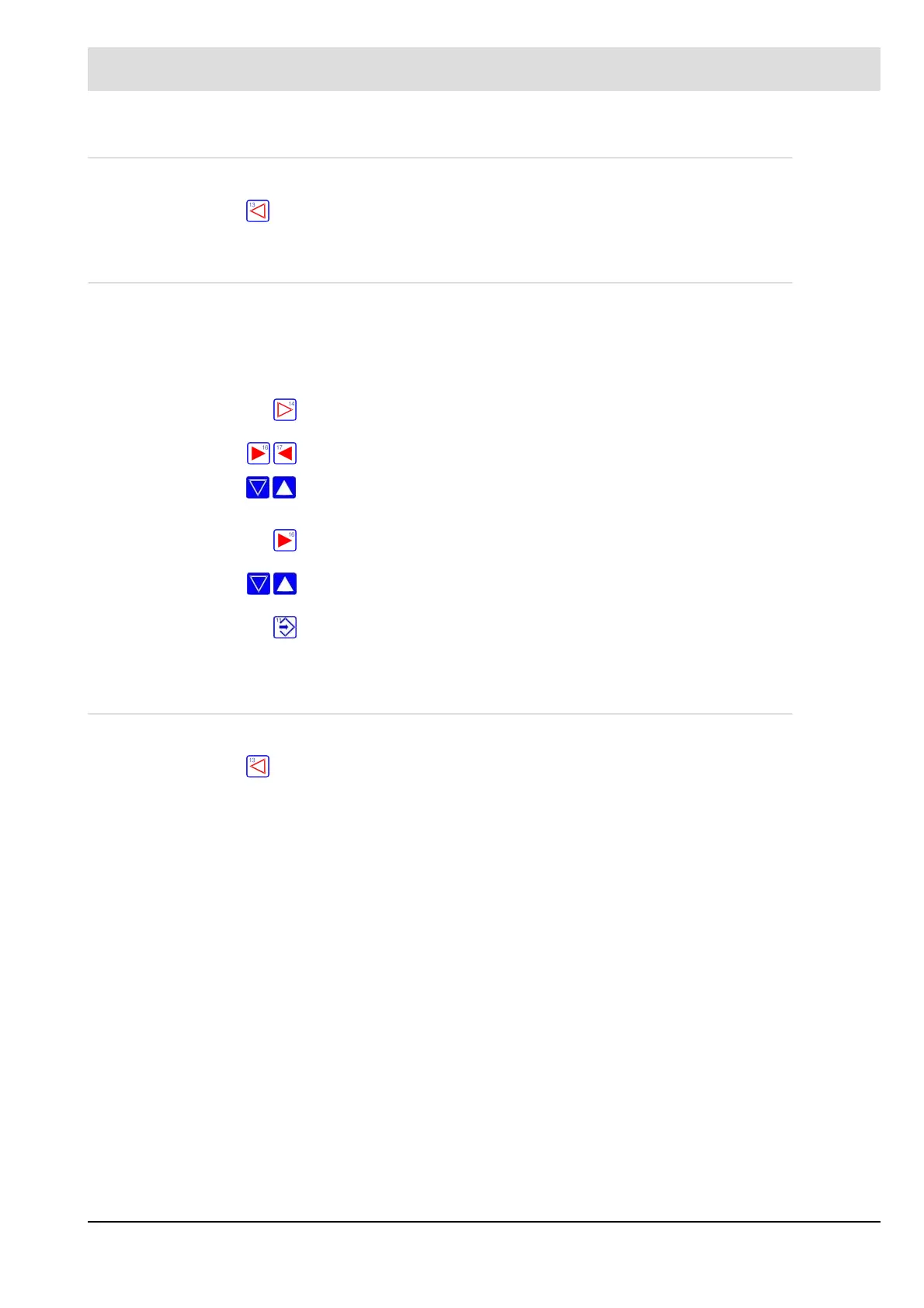32
5 Commissioning
5.2.6 Saving Curve
5.2.7 Changing Points
Points can be changed at any time by selecting the firing rate rating for the required point and
re-entering the associated position of the control element.
Enter password (see chapter 5.1.2 Password Entry).
You are able to change any other points according this drain.
5.2.8 Saving Changes
Press key 13 (switch unit from “ONE” to “Automatic” )
the display shows “Memory“
Press key 14 the display shows "El".
With the keys 16 and 17 set to "firing rate value"
With the keys 2 and 3 select the required firing rate value (point number flashing)
Press key 16 2x twice the display shows "setpoint".
With keys up 2 to 9 run bring control elements to the required position
Press key ENTER
Press key 13 (switch unit from “ONE” to “Automatic” )
the display shows “Memory“