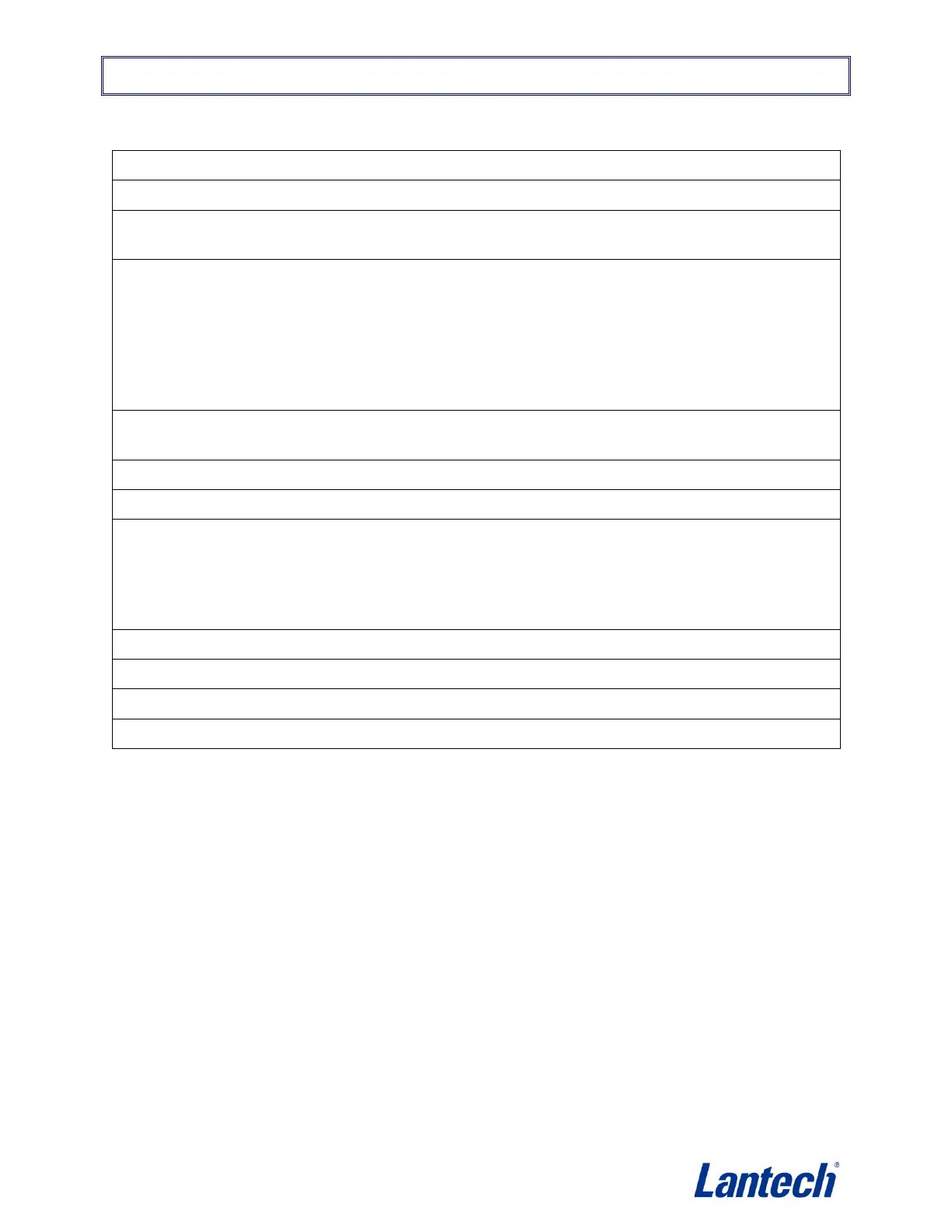SPECIFICATIONS
10
2.2 Introduction to Load Guardian
Why is Load Guardian important?
Load Guardian is a control system that helps the Operator set the Wrap Profiles quickly and easily.
Containment Force is what holds the load together and is the number of layers of film multiplied by the
film tension.
Load Guardian:
• Holds the Containment Force set for the applicable Wrap Profile
• Decreases the Film Tension at the bottom of the load – to decrease Film Breaks
• Controls the position of the film to hold the set Containment Force
• Shows the Containment Force based on the settings for the Film Coverage
Load Guardian monitors and adjusts to changes in the film tension and the number of layers of film on
the load.
Load Guardian is what gives you Safe-to-Ship Loads.
How? Select or Create a Profile for each type of load.
There are 10 Ready-to-Wrap Profiles already set in your machine.
• Put a load on the turntable and see if you can identify your load in the Ready-to-Wrap Profile
selection
• If you can, select the Profile and Push Start
If you cannot identify your load in the Ready-to-Wrap selection, push Create New Profile.
Create the Profile for your load.
In minutes, you can create a Safe-to-Ship Load.
See Section 6.5.1 and 6.5.2 for detail of the pre-programmed Profiles and how to Create a Profile