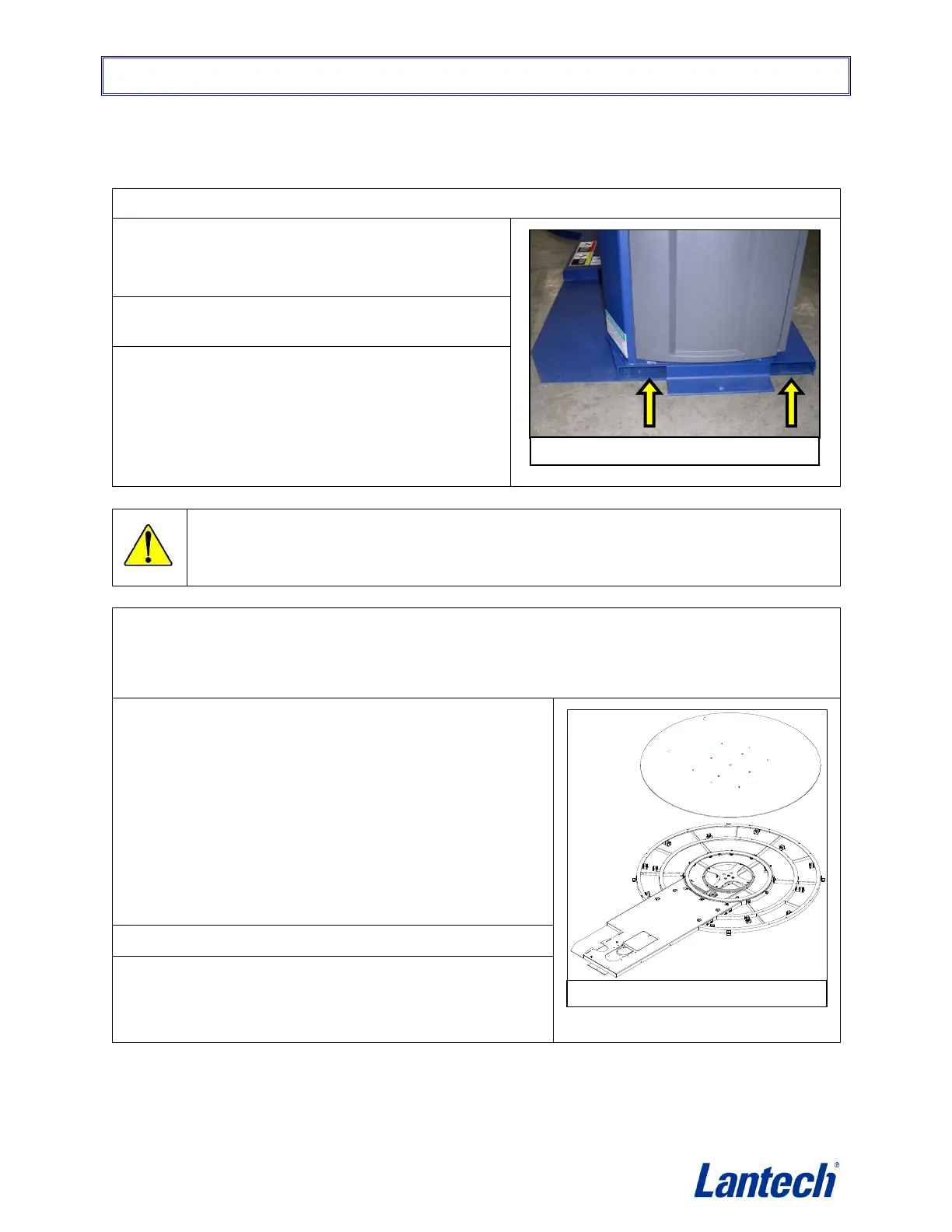INSTALLATION
21
5.3 Installation
Standard Height - Mast is in the upright position
Step 1 - Set the Machine in position
1. Remove the bolts, brackets and boards that hold
the machine and components to the skid.
Use a 9/16” socket to remove the lag bolts.
2. Put the forks of the forklift fully into the loops in
the base
3. Slowly lift the machine and set it in position
CAUTION
Use caution when you lift a machine with an extended base, oversize turntable.
Remove the turntable plate to prevent damage to the turntable base.
If the Machine has:
• Extended Base - The length of the turntable is more than 3048 mm (120”).
• Oversize Turntable - The diameter of the turntable plate is more than 1651 mm (65”).
1. Remove the Turntable Plate.
a. Attach 2 eye bolts to the turntable.
Make sure that the eye bolts align correctly.
b. Attach a strap to the eye bolts and to the forklift.
c. Remove the 4 flat head bolts, in the middle of
the turntable, that attach the plate to the drive
ring.
d. Remove the plate.
2. Put the forks fully into the fork loops in the base.
3. Slowly lift the machine and set it in position.