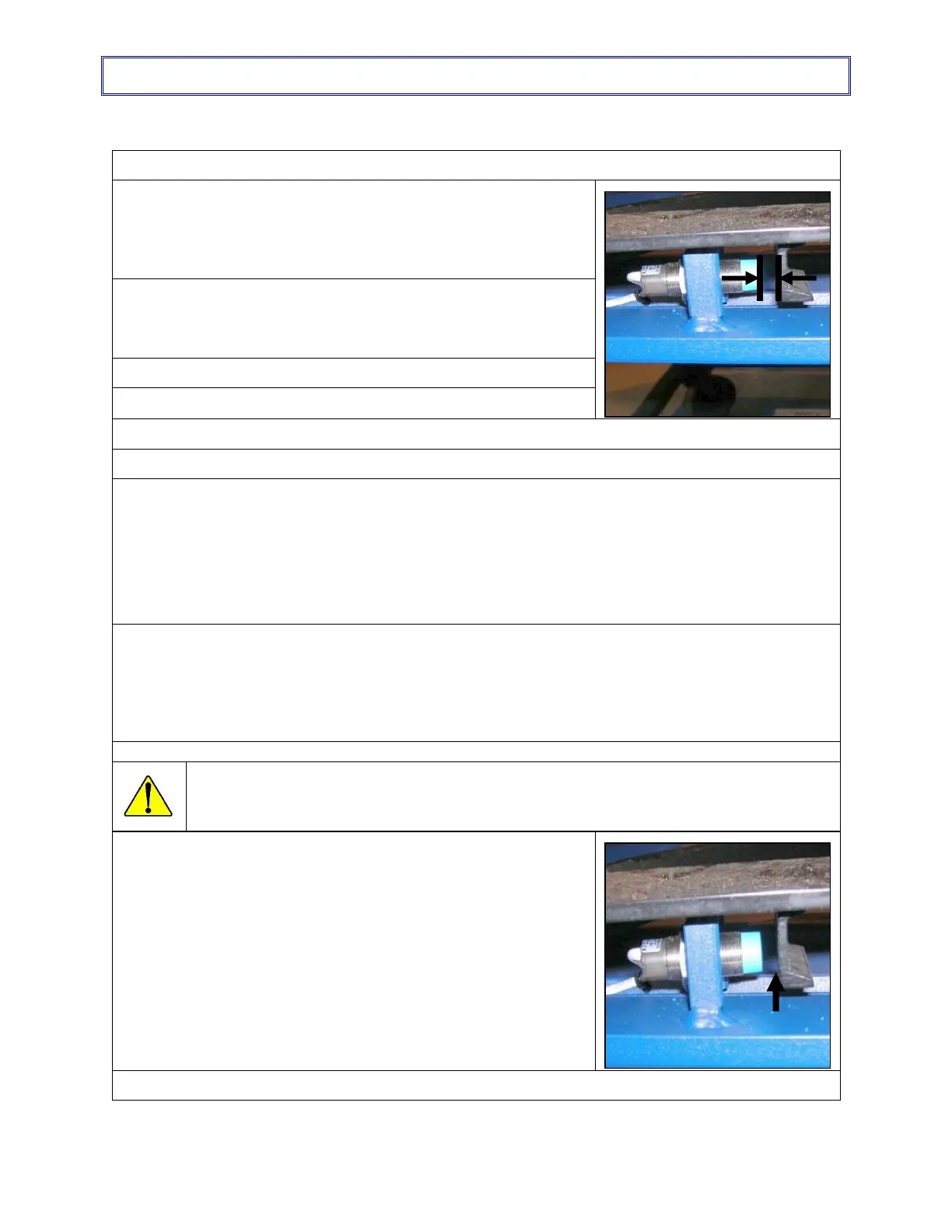MAINTENANCE
73
7.3.3 Home Proximity Sensor for the Turntable
Home Proximity Sensor for the Turntable
The turntable uses a proximity sensor to see when it is in the home
position.
The sensor is below the turntable top and sees an actuator tab on the
drive ring.
Measure from the actuator for the Turntable Home to the end of the
sensor.
• The Factory Setting is 8 mm (5/16”)
2. Move the Main Disconnect switch to the Off position.
3. Obey the Lockout/Tagout procedures.
4. Remove the turntable tensioner guard and loosen the tension on the drive belt.
5. Remove the turntable top.
a. Install (2) 3/8”-16 eyebolts into the holes on the turntable top.
b. Remove the (4) M8 flat head screws from the middle of the turntable.
c. Attach a strap, chain to the turntable top and to the forklift.
d. Remove the turntable top.
6. Examine the sensor.
a. Connect the power to the machine.
b. Reset the E-stop.
c. Push Reset.
CAUTION
Use caution when the turntable top is off. There are parts that move that can cause an
injury.
7. Adjust the sensor:
a. Push the E-stop.
b. Move the Main Disconnect switch to the Off position
c. Loosen the jam nuts on the sensor.
d. Adjust to a clearance of 8 mm (5/16”) between the sensor
and the actuator.
e. Tighten the jam nuts.