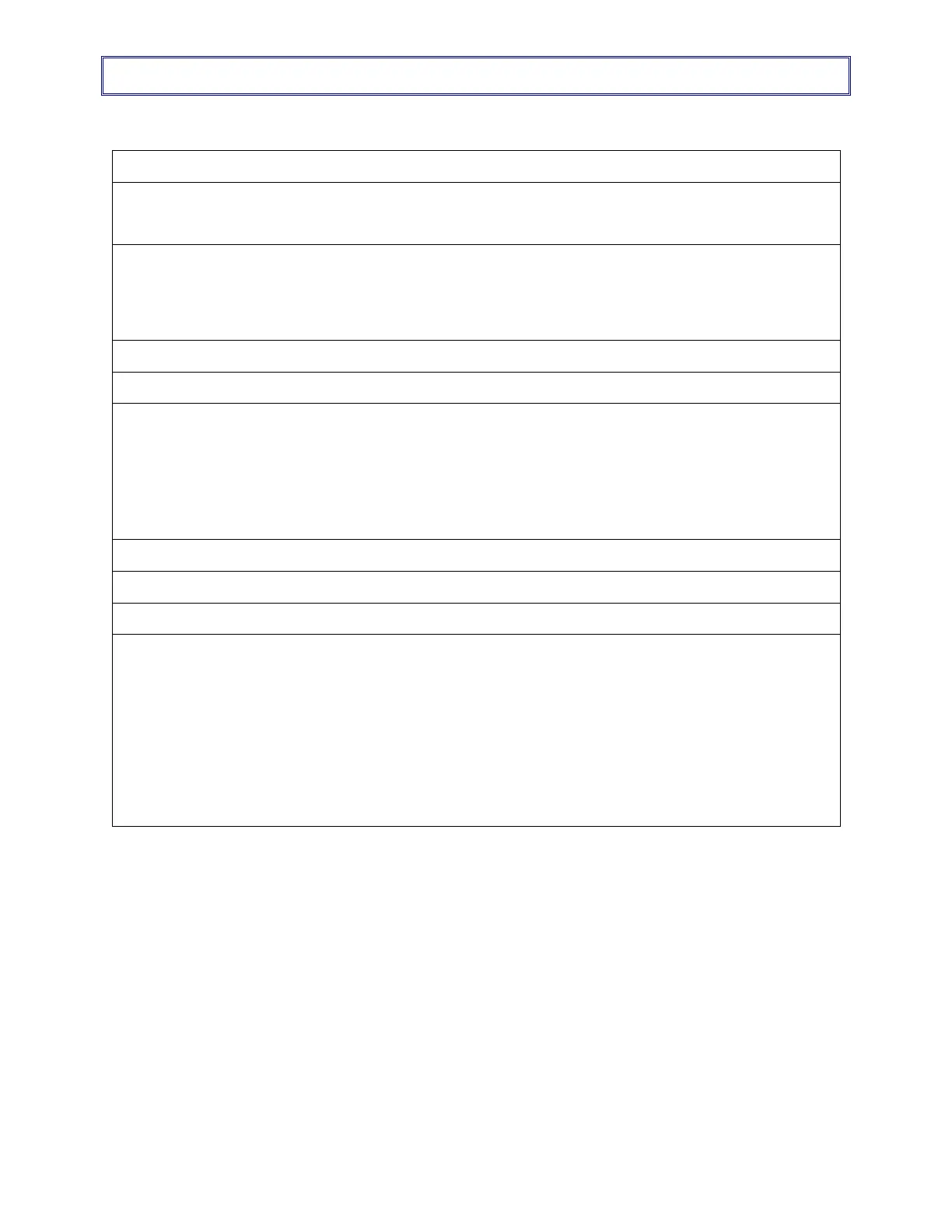APPENDIX – HELP SCREENS
99
8.5.7 Profile Colors and Save
Use the Profile Color to identify the specific load.
Some operators can identify the load by the color more quickly than the name.
To give the Profile a color, it is common to use:
• Product Label colors
• Brand Name colors
You can have multiple Profiles with the same color selection.
One Color Palette is standard and identifies the load profile by the color assignment.
Note:
If your machine has the Click-n-Go® remote or the Multi Lanyard Beacon, there are 2 color
palettes.
The top palette (Profile Color/Remote Assignment) shows the color selection for the profile
for the lanyard or the remote.
Use this function to save the selections from the Profile Build process.
This saves the Profile to the program and makes it available on the display.
The specifications of the profile include:
• Number of layers
• Film Tension
• Containment Force
• Visual Load Characteristics
• Wrap App if Used