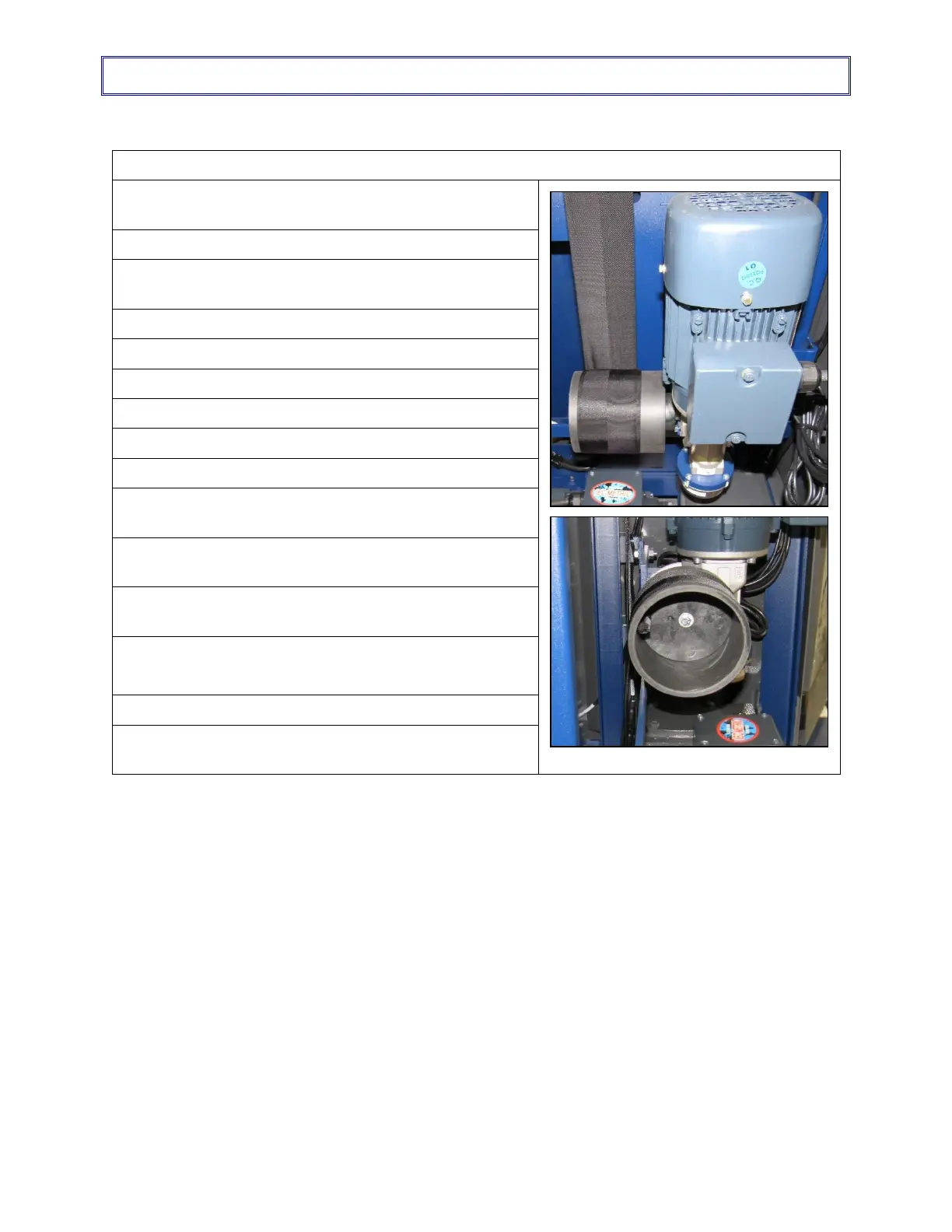MAINTENANCE
79
7.5.2 FDS Lift Drive
Replace the FDS Lift Drive
1. Move the FDS to the correct height to install the
shipping brackets.
3. Refer to the Installation Instructions and install the
FDS shipping bracket and the counterweight brackets.
4. Apply the power to the machine.
5. Move the FDS down until the belt is slack.
7. Move the Main Disconnect switch to the Off position.
8. Obey the Lockout/Tagout procedures.
9. Open and remove the access door
10. Remove the panels from the mast to get access to the
drive.
11. Disconnect the motor wires in the electrical panel and
remove the motor cable.
12. Use a 10 mm socket to remove the M6 bolt on the lift
drum.
13. Remove the lift drum from the reducer shaft.
Keep the shaft key.
15. Use the same steps in the opposite sequence to install
the replacement drive.