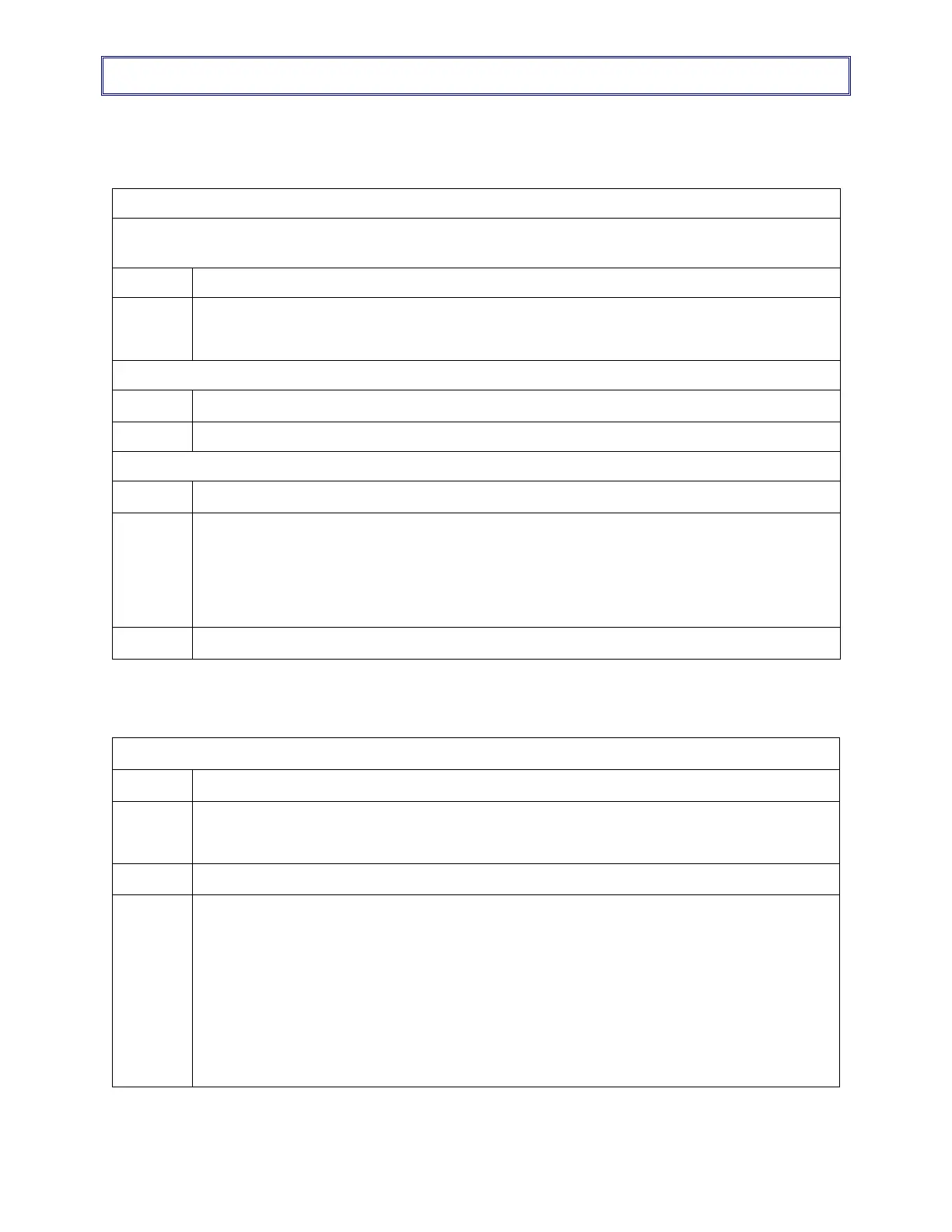APPENDIX – HELP SCREENS
88
8.3 Wrap Problems
8.3.1 Containment Force Variation
Containment Force Variation
Possible causes for differences between the Containment Force measurement and the Load Guardian
reading:
The Containment Force value is incorrect.
Review the instructions and take a second reading.
Make sure that the scale is calibrated.
The setting for the film thickness is incorrect.
Make sure that the values for the film weight and the Containment Force are set correctly.
The Film Coverage mode is not set correctly.
Make a load specific Profile for an inboard condition.
Decrease the Film Tension at the top or the bottom of the load
Increase the Film Coverage at the bottom of the load or decrease the Film Coverage
at the top of the load
Lower the Film Height Above the Load
8.3.2 Product Crushes at the Edges of the Load
The Edges of the Load are crushed
Use a lower gauge film and increase the layers (Film Coverage) of film.
If you change the type of film, adjust the setting for the Film Thickness
Decrease the tension on the film and increase the layers of film
Decrease the Containment Force.
• Select Film Coverage
• Select Protected by Load Guardian
• Decrease the Containment Force
• Remove 1 layer from the top of the load
• Monitor for Load Damage.
