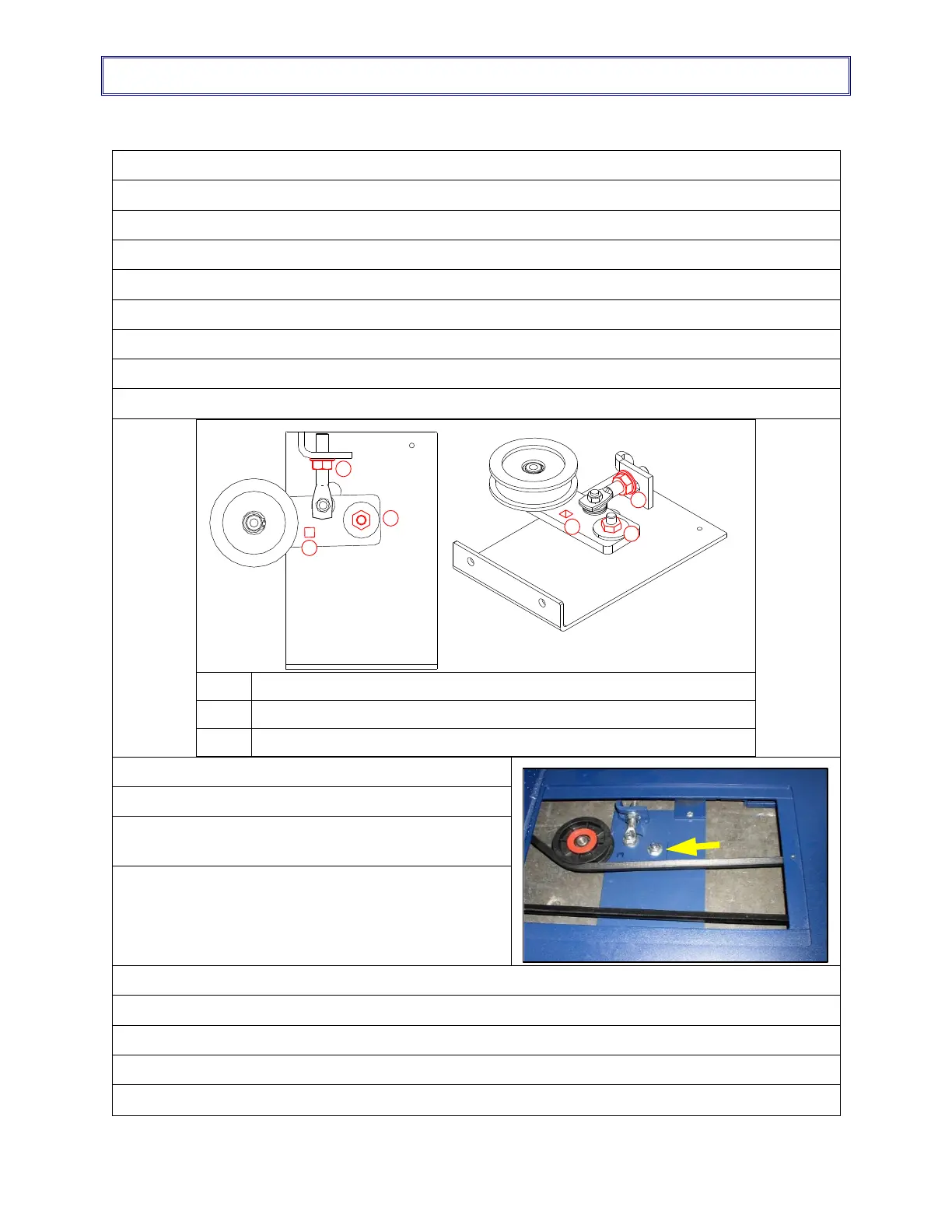MAINTENANCE
80
7.5.3 Turntable Drive Belt
Replace the Turntable Drive Belt
2. Move the Main Disconnect switch to the Off position.
3. Obey the Lockout/Tagout procedures.
4. Install (2) 3/8-16 eyebolts into the holes on the turntable top.
5. Attach a strap, chain in the eyebolts and attach to the forklift.
6. Remove the (4) M8 flat head screws from the middle of the turntable.
7. Remove the turntable top.
8. Remove the tensioner cover.
9. Loosen the 10 mm locknut on the pivot plate.
10. Loosen the flange locknut on the tensioner rod.
11. Remove the drive belt from the pulley and the
drive ring on the turntable.
12. Install the new belt on the drive ring and then on
the pulley.
Note: Do not use force to install the belt on the
pulleys.
13. Attach the turntable top to the drive ring on the turntable base.
14. Apply an anti-seize compound to the M8 screws before you install the turntable top
15. Torque to 25 N-m (18 lb-ft).
16. Refer to section 7.3.4 for tension setup for the turntable drive belt.
17. Replace the tensioner cover.