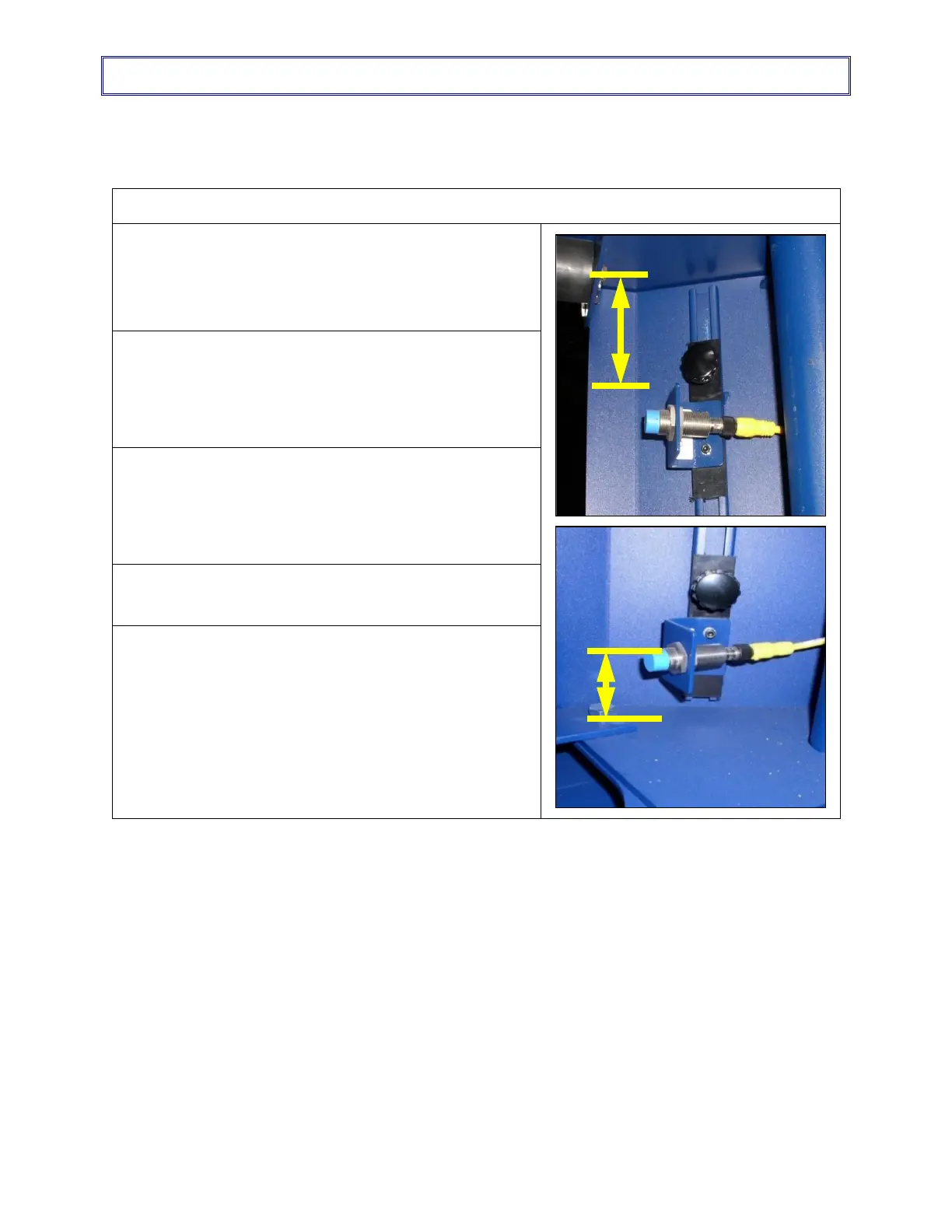MAINTENANCE
71
7.3 Settings and Adjustments
7.3.1 FDS Up, Down Travel
Adjust the Sensor for the FDS Up, Down Travel
There are 2 proximity sensors to control the Up, Down
travel of the FDS.
The sensors are in the mast.
Open the door on the mast to get access to the sensors.
To adjust the sensors:
1. Loosen the nuts on the sensor.
2. Move the sensor until it sees the FDS.
3. Tighten the nuts.
To adjust the up, down travel limit positions:
1. Loosen the adjustment knob on the sensor.
2. Move the sensor up, down to the correct height.
3. Tighten the knob.
Adjust the sensor to limit the Up Travel
• The Factory Setting is 89 mm (3 ½”)
Adjust the sensor to limit the Down Travel
• The Factory Setting is 38 mm (1 ½”)
• Measure from the bottom of the sensor to the base
of the mast.