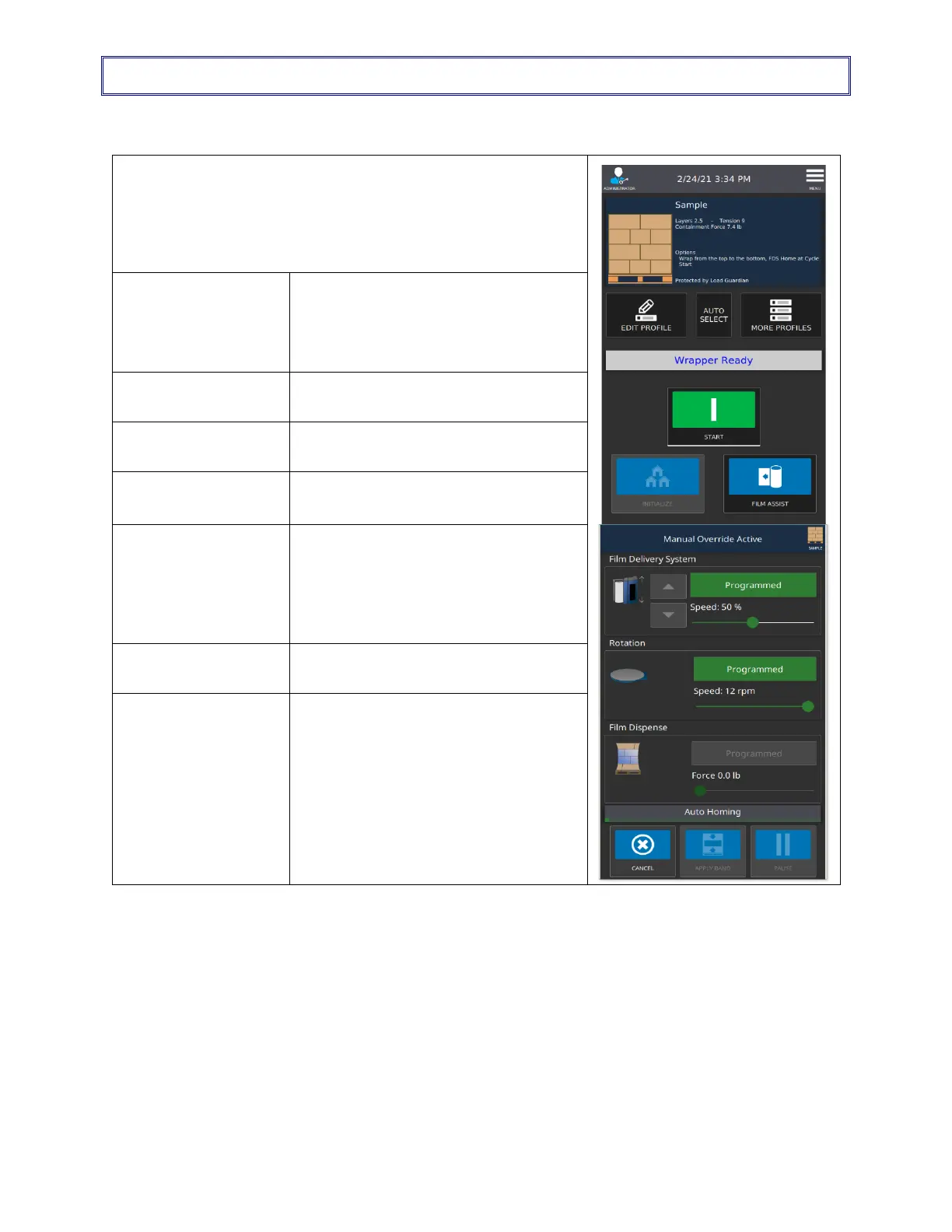OPERATOR INSTRUCTIONS
67
6.8.1 Manual Override
Manual Override
This screen shows the current wrap cycle.
Adjust the settings to override the wrap profile.
Note: These adjustments do not change the profile settings.
Use the arrows to move the FDS in the
up, down directions.
Use the Speed control to increase,
decrease the FDS travel speed.
Use the Speed control to increase,
decrease the turntable rotation speed.
Use the Force control to increase,
decrease the Film Tension.
Push this button to continue the current
wrap cycle.
Push this button to apply a set number of
bands to the load.
Refer to the settings for the “Banding
Counter” in the “Wrapper Settings”
menu to set the number of bands.
Push this button to pause, start the wrap
cycle.
Push this button to cancel the wrap
cycle.