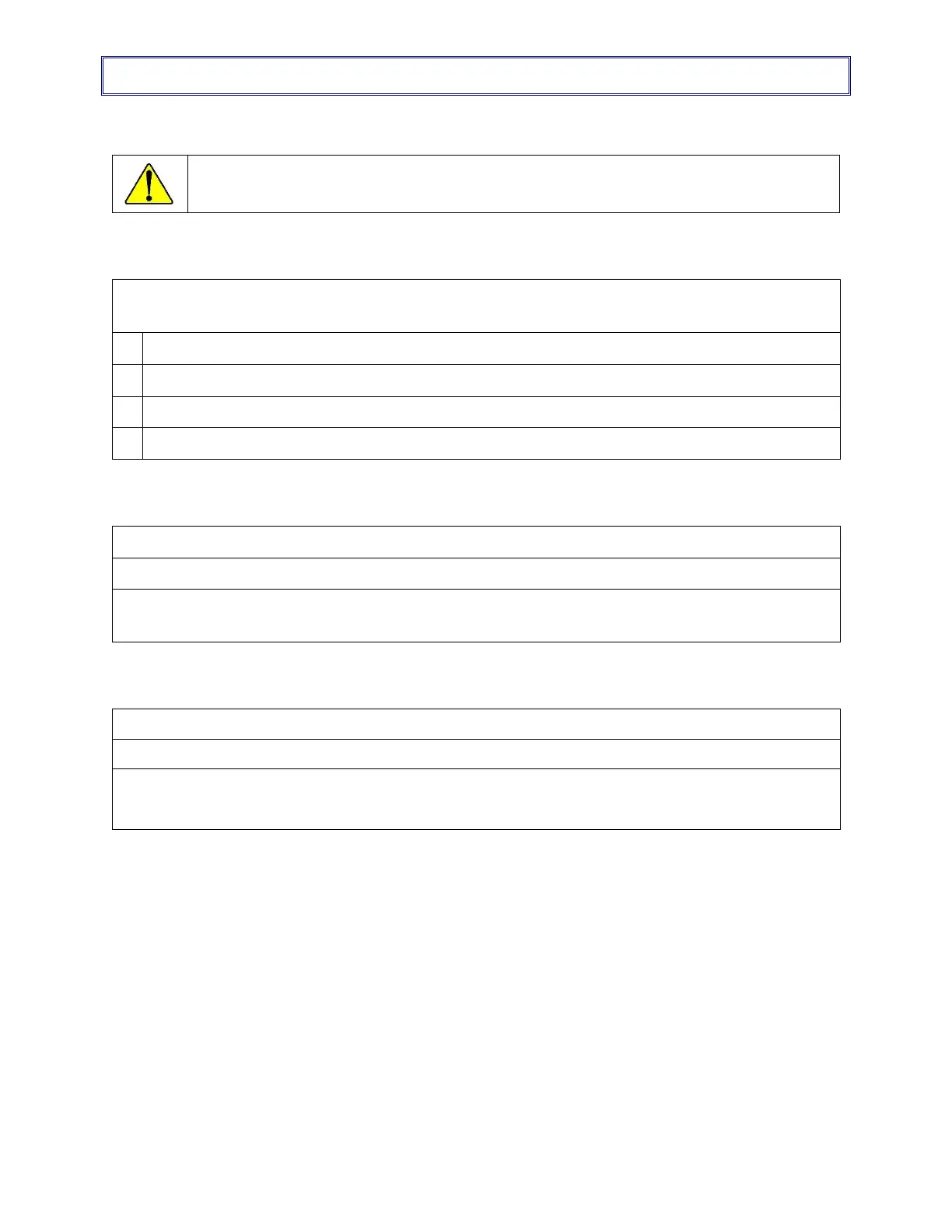OPERATOR INSTRUCTIONS
64
6.6 Initialize the Machine
CAUTION
Before you initialize the machine, read “How to Stop the Machine”.
6.6.1 Lockout/Tagout Procedures
Obey these procedures to prevent an injury from unexpected energizing, start-up, release of
stored energy.
Move the Main Disconnect switch to the Off position.
Lock the Main Disconnect switch in the Off position.
Disconnect the power cord from the electrical outlet.
6.6.2 How to Stop the Machine
This red button safely stops the operation of the machine.
Note: Some machines have a remote Emergency Stop. It is important to know the location of
all E-stops before you operate the machine.
6.6.3 Apply the Power to the Machine
1. Move the Main Disconnect to the On position.
3. Push Reset.
The Reset button illuminates and all functions are available to the operator.
