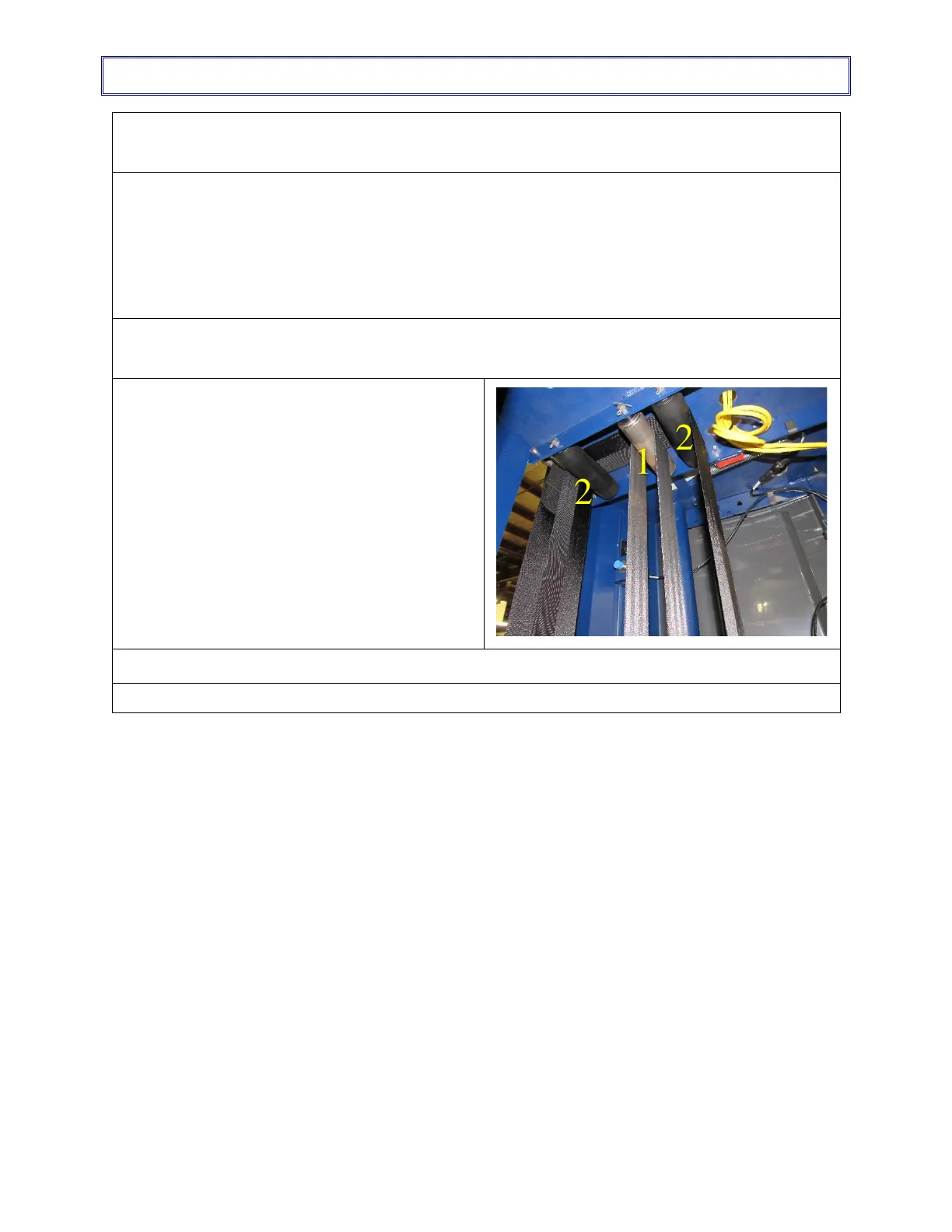19. Wind the belt around the drum the same number of revolutions recorded in step 14.
• This helps align the belt when you install it and attach it to the top cap.
20. Install the belt:
a. Over the rollers at the top of the mast, and
b. Below the roller on the FDS.
c. Attach the belt to the shaft on the top cap.
d. Replace the cotter pins in the shaft.
21. Apply the power to the machine.
• To tighten the belt, move the FDS up at minimum speed.
22. Remove the FDS shipping bracket and
counterweight supports and stow in the mast.
#1 – Counterweight Roller and Belt
#2 – FDS Lift Belt and Rollers
23. Apply the power to the machine.
24. Push the FDS Up and Down buttons to make sure that the belt is aligned.