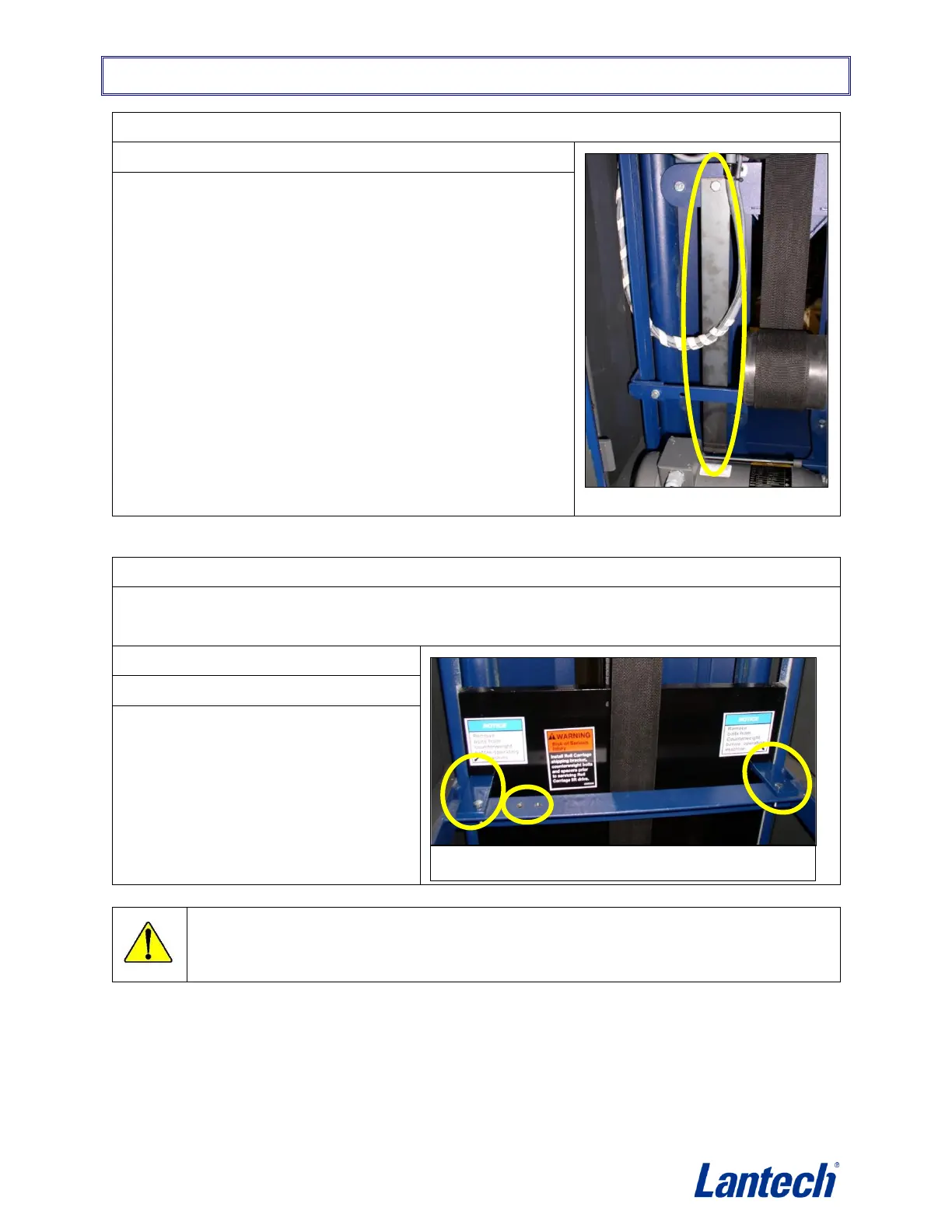Step 2 – Remove the FDS Shipping Bracket from the Mast
1. Remove the M10 nut that holds the bracket to the base.
2. Remove the M8 bolt and nut that hold the bracket to the
FDS.
Step 3 – Remove and Stow the Counterweight Bracket
The counterweight is in the access panel on the mast.
There are 2 brackets that hold the counterweight in position
1. Remove the (2) M10 bolts.
3. Stow the shipping brackets and the
counterweight brackets in the mast.
CAUTION
Before you move the machine to a different location, install the brackets for the
FDS and the counterweight.