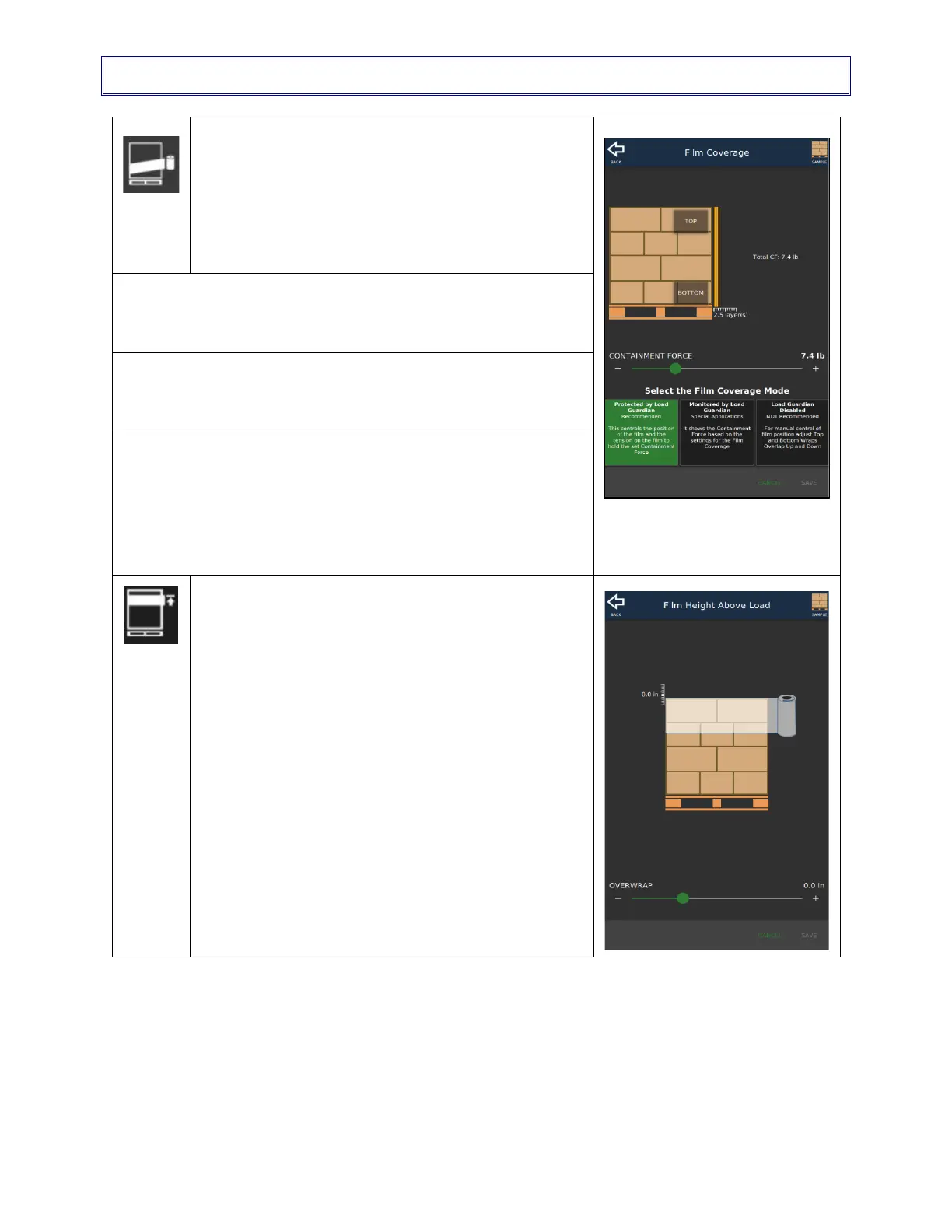Film Coverage
Increase, decrease the top and the bottom wraps, the
film overlap up, down.
These adjustments are not available when Load
Guardian is engaged.
Select the Film Coverage mode:
Protected by Load Guardian
This controls the position of the film and the tension on the film to
hold the set Containment Force.
Monitored by Load Guardian
This is for special applications. It shows the Containment Force
based on the settings for the Film Coverage.
Load Guardian Disabled
This gives manual control of the position of the film by
adjustments to:
• The Top and the Bottom wraps
• The Overlap Up and Down.
Film Height Above Load
Increase, decrease the quantity of film to wrap above
the top of the load.