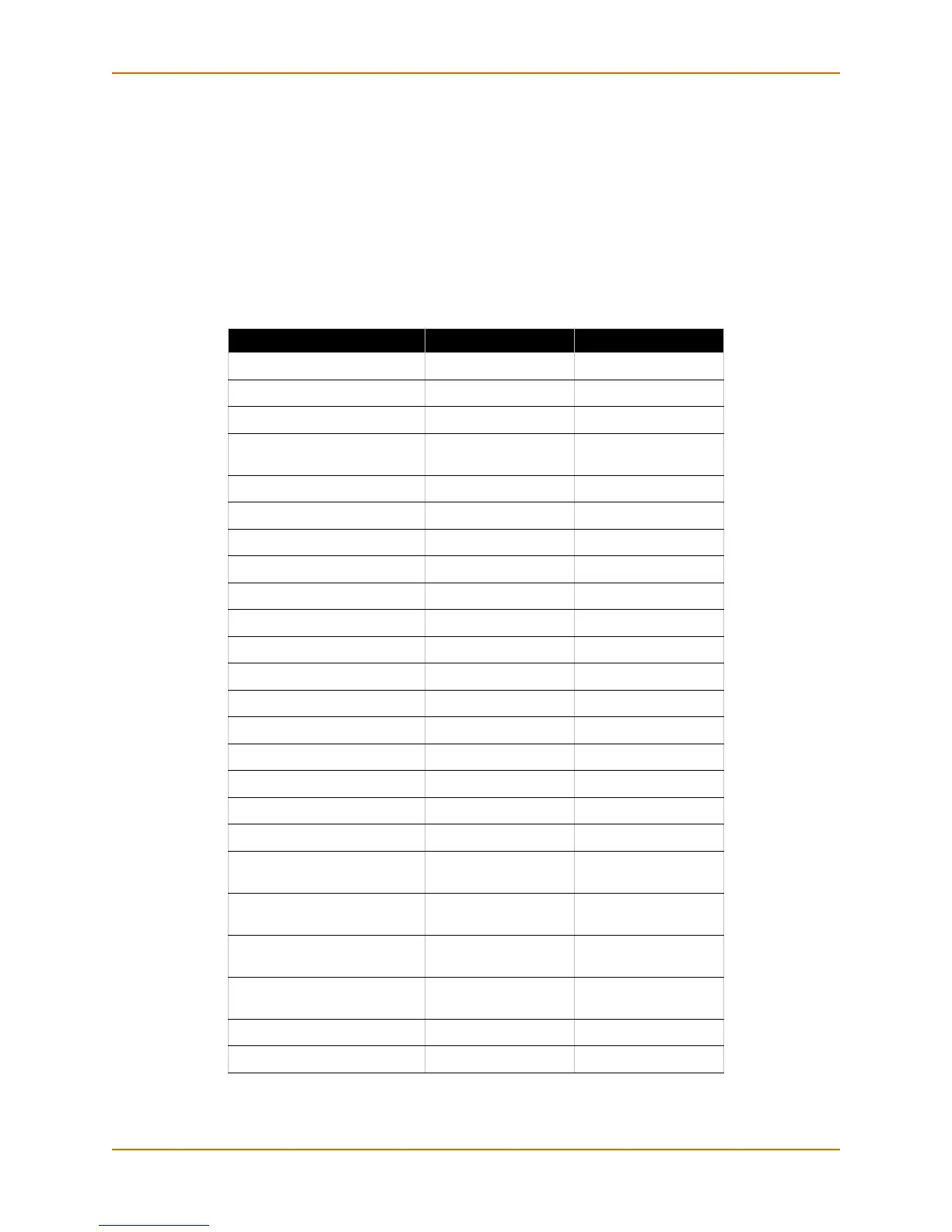7: Configuration Using Web Manager
xSenso User Guide 45
xSenso Home and Device Status Pages
The xSenso Home page is the first page that appears after you log into Web Manager. The Device
Status page appears when you click Status in the Admin tab/page in Web Manager.
The xSenso Home page and the Device Status pages show overlapping information. For most
users, the xSenso Home page contains the basic product and status information necessary. For
advanced users, the Device Status page contains additional configuration information:
Table 7-3 Comparing xSenso Home Page and Device Status Page Information
Information Provided xSenso Home Page Device Status Page
Product Type x x
Firmware Version x x
Build Date x
Serial Number/MAC
Address
xx
Uptime x x
Permanent Config x
Interface x
Link x
MAC Address x
Hostname x x
IP Address x x
Default Gateway x x
Domain x
Primary DNS x
Secondary DNS x
MTU x
Input 1 x x
Input 2 x x
Output 1
(only for xSenso 21A2)
xx
Output 2
(only for xSenso 21A2)
xx
Relay 1
(only for xSenso 21R2)
xx
Relay 2
(only for xSenso 21R2)
xx
Tunnel 1 x
Tunnel 2 x
