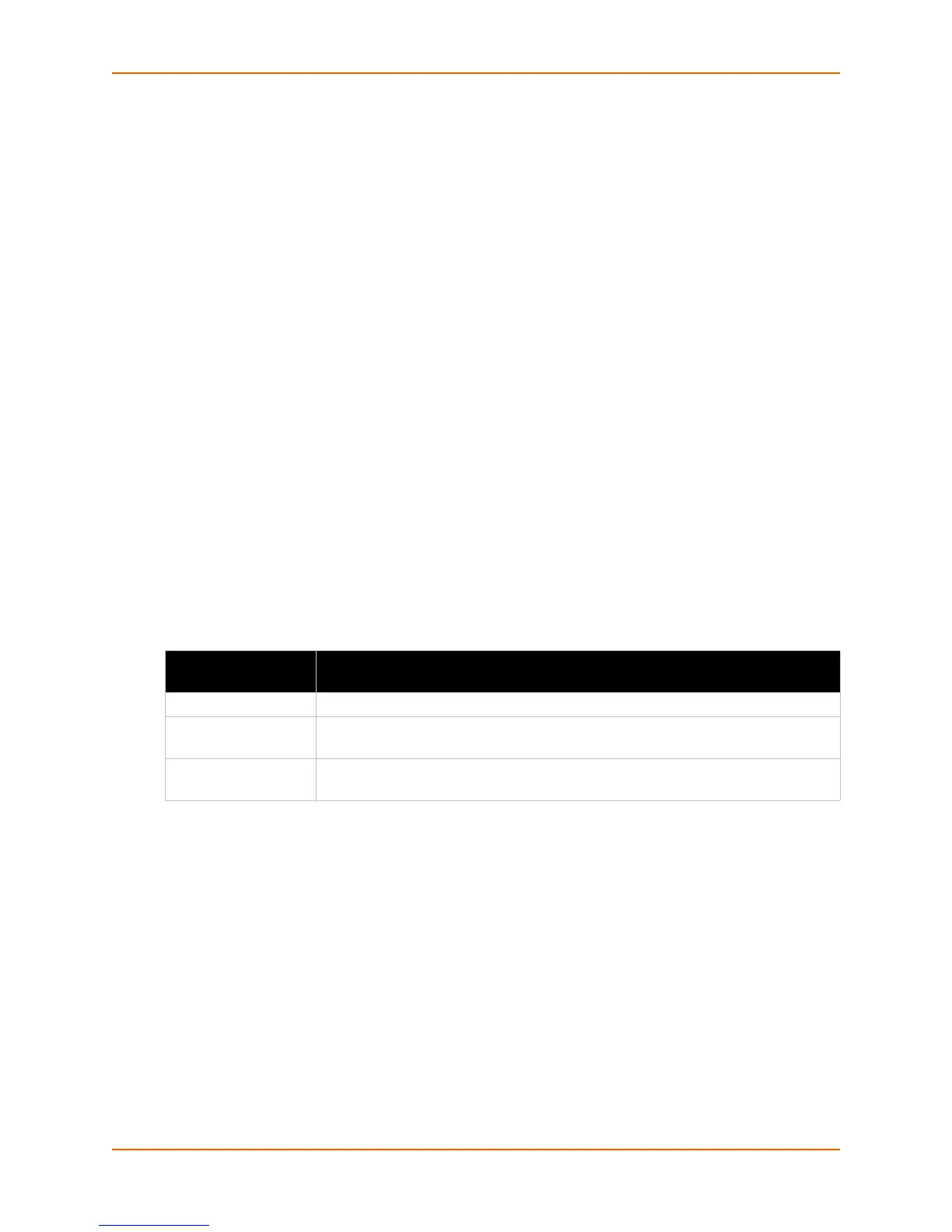17: Maintenance and Diagnostics Settings
xSenso User Guide 97
Using XML
Include in your file: <statusgroup name=”hardware”>
IP Sockets
You can view the list of listening and connected IP sockets.
To View the List of IP Sockets
Using Web Manager
To view IP Sockets, go to the Admin tab/page, click Diagnostics in the menu and select IP
Sockets.
Using the CLI
To enter the command level: enable, show ip sockets
Using XML
Include in your file: <statusgroup name=”ip sockets”>
Ping
The ping command can be used to test connectivity to a remote host.
Table 17-8 Ping Settings
To Ping a Remote Host
Using Web Manager
To ping a Remote Host, go to the Admin tab/page, click Diagnostics in the menu and select
Ping.
Using the CLI
To enter the command level: enable
Using XML
Not applicable.
Diagnostics: Ping
Settings (continued)
Description
Host Enter the IP address or host name for the to ping.
Count Enter the number of ping packets should attempt to send to the Host. The default is
5.
Timeout Enter the time, in seconds, for the to wait for a response from the host before timing
out. The default is 5 seconds.
