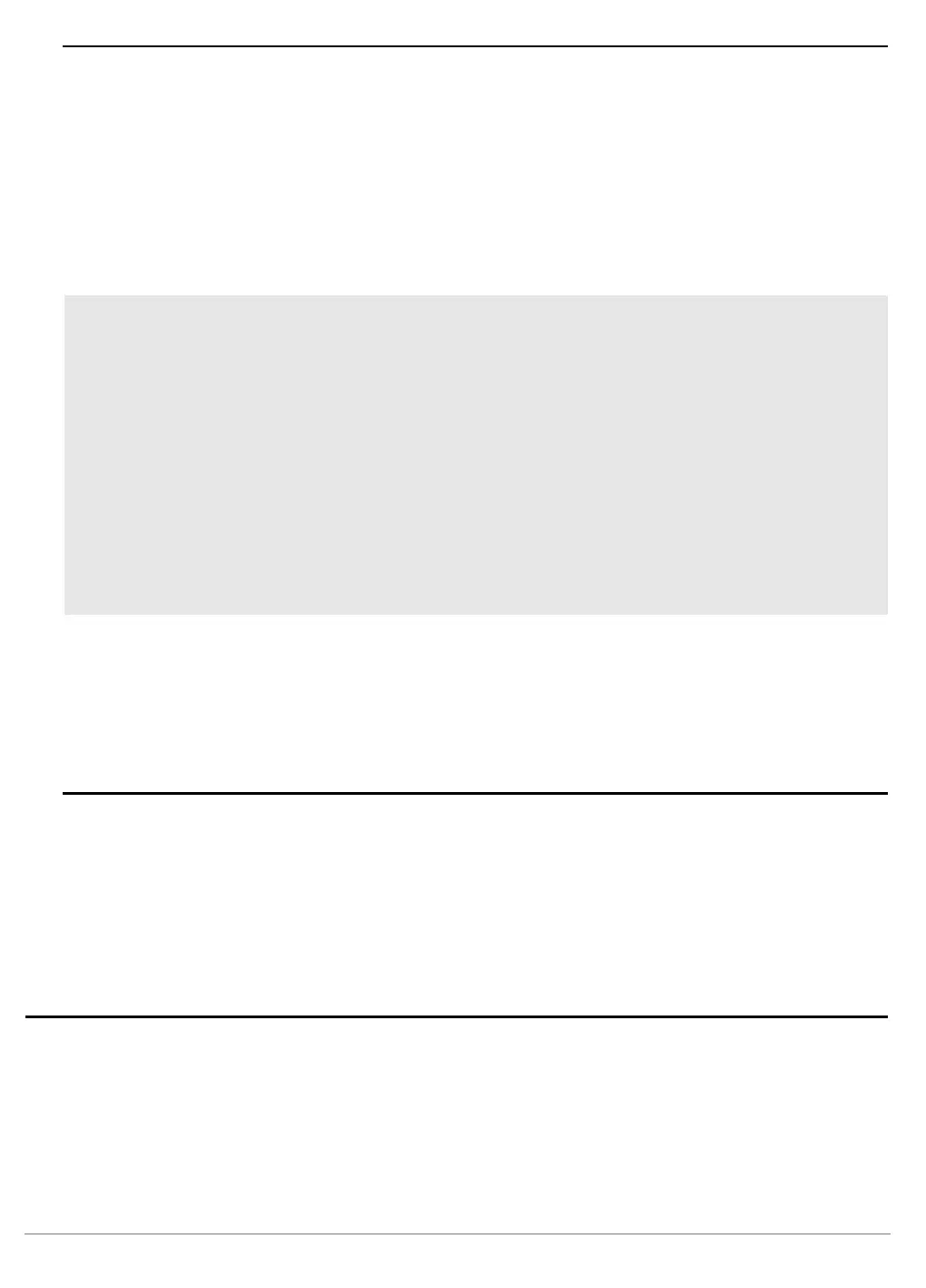PQIII Debugger | 21
©
1989-2021 Lauterbach GmbH
AMP Debugging
For AMP debugging, a separate instance of TRACE32 has to be started for each core. It is recommended to
use TRACE32 Start to start the TRACE32 instances. Optionally the second instance can also be started by
PRACTICE script. Each TRACE32 instance has to be configured to address one of the cores. This is done
using the commands SYStem.CONFIG.CORE and CORE.NUMBER. SYStem Options PERSTOP and
DCFREEZE have to be turned OFF to maintain cache coherency for the times when one of the cores is
running and the other stopped.
The following commands show the basic setup commands for both TRACE32 instances:
In order to synchronously run and halt both cores, use the SYNCH commands.
There is a complete demo for debugging P10xx/20xx dual-core processors on AMP mode in
demo\powerpc\hardware\qoriq_p1_p2\amp_debugging in the TRACE32 installation directory.
Synchronous stop of both e500 cores
MPC8572/P10xx/P20xx processors do not implement a break switch on silicon. If SYNCH is configured to
synchronous break in AMP mode, or always if SMP mode is selected, the core that did not hit a breakpoint
will be stopped by the debugger. The missing hardware implementation on the processor causes a delay
between both cores typically in the 1..10 millisecond range.
Programming Flash on MPC85XX / QorIQ P10XX/P20XX, PSC93XX
There are many example scripts for NOR FLASH, NAND FLASH and EEPROMs available.
; CORE 0 setup script: ; CORE 1 setup script:
SYStem.CPU P2020 SYStem.CPU P2020
SYStem.CONFIG.CORE 1. 1. SYStem.CONFIG.CORE 2. 1.
CORE.NUMBER 1 CORE.NUMBER 1
SYStem.Option.PERSTOP OFF SYStem.Option.PERSTOP OFF
SYStem.Option.DCFREEZE OFF SYStem.Option.DCFREEZE OFF
SYStem.Up
SYStem.Mode.ATTACH
