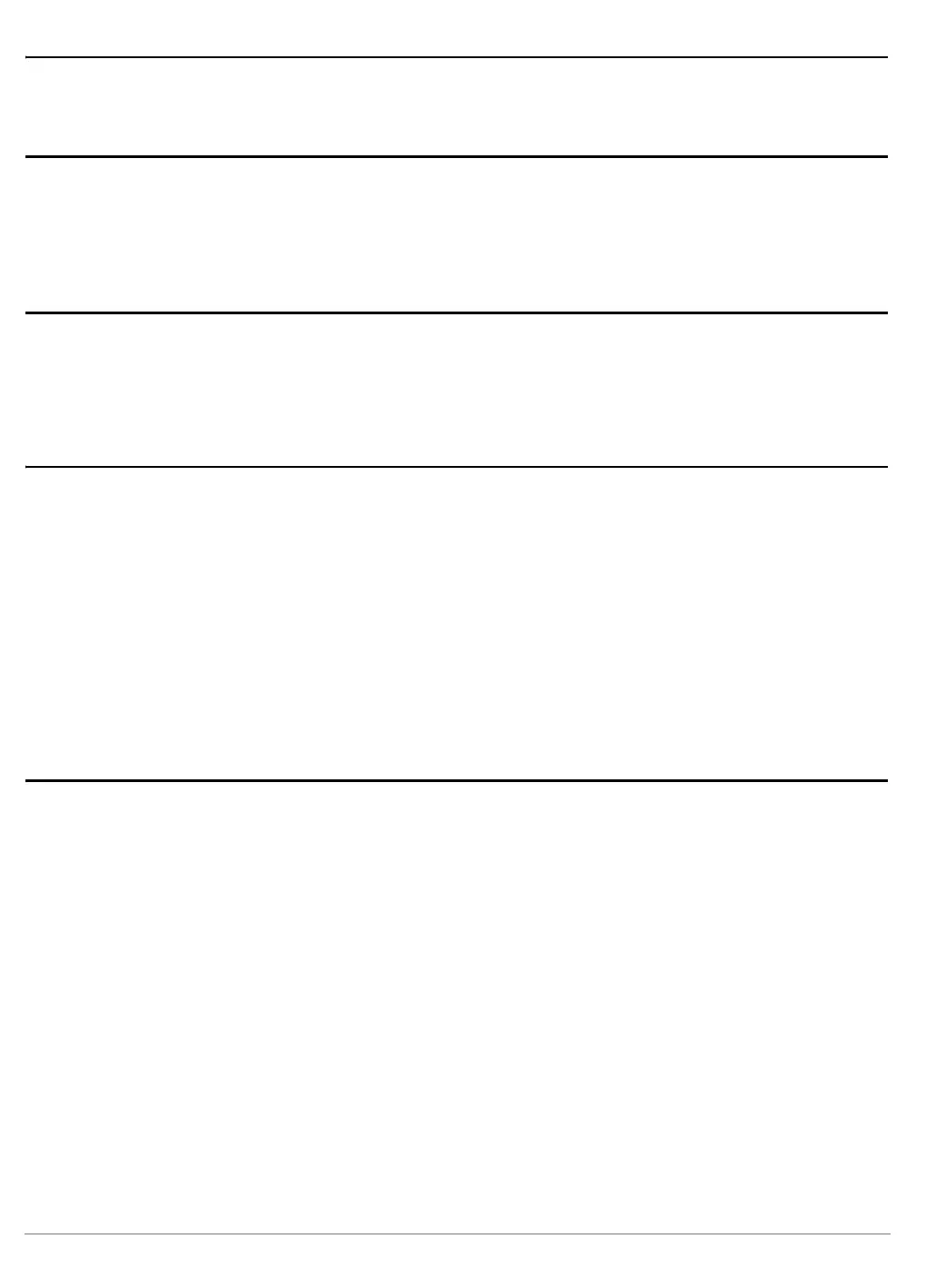PQIII Debugger | 9
©
1989-2021 Lauterbach GmbH
Troubleshooting
SYStem.Up Errors
The SYStem.Up command is the first command of a debug session where communication with the target is
required. If you receive error messages while executing this command, there can be several reasons. The
Following chapters list possible errors and explains how to fix them.
Target Power Fail
The target has no power, the debug cable is not connected or not connected properly. Check if the
JTAG VCC pin is driven by the target. The voltage of the pin must be identical to the debug voltage of
the JTAG signals. It is recommended to connect VCC directly to the pin, or via a resistor < 5 kOhm.
Debugger Configuration Error
The debugger was not able to identify the connected processor. There are two possible reasons for this
error. In both cases, please check the AREA window for more information:
• The connected processor is not supported by the used software. Please check if the processor is
supported by the debugger. Processors that appeared later than the debugger software version
are usually not supported. Please download and install the latest software from our homepage,
or contact technical support to get a newer software. Please also check if the processor or the
software update is covered by your current licence.
• A JTAG communication error prevented correct determination of the connected processor.
Please check if the debugger is properly connected to the target.
Target Reset Fail
On SYStem.Up, the debugger will assert HReset in order to stop the CPU at the reset address. A target
reset fail means, that an unexpected reset behavior caused an error:
• The reset is asserted longer than 500ms and is not visible on the JTAG connector. Try
SYStem.Option.SLOWRESET, and check signal level of the JTAG HRESET pin.
• The target reset is permanently asserted. Check target reset circuitry and reset pull-up
• A chip external watchdog caused a reset after the debugger asserted reset. Disable the
watchdog and try again.
