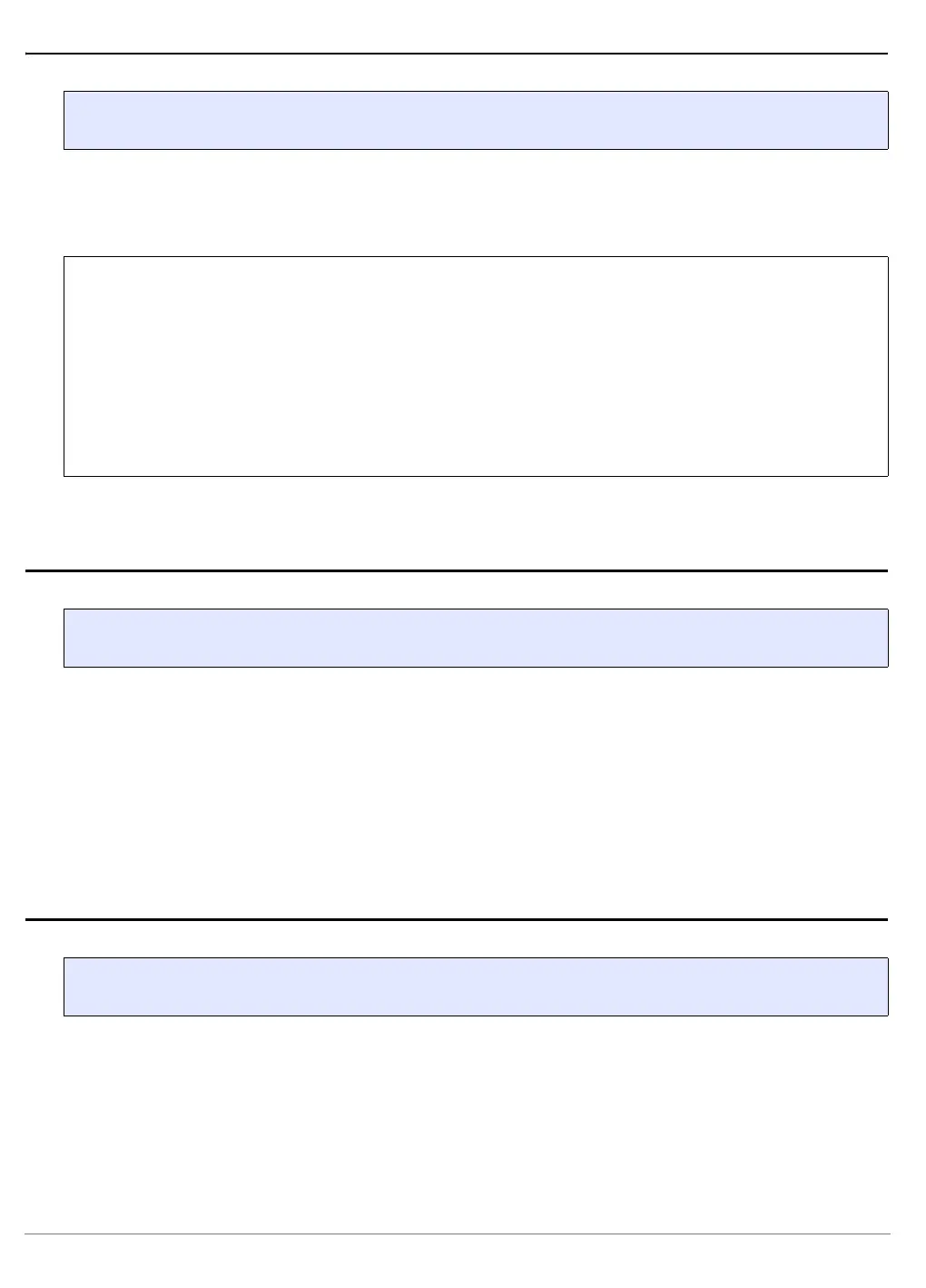PQIII Debugger | 35
©
1989-2021 Lauterbach GmbH
SYStem.Option.FREEZE Freeze system timers on debug events
Enabling this option will lead the debugger to set the FT bit in the DBCR0 register. This bit will lead the CPU
to stop the system timers (TBU/TBL and DEC) upon all debug events, that can be defined in DBCR0.
SYStem.Option.HOOK Compare PC to hook address
The command defines the hook address. After program break the hook address is compared against the
program counter value.
If the values are equal, it is supposed that a hook function was executed. This information is used to
determine the right break address by the debugger.
SYStem.Option.ICFLUSH Invalidate instruction cache before go and step
Default: ON.
Invalidates the instruction cache before starting the target program (Step or Go). If this option is disabled, the
debugger will update Memory and instruction cache for program memory downloads, modifications and
breakpoints. Disabling this option might cause performance decrease on memory accesses.
Format: SYStem.Option.FREEZE [ON | OFF]
NOTE:
MPC85XX
with PVR
0x8020XXXX
For the MPC85XX CPU family, the debugger needs to execute a RFCI
instruction out of memory to unfreeze the system timers on a resume (go, step).
In order to use SYStem.Option.FREEZE, you have to patch two instructions to
memory, a NOP followed by a RFCI, and let the IVPR/IVOR15 point to the NOP
instruction.
If SYStem.Option.Freeze is ON, the debugger will automatically check if the
IVPR/IVOR15 vector is pointing to the NOP / RFCI instructions. If this condition
does not match, the system timers will stay frozen and there will be an error
output in the AREA window.
Format: SYStem.Option.HOOK <address> | <address_range>
Format: SYStem.Option.ICFLUSH [ON | OFF]
