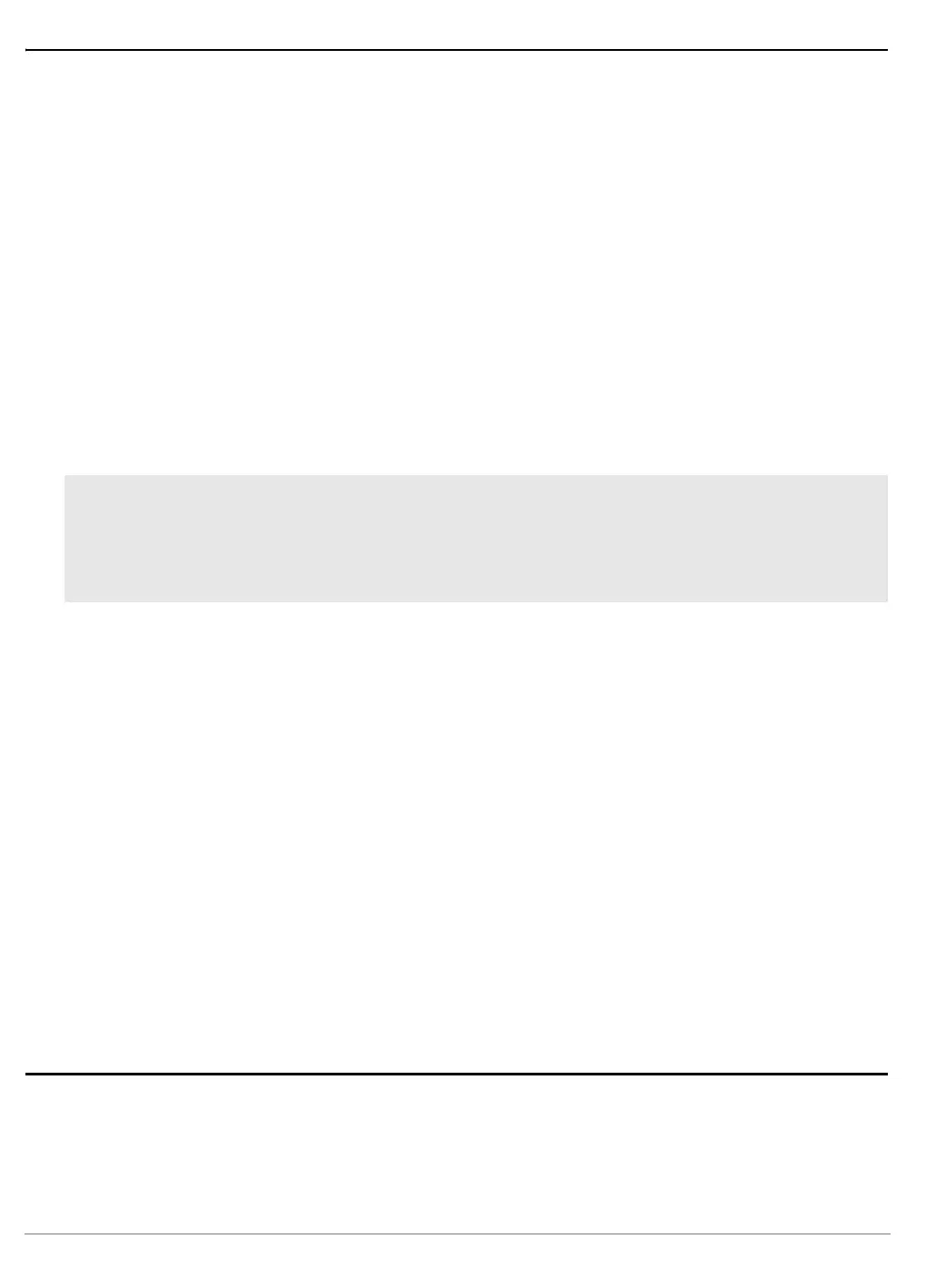PQIII Debugger | 10
©
1989-2021 Lauterbach GmbH
Emulation Debug Port Fail
An emulation debug port fail can have a variety of reasons. Please check the AREA window for a detailed
error message. Here is a collection of frequently seen issues:
• JTAG communication error. Please check the signals on the debug connector
• Problems related with Reset can not always be detected as those. Please check Target Reset
Fail
• AREA window error message “Error reading BPTR“: This error usually occurs if the CPU is
permanently in reset or checkstop. Please check on your target:
- reset and checkstop signals
- power supply
- system clocks and PLL
- bootstrap configuration pins
In many cases it is possible to verify the bootstrap configuration even if SYStem.Up fails:
If the above sequence fails to display the power-on reset configuration registers (displaying question marks,
bus error. This can e.g. be the case when the PLL configuration is wrong), there is an alternative method to
access the bootstrap configuration information. For instructions please contact bdmppcpq3-
support@lauterbach.com.
SYStem.Up will also fail if the processor is configured to boot from NAND, but the NAND flash contains
invalid data. The processor enables NAND error checking upon reset. If the ECC in the spare area does not
match data in main AREA, loading the NAND flash sector fails and the debugger can not connect. The
workaround is to change the bootstrap configuration to ROM_LOG=GPCM.
If the bootstrap configuration was found to be wrong or needs to be changed temporarily (e.g. for NAND
programming), it is possible to override the bootstrap configuration setting through JTAG. For instructions
again please contact support using above email address.
FAQ
Please refer to our Frequently Asked Questions page on the Lauterbach website.
SYStem.CPU MPC85XX
SYStem.DETECT CPU
SYStem.MemAccess Enable
SYStem.Mode.Attach
PER , "Global Utilities,Power-On" /DualPort