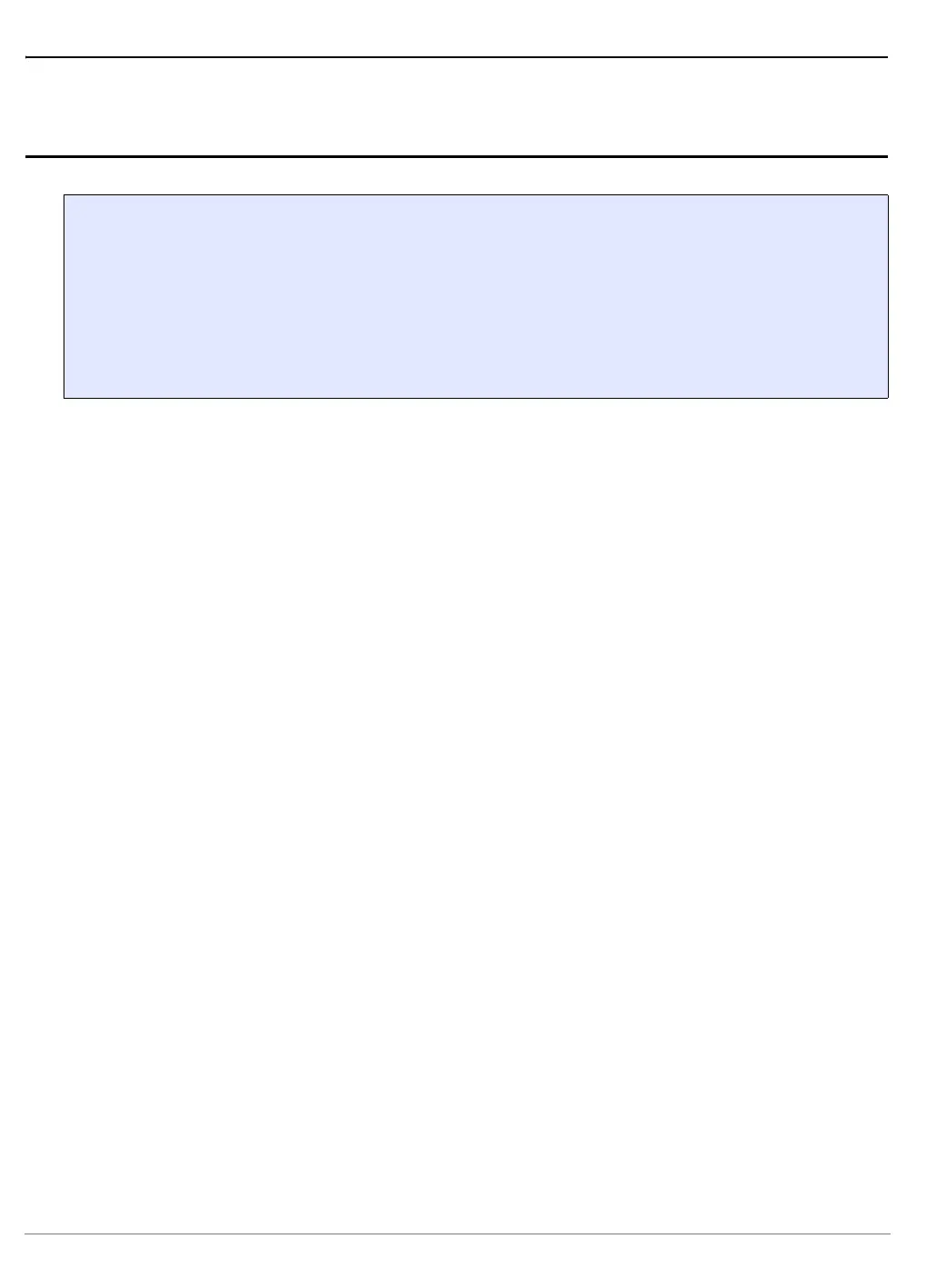PQIII Debugger | 55
©
1989-2021 Lauterbach GmbH
MPC85XX/QorIQ Specific On-chip Trace Settings
Onchip.Mode.IFSel Select interface to be traced
Interface selection. Specifies the interface that sources information for both comparison/buffer control and
buffer data capture. The availability of certain <interface> options depends on the target processor. Please
check the processor user’s manual for which interfaces are available.
Format: Onchip.Mode.IFSel <interface>
<interface>: ECM (processor core interface)
SDRAM (SDRAM interface)
PCI, PCI2 (PCI controller interface)
RI0 (RapidI0 interface)
PCIEX, PCIEX2, PCIEX3 (PCI Express interface)
