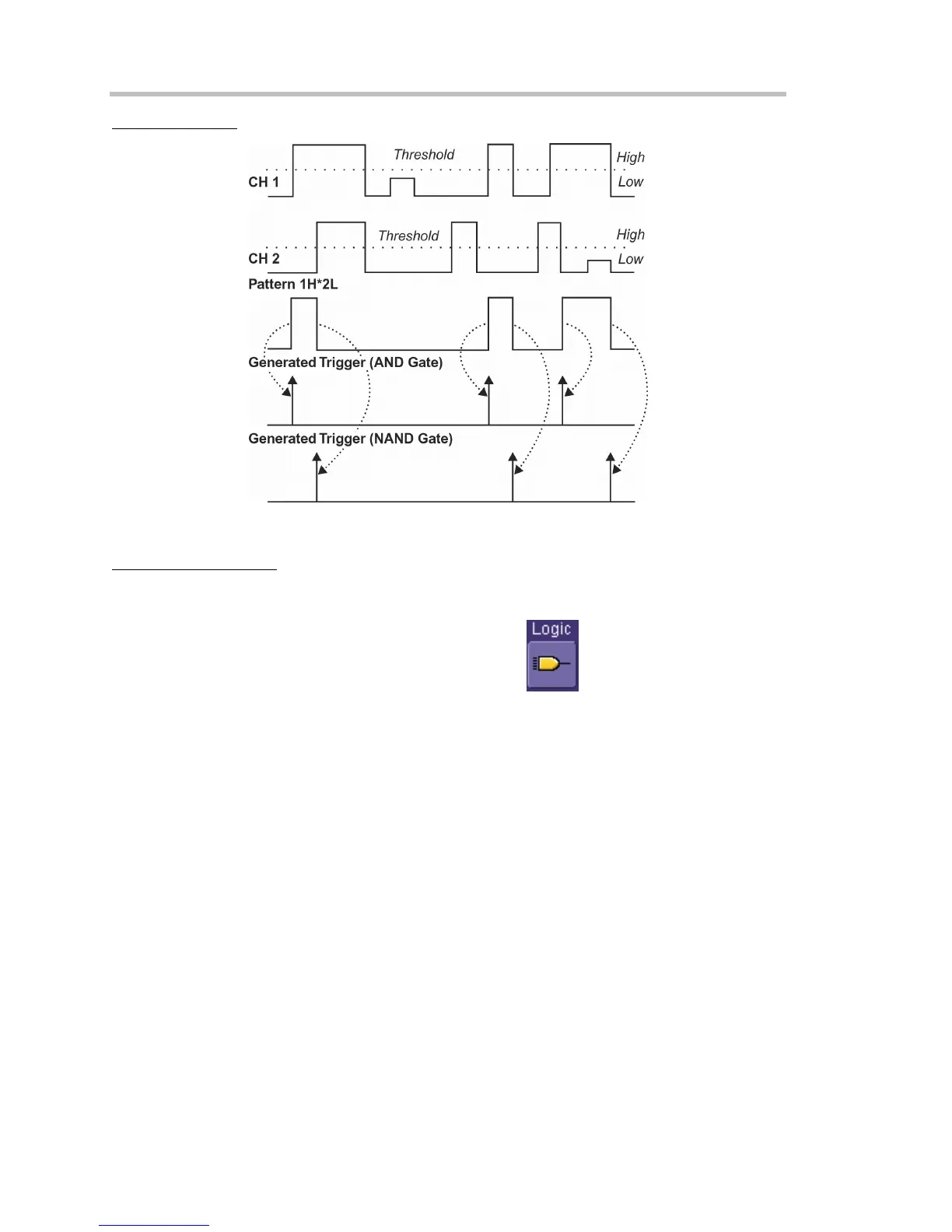Operator's Manual
66 WS-OM-E Rev B
Logic Applications
Logic Trigger can be used in digital design for the testing of complex logic inputs or data
transmission buses.
To Set Up Logic Trigger
1. In the menu bar, touch Trigger, then Trigger Setup... in the drop-down menu.
2. Touch the Smart Trigger button.
3. Touch inside the Type field and select Logic trigger
.
4. Touch the Pattern tab, and select a logic gate: