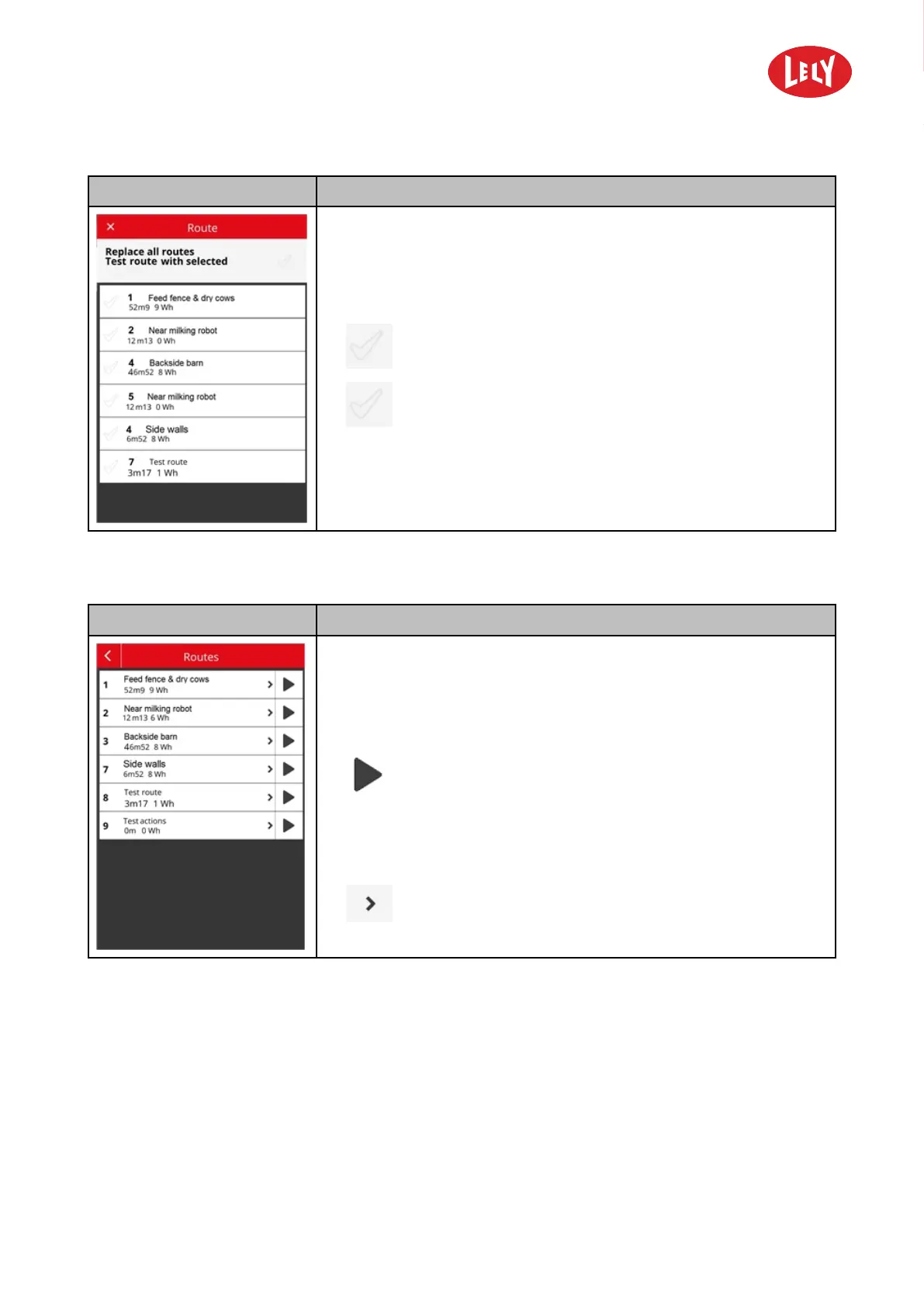5.4008.8573.0 B
Description and Operation 4-17
Display
Description
The page for changing the route in the dayplanning into another route
shows a list of routes. The name of the originally selected route is
displayed on the second line in the title. Tap on the route you want to
change it to.
Buttons
•
to change the route into the selected.
•
Replace all routes 1 with selected route to change all of
these routes in the day planning into the route that is selected next.
4.3.5 Routes
Display
Description
The page Routes shows the routes that you can start manually when
the machine is at the charger. The only exception is a return route that
starts somewhere in the barn (see Use a Return Route to Drive the
Machine back to the Charging Station on page 5-13).
Buttons
•
to go to the next page to start to drive the route indicated on
the line, a selection screen appears to select with or without
spraying water, and if the dayplanning must continue after this
route is finished. You can also add more routes to be driven, it is
possible to add up to five routes.
•
to go to the page with the route actions of the route. This
page will only be used by the Lely technician.
in novators in agriculture
