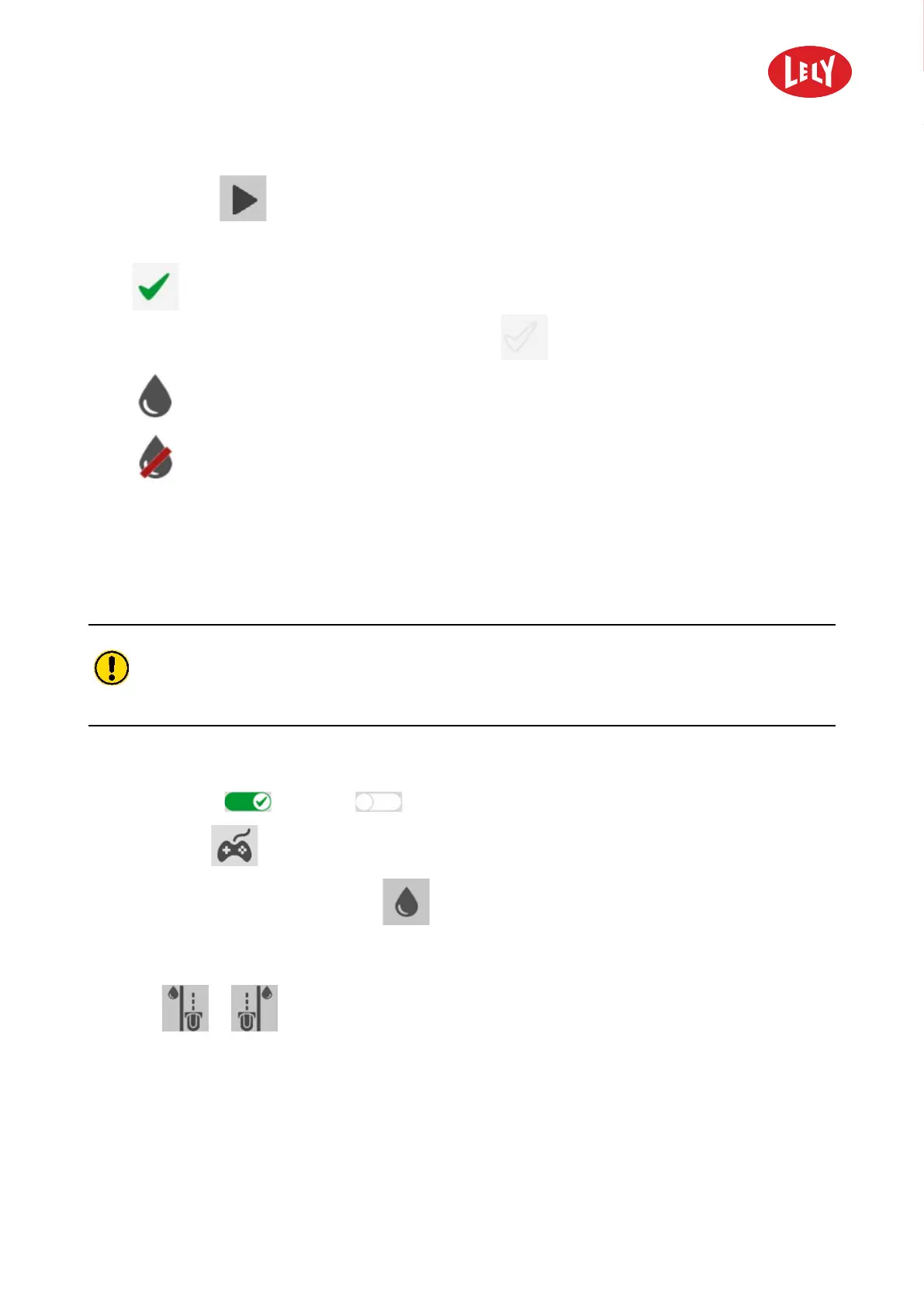5.4008.8573.0 B
5-14 Operating Instructions
5. Tap the button on the line of the return route you want to start.
6. On the next page tap:
1.
Continue dayplanning after route if you do not want that the machine starts its day
planning after this route. The checkmark turns grey (
).
2.
to start the route with spraying water.
3.
to start the route without spraying water.
When driving without spraying water, the water fill action is skipped.
7. You can add more routes to be driven before continuing the dayplanning.
5.5.3.4 Drive the Machine to the Water Filling Station
Moving machine
Risk of injury.
Only control the machine remotely when the machine is in your line of sight.
1. Connect the Lely Control Plus app to the machine.
2. Slide the switch
to the left ( ) to take the machine out of operation.
3. Tap the menu
Manual Control.
4. Make sure the sprinkle system is OFF. (
)
5. Manually drive to the wall where the water station is located. Stop at a distance of 1–3 m from the
water station to give the machine the opportunity to reach the wall in time.
6. Tap on
or , depending on the positioning of the wall.
The machine will stop automatically when it reaches the water station and starts filling its water bags.
in novators in agriculture
