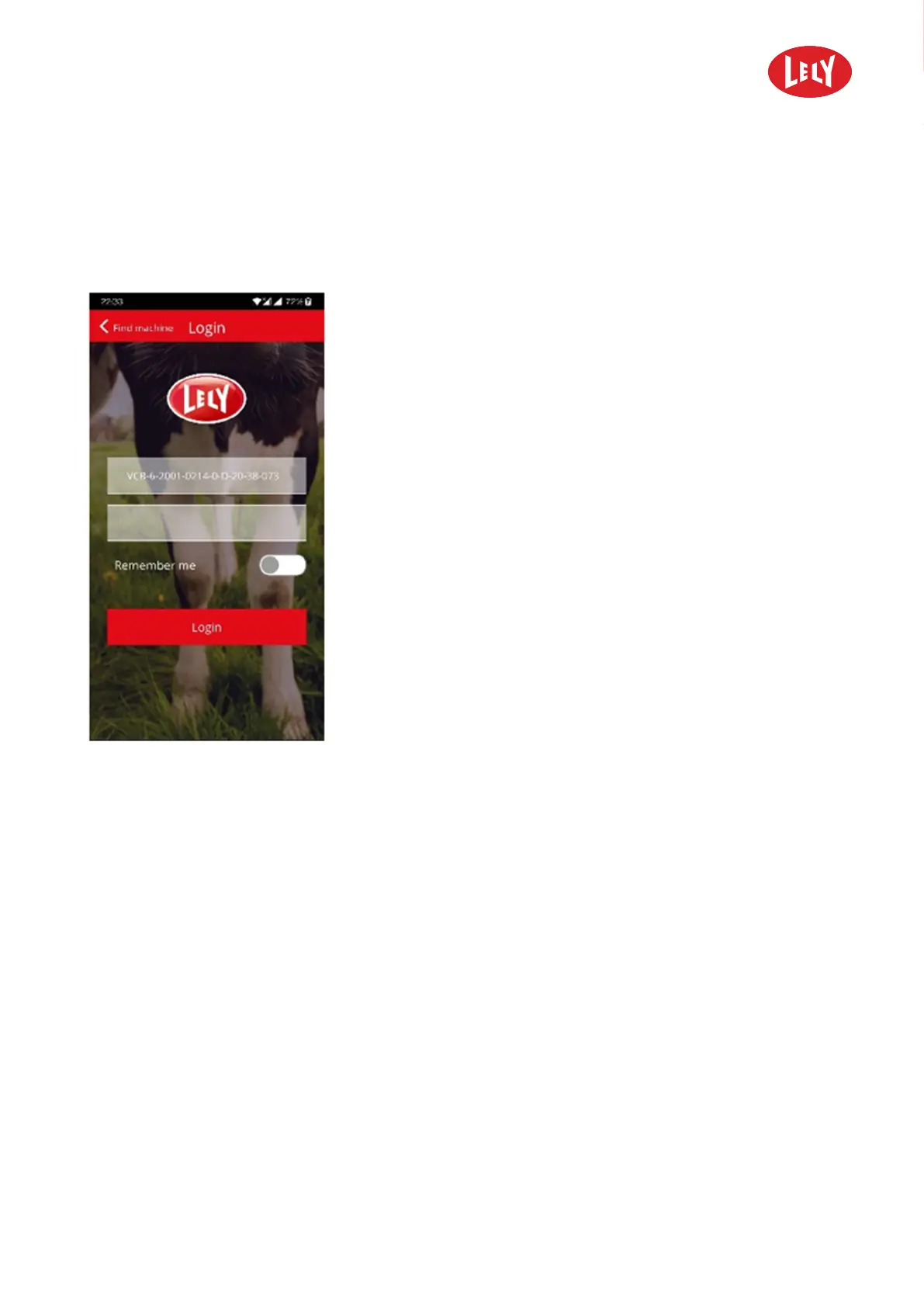5.4008.8573.0 B
Operating Instructions 5-9
7. Tap the name of the machine that you want to connect to.
The name of your machine has been configured during the installation process by your local Lely
service provider.
When the connection is established, the login page of the Lely Control Plus application appears.
8. Enter your password, you have received this from the technician during installation.
Figure 23. Login screen
9. The home page appears. In case of any critical alarms, you have to acknowledge these first to get to
the home page (see View and acknowledge Alarms on page 5-17).
5.5.2 Synchronize the Clock of the Discovery
Every time a smartphone is connected to the machine the clock of the machine is synchronized with the
set time on the smartphone.
To make sure the machine drives the set routes at the expected time, ensure the clock on the smartphone
is set accurate before you connect it to the machine.
When going from wintertime to summertime or vice versa, login again with your smartphone to update
the time of the machine.
in novators in agriculture
