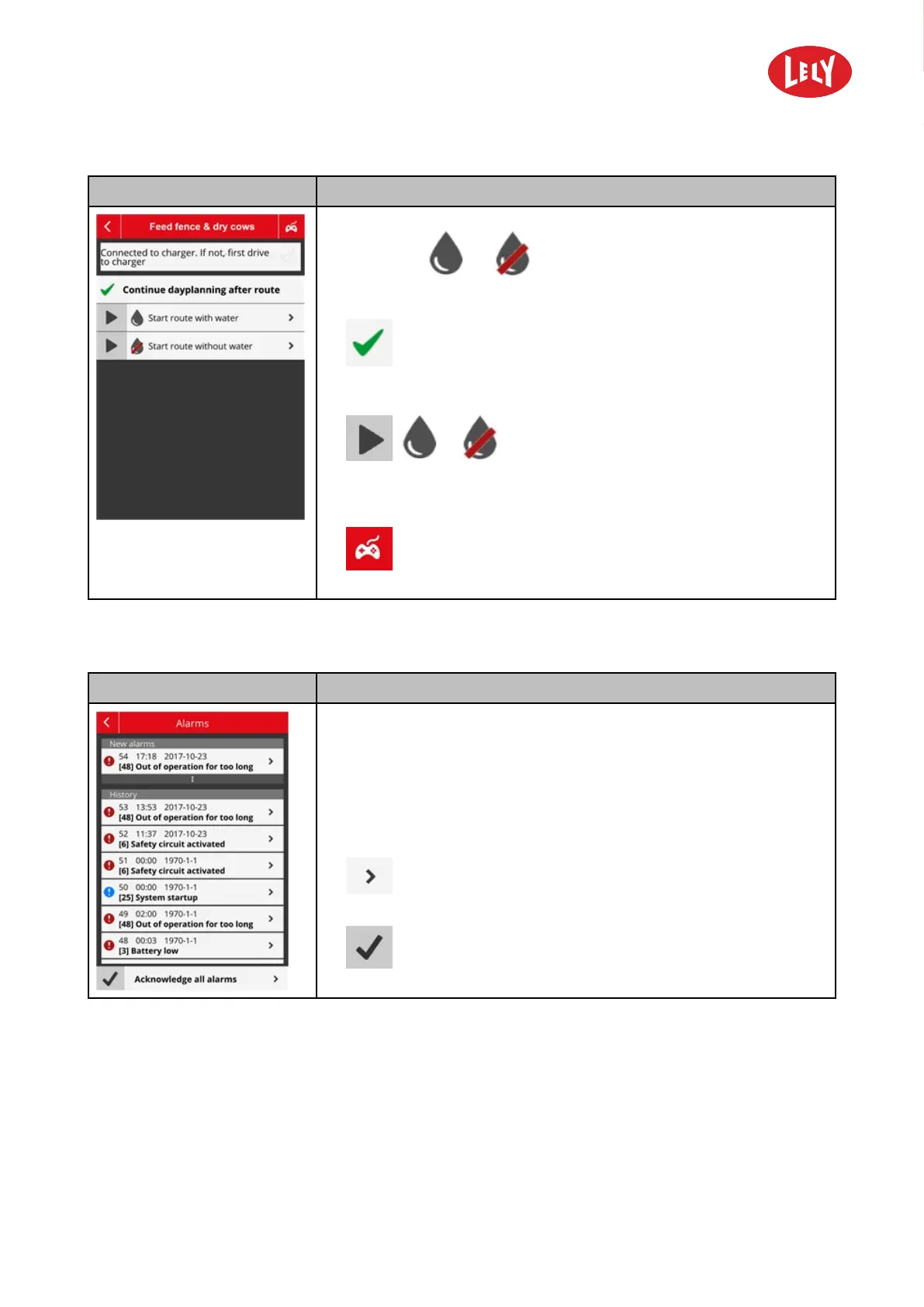5.4008.8573.0 B
4-18 Description and Operation
Display
Description
Make sure the machine is connected to the charger in the correct
direction. Tap
or to start driving the route.
Buttons
•
Continue dayplanning after route to set a green checkmark
to indicate that the dayplanning continues after this route is
finished.
•
/ to drive the route with or without spraying
water.
The water fill action will be skipped when no water is selected on
this route.
•
to go to the page for manual driving (see Manual Control on
page 4-14).
4.3.6 Alarms
Display
Description
The page Alarms shows two lists:
• New alarms: all new and not acknowledged alarms (red), warnings
(orange) and messages (blue).
• History: all acknowledged alarms (red), warnings (orange) and
messages (blue).
Buttons
•
to go to the next page with details about the message,
warning or alarm.
•
Acknowledge all alarms to acknowledge all alarms.
in novators in agriculture
