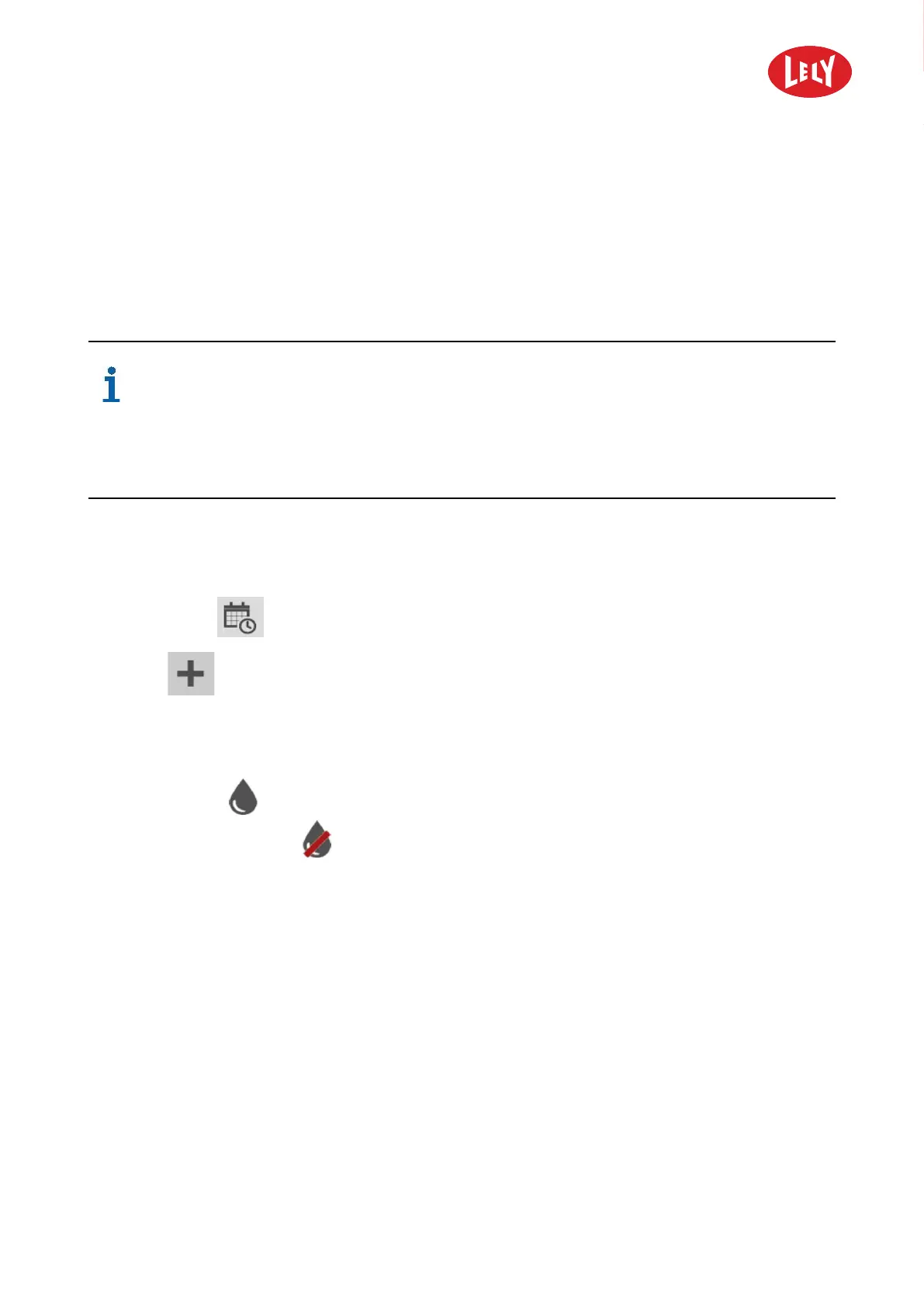5.4008.8573.0 B
5-18 Operating Instructions
5.5.5 Modify the Day Planning
The day planning determines:
• The routes that the machine will drive.
• When the machine will start driving these routes.
• If the routes are driven with or without spraying water.
Make sure the machine can charge long enough between the finish of a route and the
start of the next route. After a route of 20 minutes, the machine needs to recharge at
least 10 minutes.
Before the machine will start a programmed route, it calculates if the battery contains
enough energy to finish the route. When the battery is too low, the machine will skip the
coming route and will wait until the next scheduled route starts.
Add a Route to the Day Planning
1. Connect the Lely Control Plus app to the machine.
2. Tap the menu
Dayplanning.
3. Tap on
Add route.
A new line with the route is added at the bottom of the list of routes.
4. In the day planning, find the newly added route at the bottom of the list. The prefilled time and the
route number depends on the route above it.
5. Tap the button
if you do not want to spray water when driving this route.
The button will change to
. When driving without spraying water, the water fill action is skipped.
in novators in agriculture
