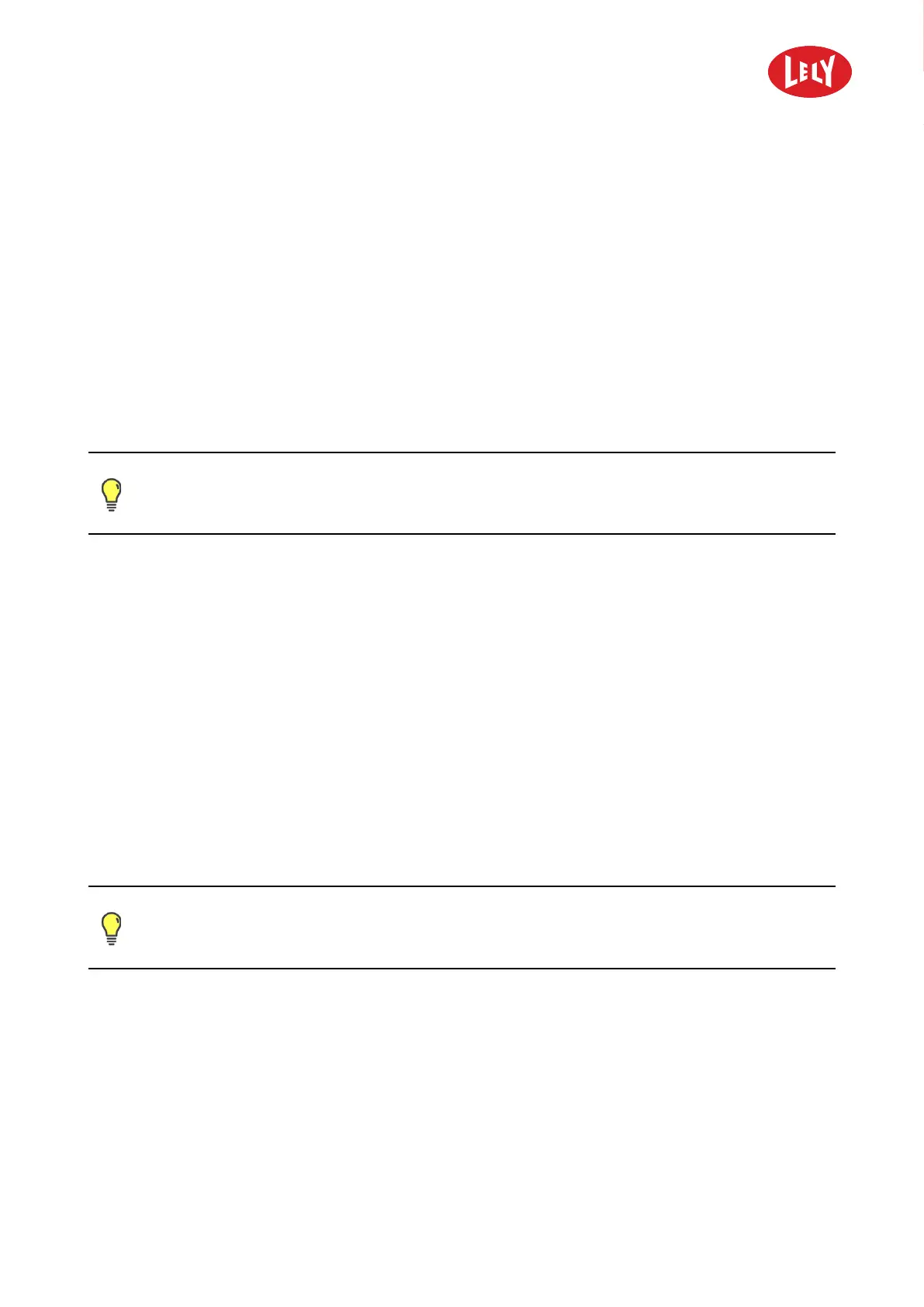5.4008.8573.0 B
Operating Instructions 5-1
5 Operating Instructions
5.1 Pair your Smartphone with the Discovery
When you want to operate the machine with your smartphone, the following needs to be in place:
1. The Lely Control Plus app needs to be installed on your Android smartphone.
2. Your smartphone must be paired to the machine.
3. The Lely Control Plus app must be connected to the machine (this needs to be done every time you
want to operate your machine with your smartphone) (see Connect the Lely Control Plus app to the
Machine on page 5-8).
You can download the Lely Control Plus app from the Google Play Store. Follow the
Bluetooth pairing procedure below.
Bluetooth Pairing
1. Switch the machine ON.
2. Make sure that your phone is within 30 - 40 m (98 – 131 ft) range of the machine, if there are obstacles
blocking the connection you need to stand closer.
3. Switch on Bluetooth and Location on your smartphone (see the user manual of your smartphone).
4. Go to the menu Settings on your phone and open the Bluetooth menu.
5. Scan for Bluetooth devices.
6. From the list with devices select the machine you want to pair with.
• The name of the machine has been configured during the installation process.
7. In case of a pop up screen, you have to confirm the pairing process. In case a PIN code is requested,
enter ‘1234’.
Now your smartphone is paired to the machine. To be able to operate the machine with
your smartphone you need to connect the Lely Control Plus app to the machine.
5.2 Open or Close the Top Cover
To switch the machine ON and OFF and to do certain maintenance procedures you must open the top
cover.
in novators in agriculture
