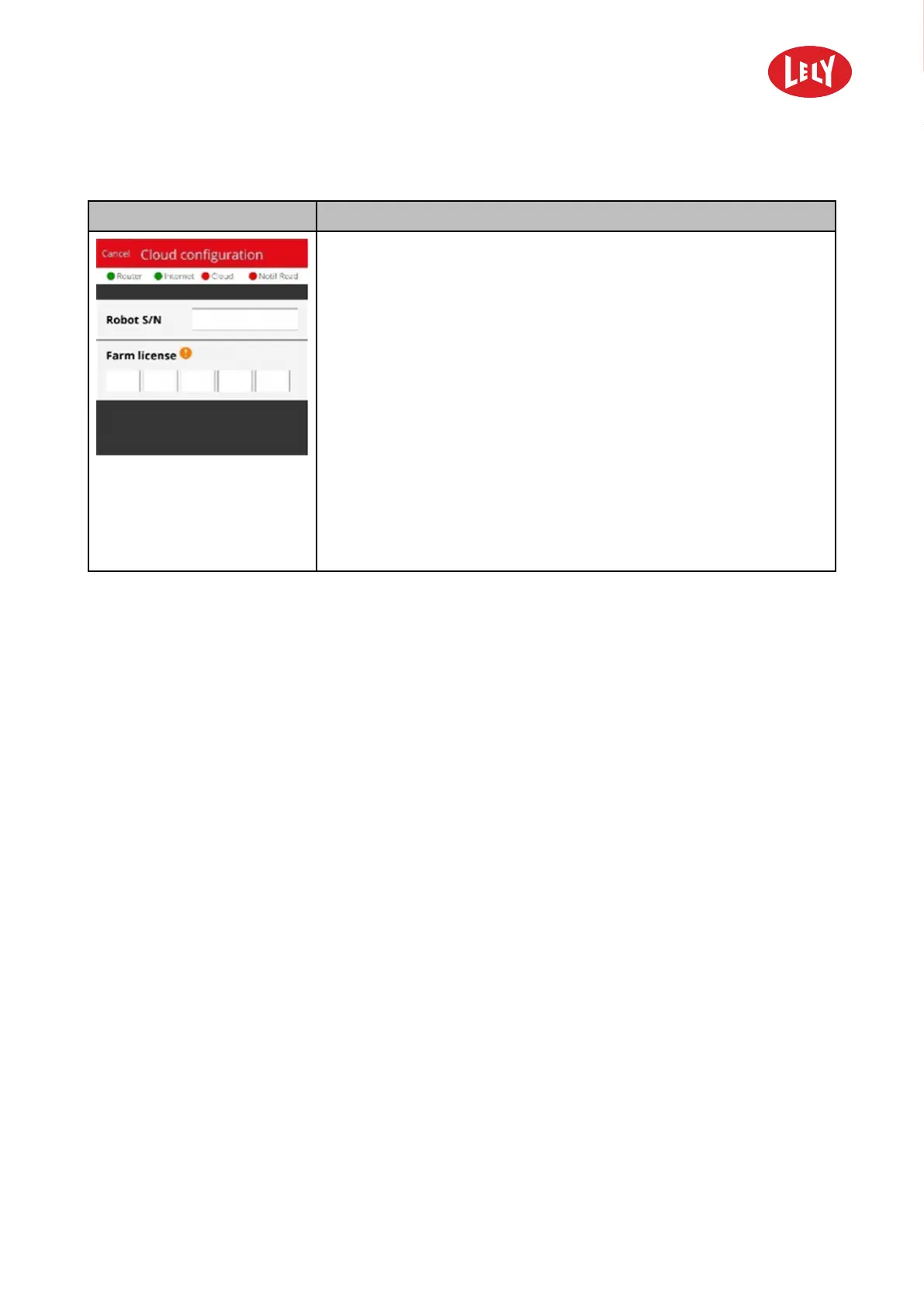5.4008.8573.0 B
Description and Operation 4-21
4.3.8.2 Cloud
Display
Description
Make sure the wifi settings are made and an internet connection is
established before configuring the cloud connection.
• The row of LED indicators at the top of the screen display:
• Router: the status of communication between the robot and the
router (green: communication is active).
• Internet the status of the internet connection (green: the
connection is established).
• Cloud: the status for connection to the cloud (green: the
connection is established).
• Notif Read: the read status of a notification in the Signals app
(green: the notification is read).
• Robot S/N: Serial number on the type plate of the machine, remote
alarming does not work without a set serial number.
• Farm license: Licence key for cloud connection.
in novators in agriculture
